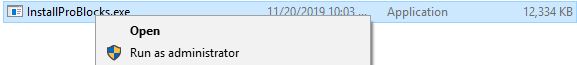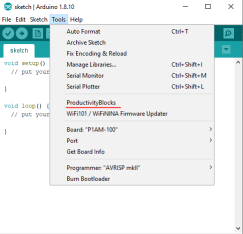ProductivityBlocks is an open source block programming tool for the Arduino IDE. The application is primarily designed to program a P1AM-100 CPU with the P1AM-100 library, but it may also be used to program other Arduino boards supported by the Arduino IDE.
ProductivityBlocks is based on the ardublock project.
To learn more about this application, please see the ProductivityBlocks Wiki.
Before installing ProductivityBlocks, please install Arduino IDE 1.8.18. ProductivityBlocks is a tool for the Arduino IDE, and will not work properly unless it is installed. Please note that the most current Arduino IDE versions do not support ProductivityBlocks. Use the link above to install version 1.8.18.
If you are using Productivity1000 modules, please install the P1AM-100 library before installing ProductivityBlocks.
Installation Requirements: .NET v3.0 (This is already installed on most Windows PCs).
-
Download the latest ProductivityBlocks installer for Windows from the Releases.
-
Close any Arduino IDE windows.
-
Run the installer as an administrator.
-
Open/reopen the Arduino IDE and check for ProductivityBlocks in the tools menu.
Installation Requirements: Java v1.7 and up.
-
Download the latest ProductivityBlocks installer for Mac from the Releases.
-
If you have the Arduino IDE running, right click the icon and 'quit' the program.
-
Run the installer.
-
Open/reopen the Arduino IDE and check for ProductivityBlocks in the tools menu.
To learn about programming in ProductivityBlocks, visit the ProductivityBlocks Wiki.