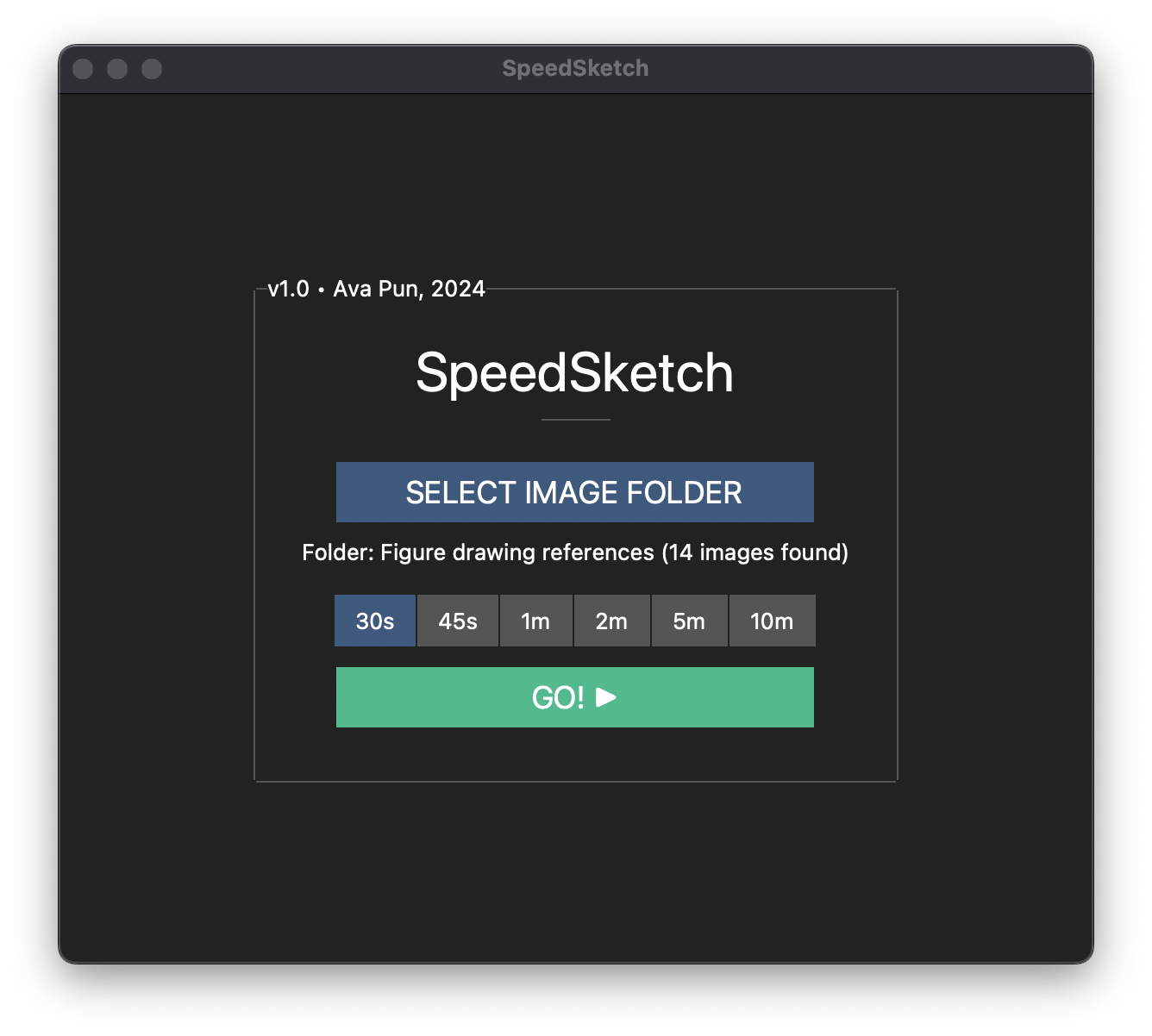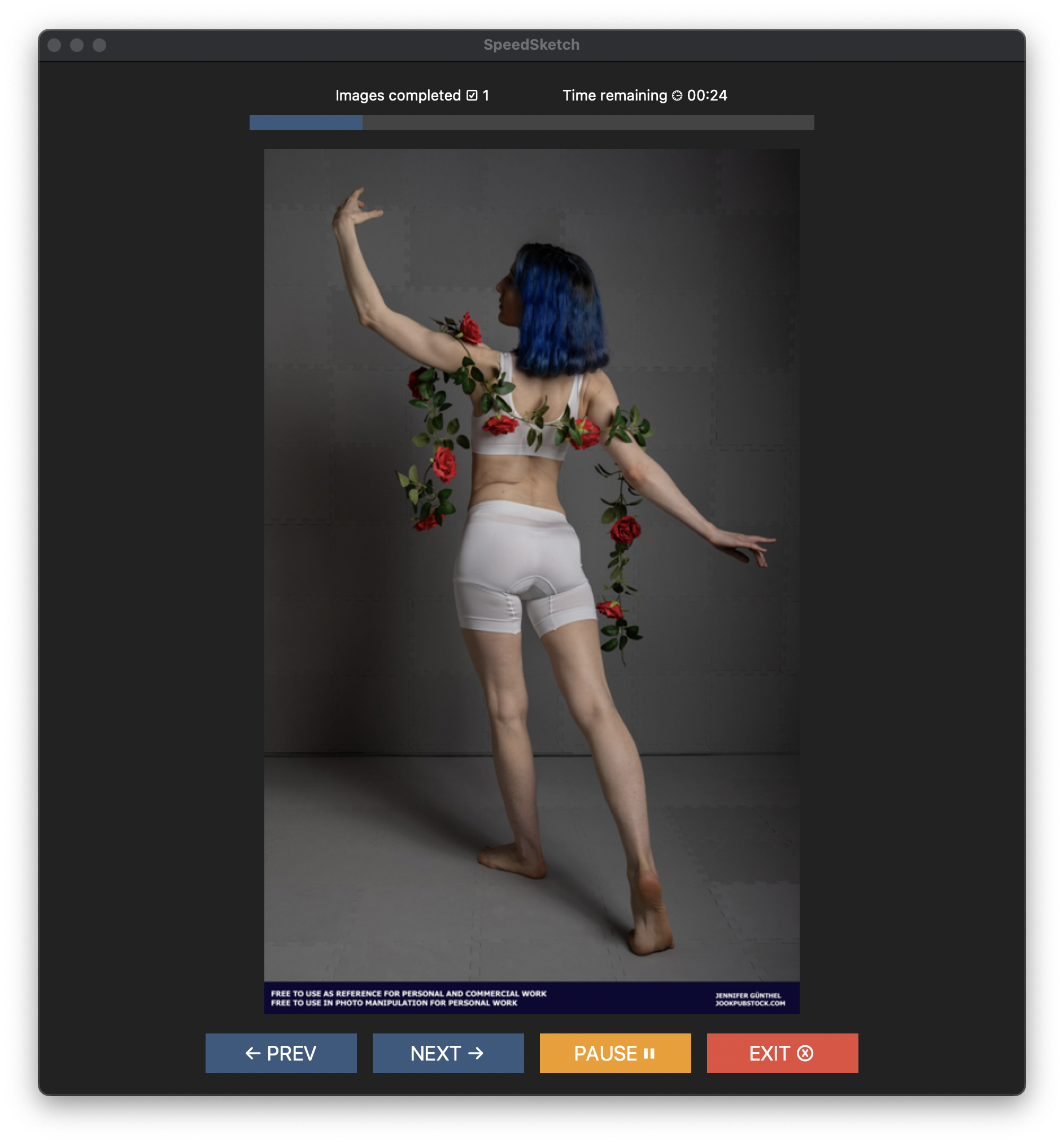Note
Your antivirus software may prevent the app from opening for the first time, as it is from an unidentified developer. To bypass this problem:
- On Mac, right-click the app, select "Open," and click "Open" on the dialog that pops up.
- On Windows, click "More Info" and then "Run Anyway."
Alternatively, you can build the app yourself using the provided build scripts.
SpeedSketch is a free app that allows you to create timed drawing sessions using photo references on your own computer—perfect for gesture studies, figure drawing practice, and the like. It was inspired by GestureDrawing! and Quickposes.
Given an input folder, SpeedSketch scans the folder for images. It then displays them one by one in a random order, each for a specified amount of time.
You can find pre-built Mac (Apple Silicon) and Windows applications here.
To build from source, you must have Python installed.
First clone this repository:
git clone https://github.com/AvaLovelace1/speed-sketch.git
cd speed-sketchThen, run the provided build script:
./build_mac.zsh # On Mac
# OR
build_windows.bat # On WindowsThe app will be saved to the folder bin.