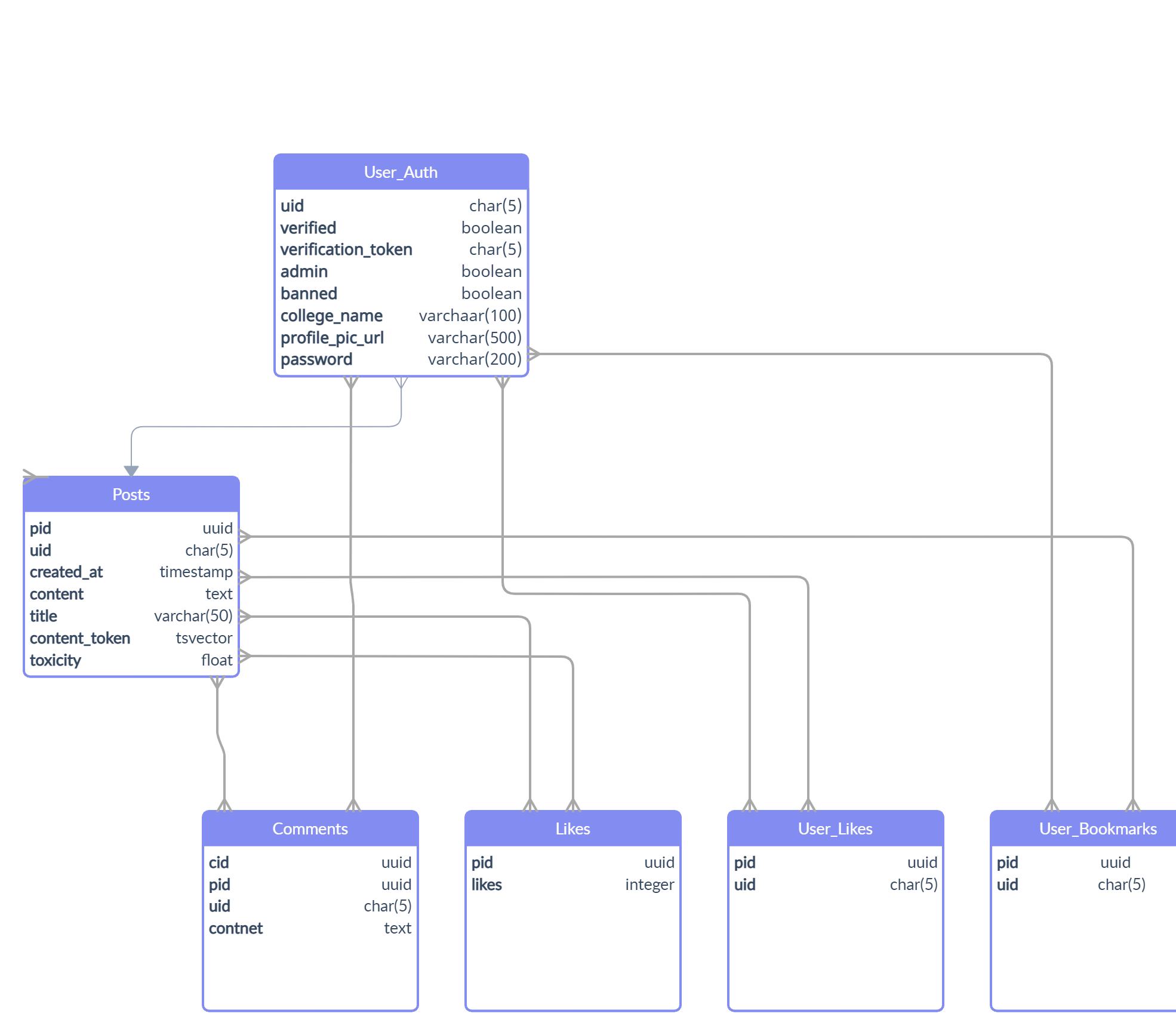Connect with folks from universities across the globe. Share your stories, experiences and feedback
Webapp live at: Here
Note: For now it uses domain of iiit-bh.ac.in. But you can use test email for checking the app
- Used Postgres for database
- Sendgrid for sending verification mail
- Tensorflow for flagging offensive/harmful content
- Express for the backend framework
- NextJS for the frontend
- Mantine for UI Components
- Axios for making API Calls
- js-Cookie for storing and accessing cookies in browser
- nookies for storing and accessing cookies from nextjs app
- Machine Learning model is used to flag offensive/harmful content. Users can choose to view or ignore these posts.
- Users can perform all operations like posting, liking, bookmarking and deleting.
- Email verification is used to prevent spam.
- Only users with verified domain are allowed to sign up (Just like blind).
- Admin dashboard to ban / verify users and add new domain address.
| Type | Route | Access | Description |
|---|---|---|---|
| POST | /api/signup | Public | Allows new user to signup |
| POST | /api/login | Public | Allows user to login |
| GET | /api/verify/:token | Public | Verifies user |
| GET | /api/user | Private | Returns user details |
| POST | /api/post | Private | Allows user to make a new post |
| GET | /api/post/:offset/:limit | Private | Returns latest post from [offset offset + limit) |
| POST | /api/like | Private | Allows users to like a post |
| POST | /api/bookmarks | Private | Allows user to bookmark a post |
| GET | /api/singlepost/:pid | Private | Returns one post with pid |
| GET | /api/bookmarks/:offset/:limit | Private | Returns all bookmarked post from [offset, offset + limit) |
| GET | /api/user/post/:offset/:limit | Private | Returns all liked post from [offset, offset + limit) |
| DELETE | /api/post/:pid | Private | Deletes the post with id pid |
| GET | /api/admin/users | Admin | Gets all users |
| POST | /api/admin/user | Admin | Updates user details |
| GET | /api/admin/colleges | Admin | Gets all colleges |
| POST | /api/admin/college | Admin | Adds a new college to the list |
git clone https://github.com/Avash027/cloak.git
cd cloak
npm install
npm run devSet up the enviroment variables
ENV = DEVELOPMENT/PRODUCTION
git clone https://github.com/Avash027/cloak-server.git
cd cloak-server
npm install
npm run devSet the enviroment variables
DB_HOST =
DB_DATABASE =
DB_PASSWORD =
DB_PORT =
DB_USER =
DB_MAX =
NODE_ENV = DEVELOPMENT/PRODUCTION
SECRET =
SENDGRID_MAIL_KEY =
PORT =