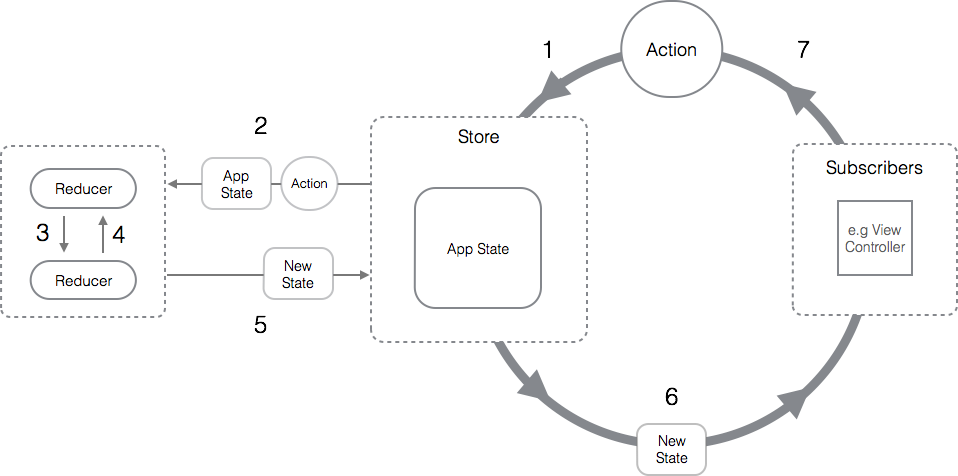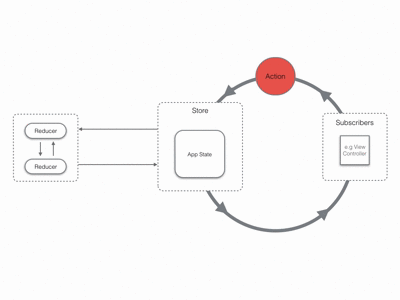This app demonstrates how Redux concepts can be used in an iOS app
There big difference to any other app architecture is that Redux has only one state for the whole app. The app state is kept in the Store. The state can be be changed form anywhere and will update any UI that subscribed to reflect the new app state.
Action are used to trigger the transfer of the app state to a new state. Listeners get updated whenever the app state changes. The power of Redux is in the Reducers which are used to transfer app state. Reducers can be composed. An single app reducer is configured in the Store which may then call other reducers to transfer parts of the app state. This is a great way to decompose state tranistion and keep code organised.
Data flows only in one direction. When the UI changes it sends an Action to the Store via a Dispatch method. The app state gets transferred into a new state by calling the app reducer which then calles various reducers and composes the new app state. After a state change all listeneres get notified. A view controller would for example subscribe to state changes and it's update method gets called which in turn updates the whole UI (or View Model if MVVM is used)
- An Action is created and dispatched to the Store. Actions may be created by view controllers, data sources anything that wants to change the state of the app.
- The Store invokes the app Reducer with it’s current state and the Action.
- The app Reducer calls other reducers to handle the Action.
- The other Reducers return their state change.
- The app Reducer combines the states from all reducers into a new state and the Store updates the App State.
- The Store notifies all Subscribers about the new App State. Subscribers will most likely be View Controllers who then update their views to reflect the new App State.
- View controllers may create a new Action to reflect any user interaction and calls dispatch on the Store. Other objects may also creata action e.g. a data sources may create an action. Data received on a web socket could also trigger the creation of an Action to reflect changes.
And the cycle repeats.
The sample app demonstrates how Redux is used and what problem it elegantly solve. The sample app has a settings view controller that shows two settings which can be toggled on or off. The user can toggle facebook on that screen which will create a toggle action. To demonstrate the power of Redux another screen has a plain old button which creates the same action to toggle facebook. No matter which screen changes the setting the other screen will be updated - nice.