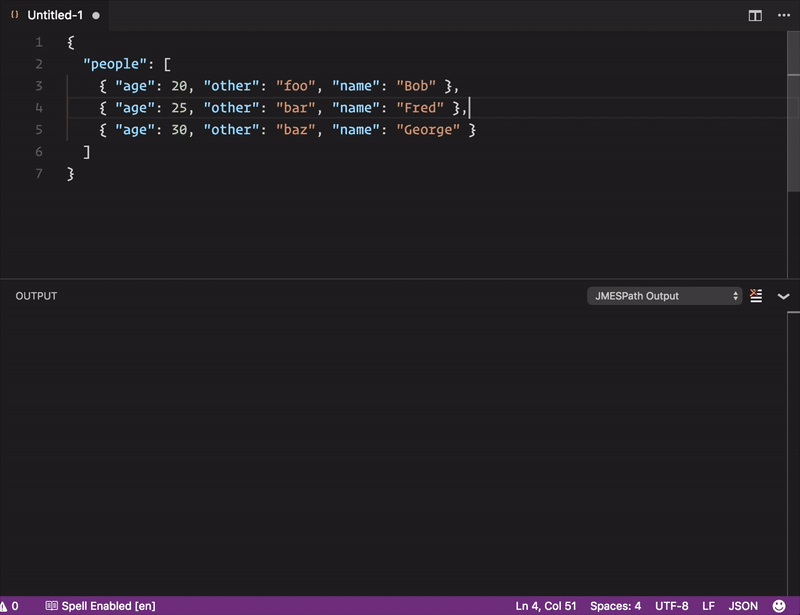JMESPath is a query language for JSON. For more information about JMESPath, please visit here
This extension lets you test JMESPath expressions from within Visual Studio Code.
- Open a JSON document
- Press
cmd+shift+jor RunJMESPath: Query JSONcommand from command palette (F1on Windows orCmd+Shift+Pon Mac) - Enter JMESPath expression
- Expression output will be shown in
JMESPath Outputwindow
- Add live expression evaluation
- Expression validation
- Changed keyboard shortcut to
cmd+shift+j/ctrl+shift+jas previous ones didn't work properly
- Fix keyboard shortcut on Mac
- Added keyboard shortcut
cmd+j qon Mac andctrl+j qon Windows - Added expression validation
- Ensured expression result is displayed in the same output window instead of creating new ones each time
- Initial release