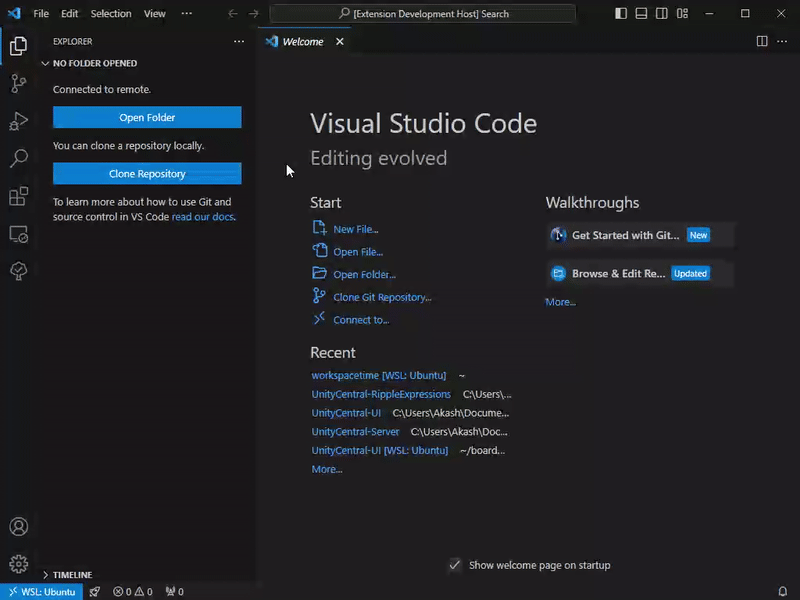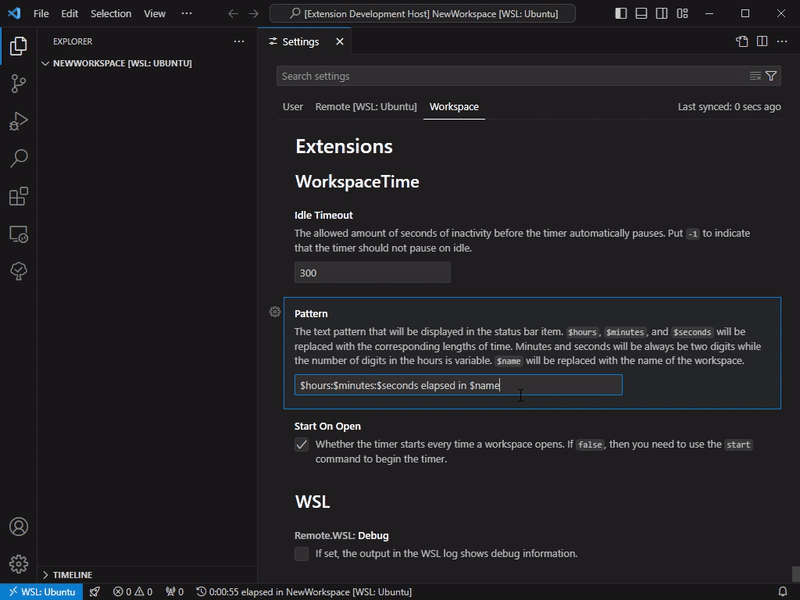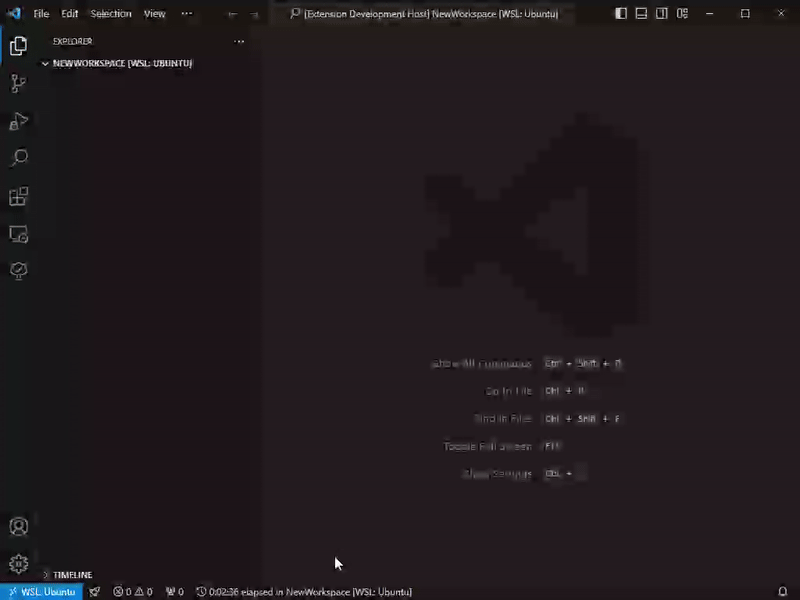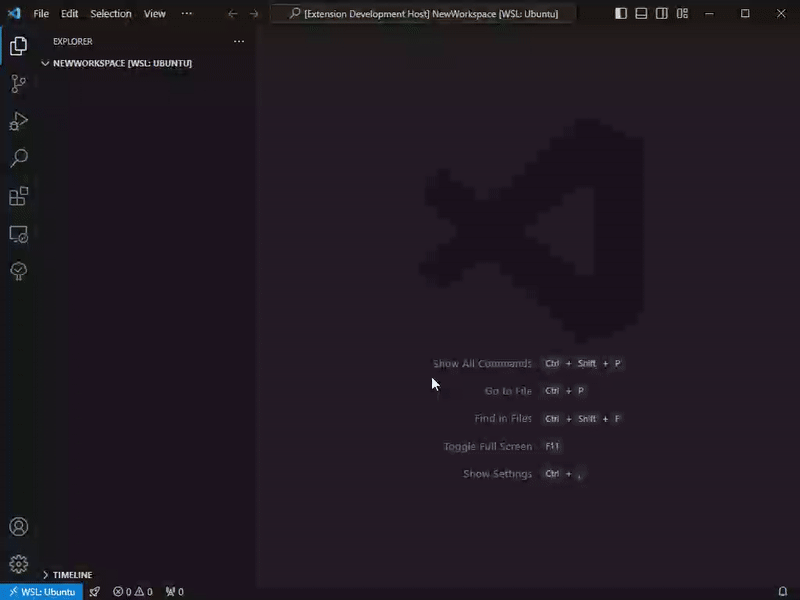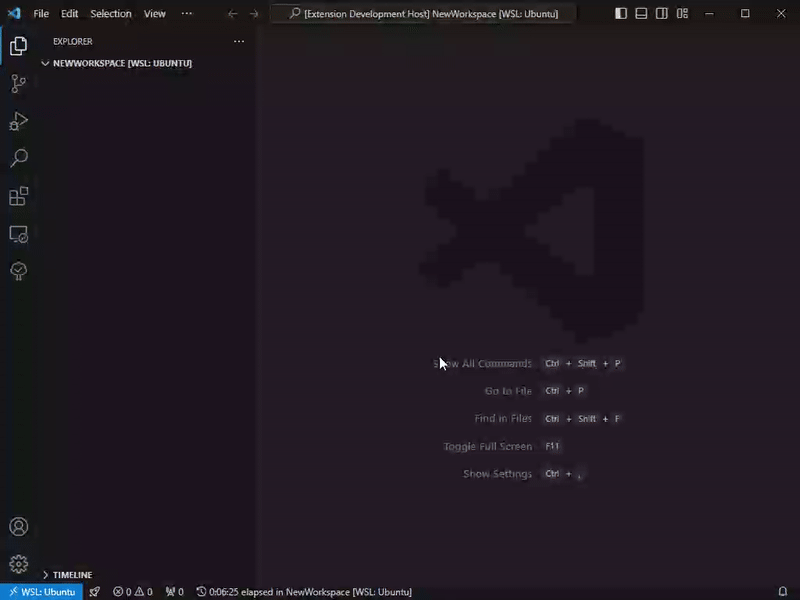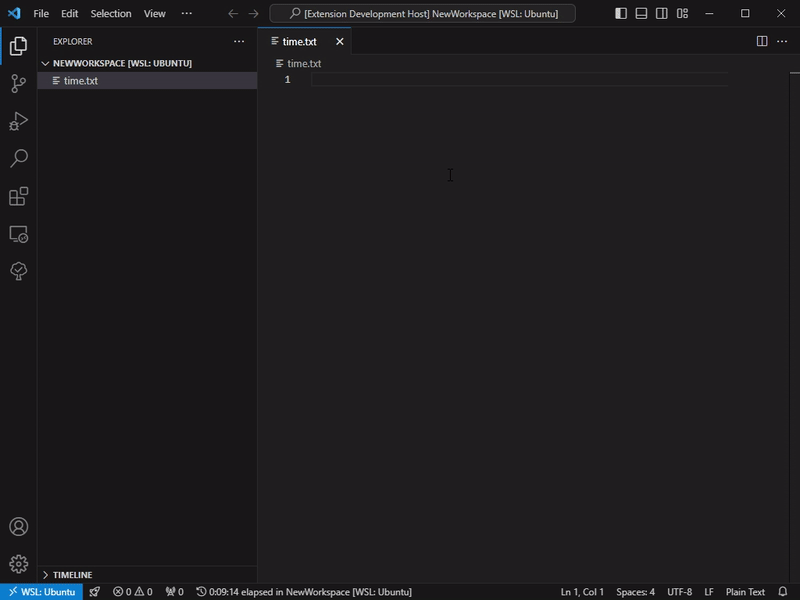![]()
A simple status bar extension to automatically track time spent in a workspace.
Make the status bar icon display the time in whatever way you want. See the pattern setting.
If you haven't done any activity for a while, the timer automatically pauses. See the the idleTimeout setting.
This extension contributes the following settings:
| Setting | Description | Default Value |
|---|---|---|
workspacetime.pattern |
The text pattern that will be displayed in the status bar item. $hours, $minutes, and $seconds will be replaced with the corresponding lengths of time. Minutes and seconds will be always be two digits while the number of digits in the hours is variable. $name will be replaced with the name of the workspace. |
"$hours:$minutes:$seconds elapsed in $name" |
workspacetime.idleTimeout |
The allowed amount of seconds of inactivity before the timer automatically pauses. | 300 seconds (5 minutes) |
workspacetime.startOnOpen |
Whether the timer starts every time a workspace opens. If false, then you need to use the start command to begin the timer. |
false |
None yet. :)
Users appreciate release notes as you update your extension.
Initial release.
- Timer implemented
- Idle timeout implemented