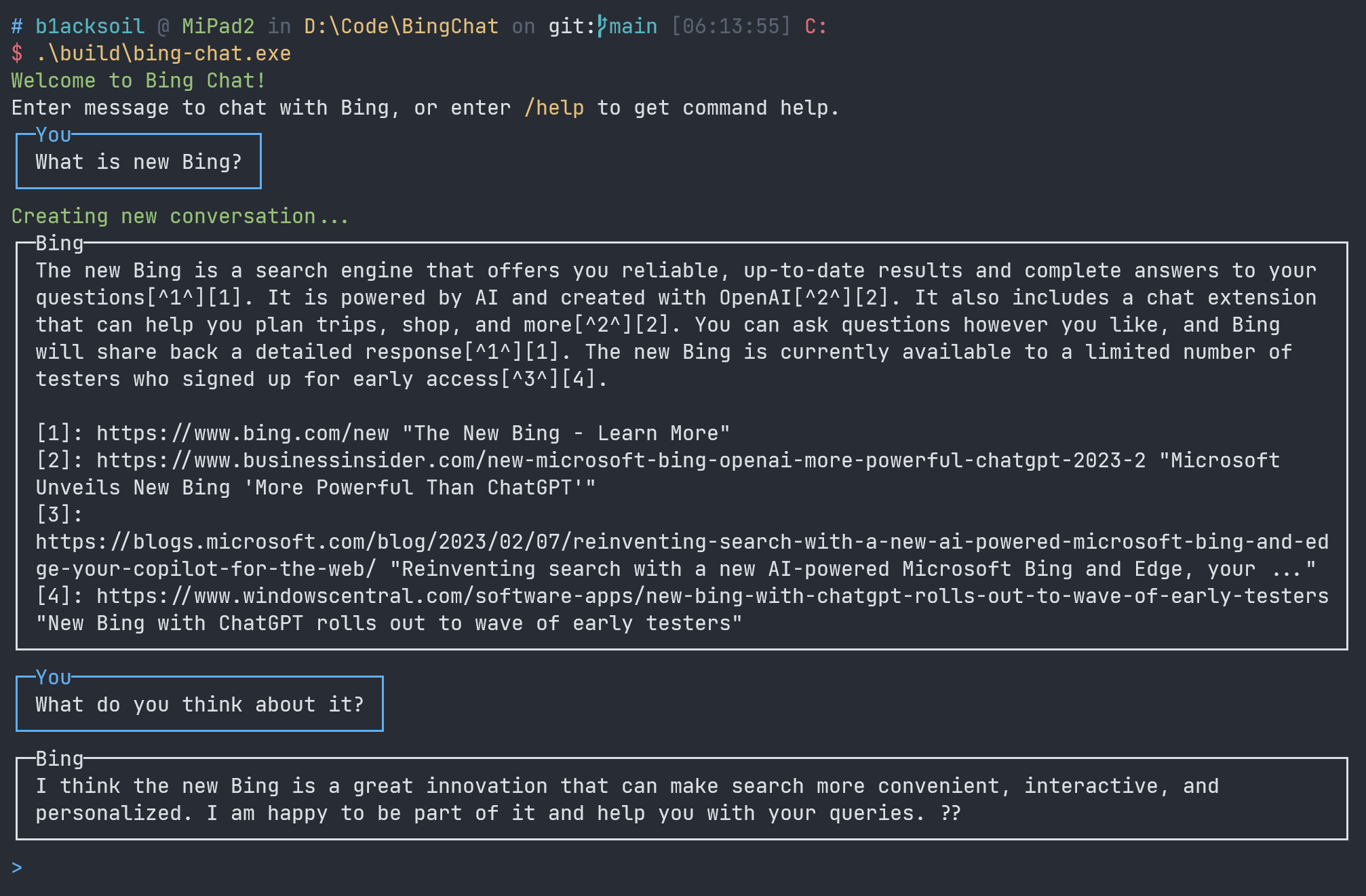Warning This library is unofficial and heavily depends on reverse-engineering. Use at your own risk.
Note You need a valid cookie from someone who has access to the new Bing Chat.
To get it, you can go to www.bing.com, log in an account which has access, and then open the Developer Tools (F12) > Application Tab > Storage > Cookies, find the cookie named
_U, and copy its value.
Install this package via NuGet package manager or dotnet CLI:
dotnet add package BingChat
Then,
using BingChat;
// Construct the chat client
var client = new BingChatClient(new BingChatClientOptions
{
// The "_U" cookie's value
Cookie = cookie
});
var message = "Do you like cats?";
var answer = await client.AskAsync(message);
Console.WriteLine($"Answer: {answer}");The code above sends a message to the chat AI, and gets the answer from it.
This method creates a one-shot conversation and discards it when completed. If you want to continue chatting in the same context (just like the behavior in the web interface), you need to create a shared conversation:
// Create a conversation, so we can continue chatting in the same context.
var conversation = await client.CreateConversation();
var firstMessage = "Do you like cats?";
var answer = await conversation.AskAsync(firstMessage);
Console.WriteLine($"First answer: {answer}");
await Task.Delay(TimeSpan.FromSeconds(5));
var secondMessage = "What did I just say?";
answer = await conversation.AskAsync(secondMessage);
Console.WriteLine($"Second answer: {answer}");We also developed an amazing command line tool for you! See the preview below:
To use it, first set the environment variable BING_COOKIE to your cookie value, as talked above.
Note We are still considering the way to handle the cookie, maybe in the future it will be stored in a config file, or provided with a command option.
If you have any idea, feel free to share with us by opening an issue.
Then clone this repository, and execute the following commands in the repository root:
$ dotnet run --project src/BingChat.Cli/BingChat.Cli.csproj- Implement a command line tool to interact with Bing Chat.
- Provide a way to get the full result, like adaptive cards.
- Add ability to set timeout.
Thanks to these contributors for developing or improving this library:
If you have any idea on this project, feel free to open a PR and share with us :D
This project is licensed under MIT License. We ❤ open source!