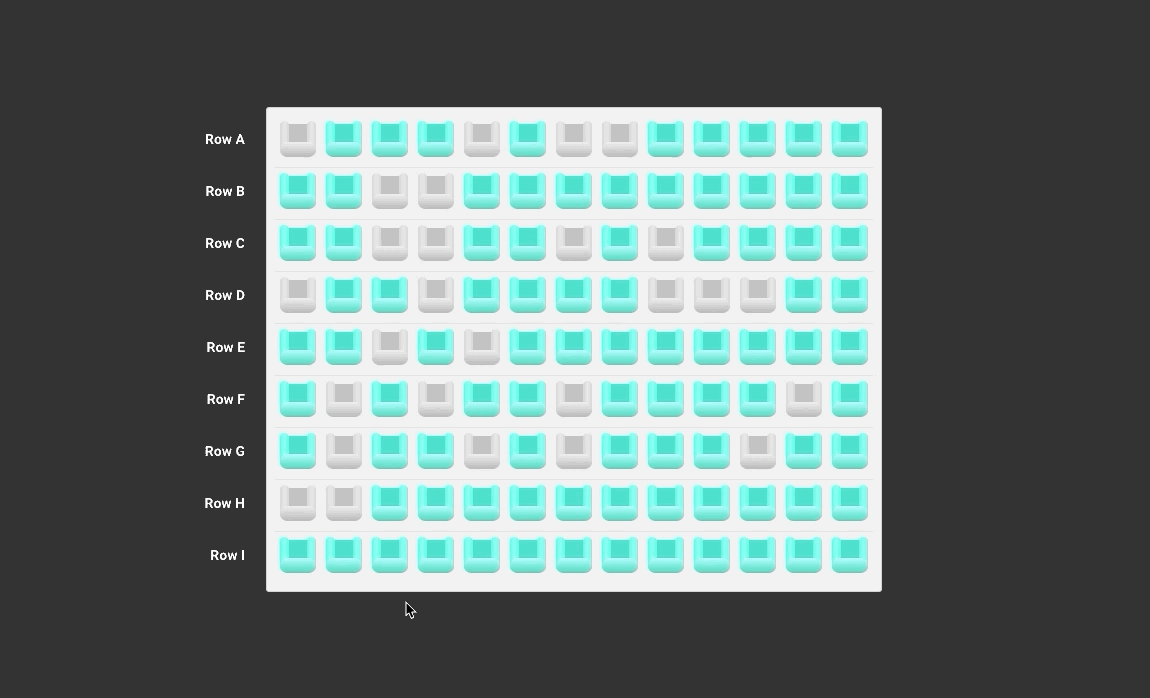In today's workshop, we'll be building a ticket-buying widget, for buying specific seats at a concert (or hockey game, or airplane). Here's a GIF of the flow:
To add a sense of realism, this workshop features a Node.js server. This server will tell you which seats are available, and let you process (fake) credit cards to charge tickets.
The workshop folder includes a barebones React application. You'll notice that you're given the "seat" asset, located in src/assets/seat-available.svg.
In the workshop folder, you'll see a /server directory. Feel free to poke around in it if you'd like, to see how it works!
There is also a new script in the package.json. To run this project, you'll need two active terminal windows, each running one of these commands:
yarn startyarn start:server
This will run both a typical React application as well as our Node server.
Important: To simulate a real "production" server, requests fail sometimes. If the server sends an error, it might not be a problem with your code, but rather a simulation of a network issue.
The server exposes the following endpoints:
Returns JSON in the following format:
{
"numOfRows": 8,
"seatsPerRow": 12,
"seats": {
"A-1": {
"price": 225,
"isBooked": false
},
"A-2": {
"price": 225,
"isBooked": false
},
"A-3": {
"price": 225,
"isBooked": false
},
// ...And many more in the "A" row
"B-1": {
"price": 215,
"isBooked": false
}
}
}The seats key contains all the information about every seat available. Every seat has a unique ID, like C-11:
- Rows are lettered from A to H, with
Aseats being the closest to the front (and the most expensive) - Each row has 12 seats, numbered from 1 to 12. Seat # doesn't affect price.
Make a POST to this endpoint when the user is purchasing a ticket. It expects the following body, sent as JSON:
{
"seatId": "A-3",
"creditCard": "1234123412341234",
"expiration": "12/34"
}These are the following validations applied:
- If the seat ID doesn't exist, or the seat is already booked, the server will return a 400 error
- If either the
creditCardorexpirationfields are left blank, the server will return a 400 error. The server doesn't actually care what you send it, so long as a value is provided for each field. - Even requests (eg. 2nd request, 4th request, etc) will return a 500 error. This is meant to simulate network errors. Your code is not wrong :) this simulation is to make sure that your code is gracefully handling those errors, and showing the user an error.
If there is an error, the response body will look like this:
{
"message": "An unknown error has occurred. Please try your request again."
}If all is right with the request, and it isn't a simulated network error, you'll get the following response:
{
"success": true
}Open this exercise file: exercise-1.md
Open this exercise file: exercise-2.md
Open this exercise file: exercise-3.md
Open this exercise file: exercise-4.md
Open this exercise file: exercise-5.md
Open this exercise file: exercise-6.md
Open this exercise file: exercise-7.md
🟡 - Minimally complete workshop (75%) - 🟡
Open this exercise file: exercise-8A.md
Open this exercise file: exercise-8B.md
Open this exercise file: exercise-8C.md
🟢 - Complete workshop (100%) - 🟢
Open this exercise file: exercise-9.md
This is a very long workshop, so it is unlikely that you'll have time for these stretch goals! Just in case, though, some are provided:
Open this exercise file: more-stretch-goals.md