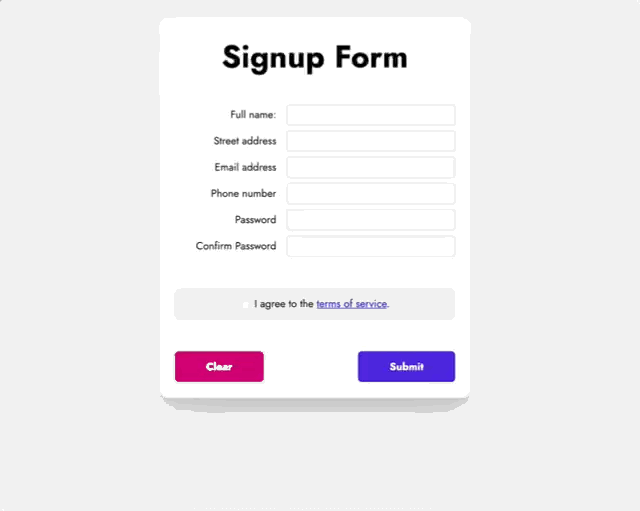yarn install
There is a fundamentals section in the workshop. Start by completing this section before moving on to the following exercises.
In this workshop, you will be challenged to create a dynamic form.
Here's a screenshot:
Your challenge is to add form validation, to stop users from signing up with invalid input. Here's a clip:
✨ Don't worry ✨ - all of these requirements are laid out below.
Open this exercise file: exercise-1.md
Open this exercise file: exercise-2.md
Open this exercise file: exercise-3.md
Open this exercise file: exercise-4.md
🟡 - Minimally complete workshop (75%) - 🟡
Open this exercise file: exercise-5.md
🟢 - Complete workshop (100%) - 🟢
Open this exercise file: exercise-6.md
Open this exercise file: exercise-7.md
Open this exercise file: exercise-8.md