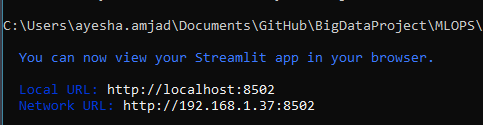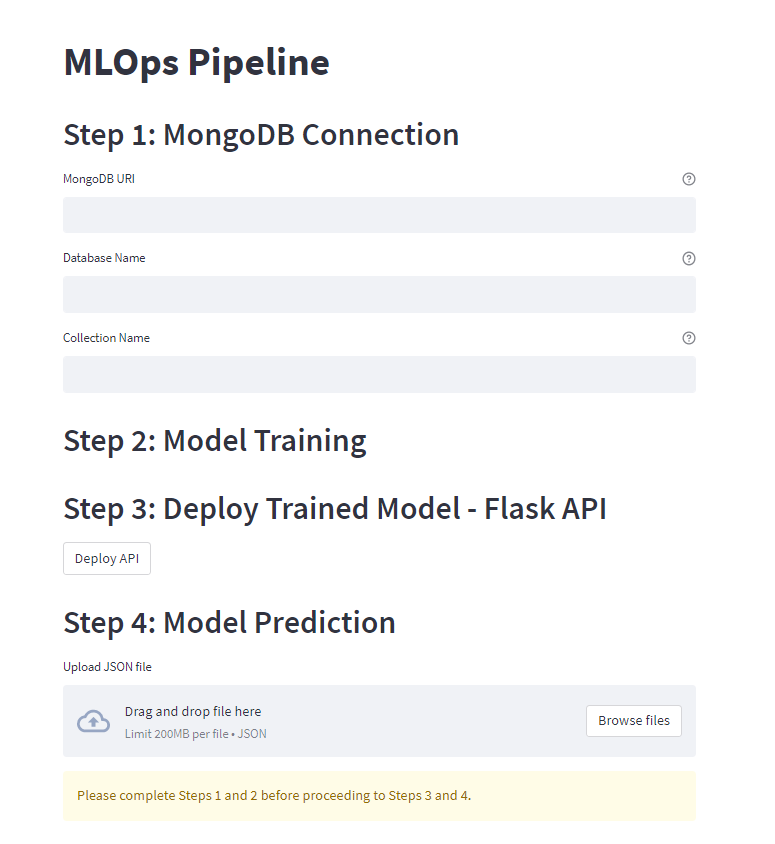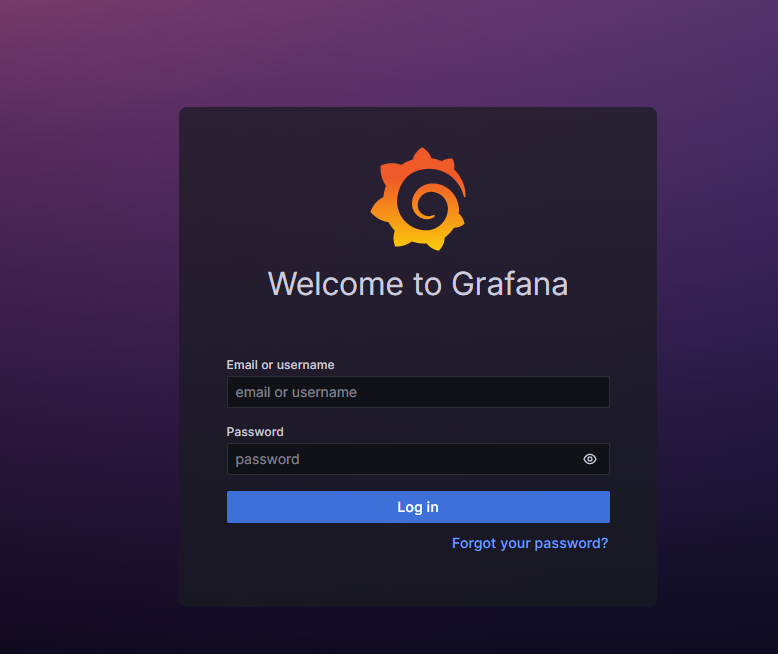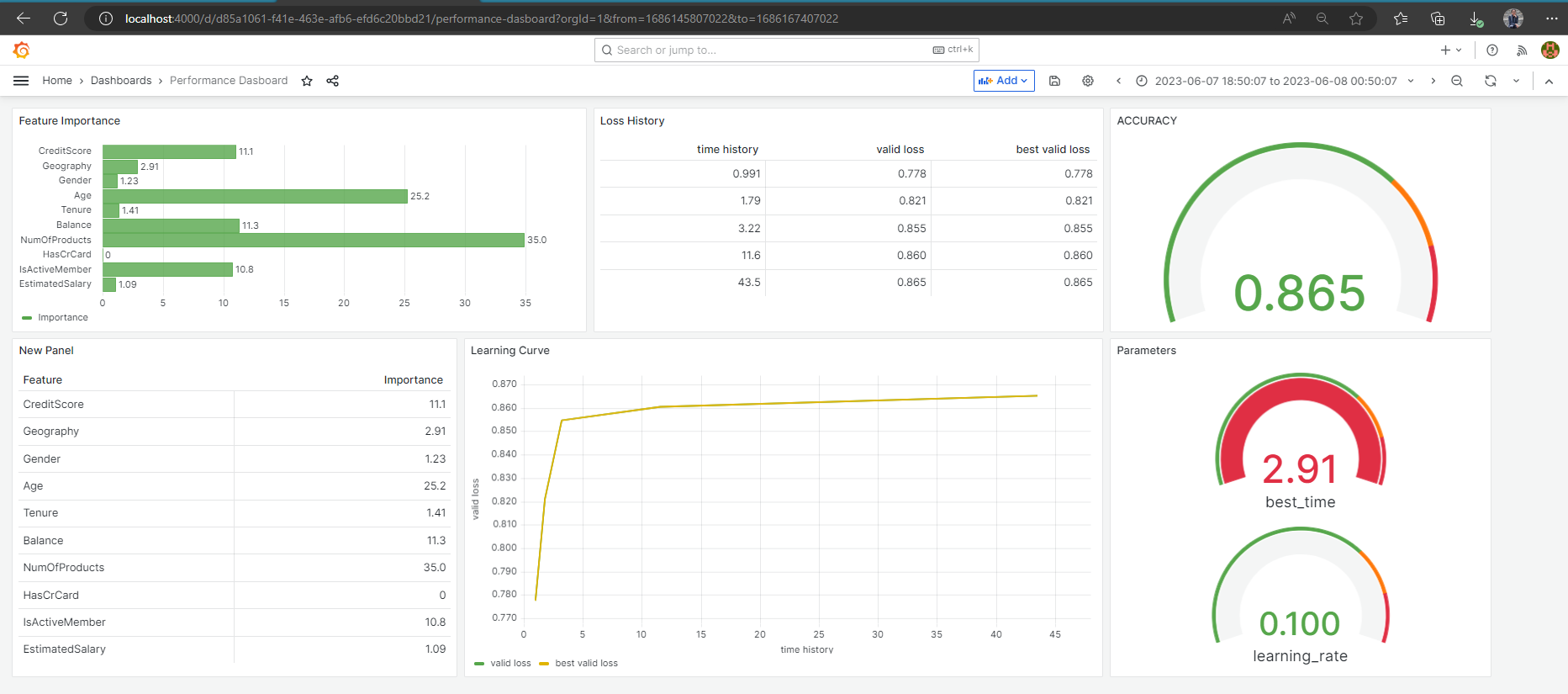dsfsdklksdl
The objective of this project is to develop an end-to-end MLOps pipeline that leverages docker containers for scalability and portability. The pipeline will be hosted on a web server and connected to a webpage that allows anyone to use this MLOps pipeline as a service.
The pipeline encompasses data ingestion from MongoDB database, AutoML model training using FLAML library in python, a web server for deploying the best model to serve for predictions, and finally a python script for consuming the best model API and generating predictions. Each action is hosted in a docker container of its own.
| Docker | MongoDB | FLAML | FLASK API | Grafana | Streamlit |
|---|---|---|---|---|---|
 |
 |
 |
This video shows how the pipeline is up and running with the web application. In the video the streamlit isn't set up in a container but in my own system (to avoid complexity and improve performance), however, the YAML file should take care of streamlit app running inside a container.
BDA-Project-11418-20230608_124522-Meeting Recording.mp4
Clone this repository to utilize the MLOPs pipeline for your MondoDB data.
Before running the docker-compose, we need to build the images in our docker.
Note: For each docker build command, open a new terminal window
- You can either download the latest mongo image from the HUB by using:
docker pull mongo
or you can build a new image by opening cmd, navigate to the Project/mongodb directory and run the following command:
docker build -t mongodb .
- Build an image for automl by navigating to Project/automl directory and running the following command:
docker build -t automl .
- Build an image for webserver by navigating to Project/webserver directory and running the following command:
docker build -t webserver .
- Build an image for webpage by navigating to Project/webpage directory and running the following command:
docker build -t webpage .
- Navigate to directory containing docker-compose.yml file and run the following command in the terminal. This will run all 5 docker containers on your system.
docker-compose up -d
- To check if all containers are up and running, run following command in the terminal
docker ps
Once all your containers are up and running, Open a new terminal window
- Go inside streamlit bash by navigating to the webpage folder and running following command in the terminal
docker exec -it streamlit bash
- Once you are inside bash shell, navigate to the '/app' directory where your app.py script is located
cd /app
- Start the streamlit app by running following command
streamlit run app.py
Streamlit will start the app, and you should see the output in the terminal, including a local URL to access the app in your browser. This is how it lokked for me:
- This is how the web page is supposed to look like:
Enter the required configurations to train an ML model on your data.
-
When you click on Open Grafana Dashboard button, you will be redirected to http://localhost:4000/login address. This is where you can enter default credentials [username: admin, password: admin]
-
This should open up a grafana dashboard monitoring the performance of the ML model on your data, as shown below in the example: