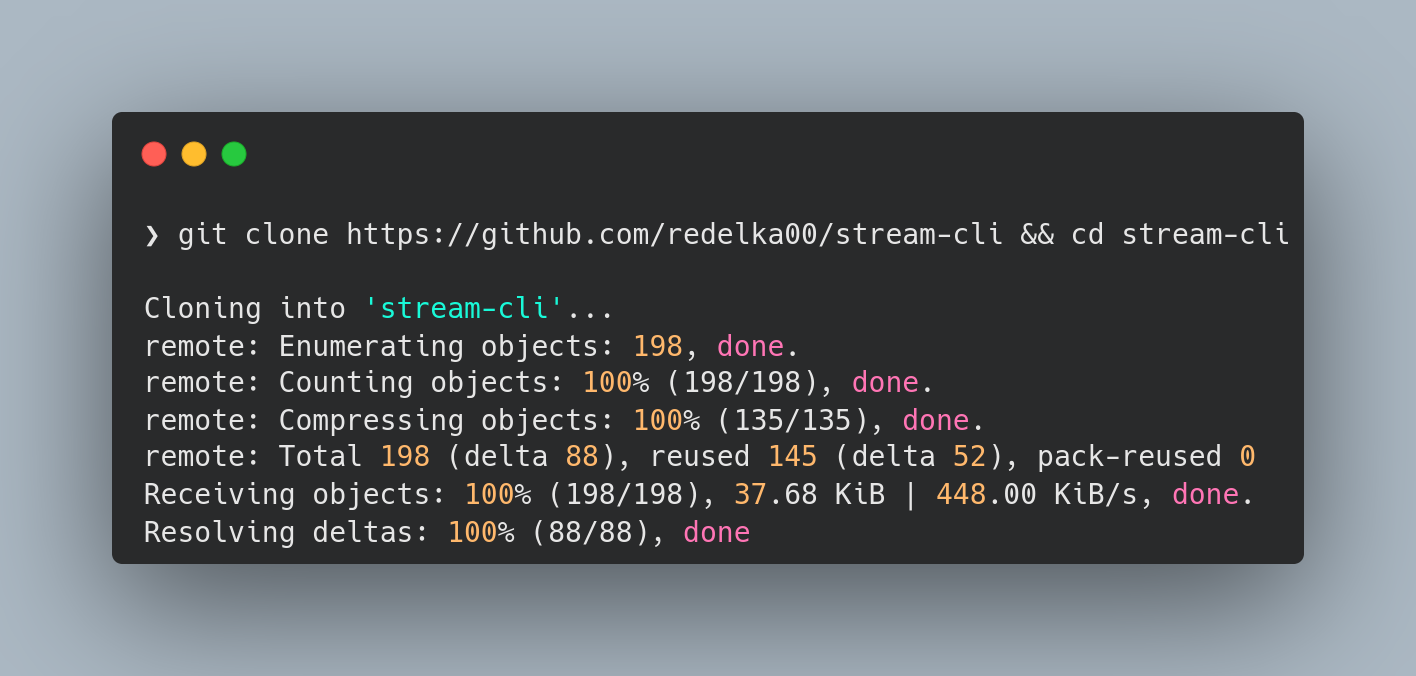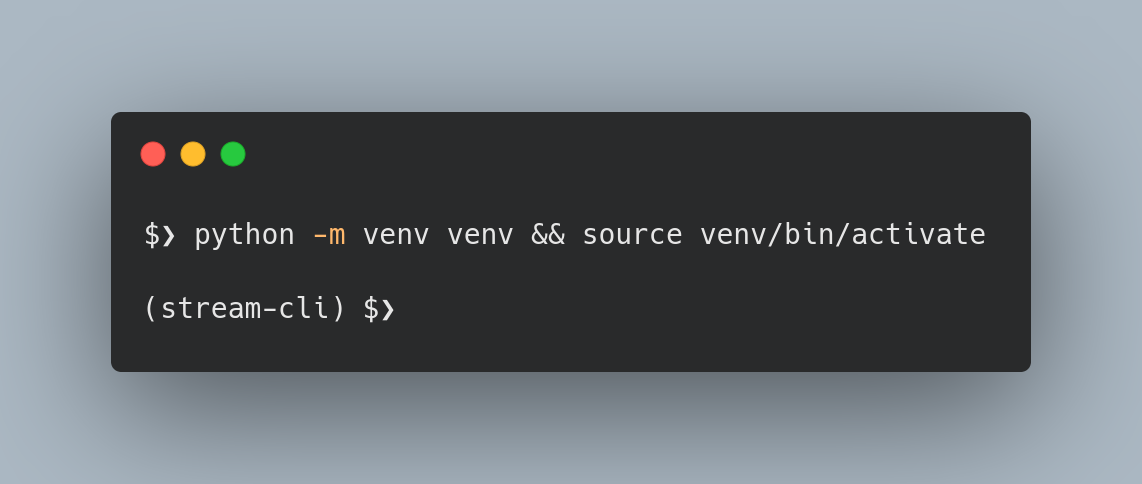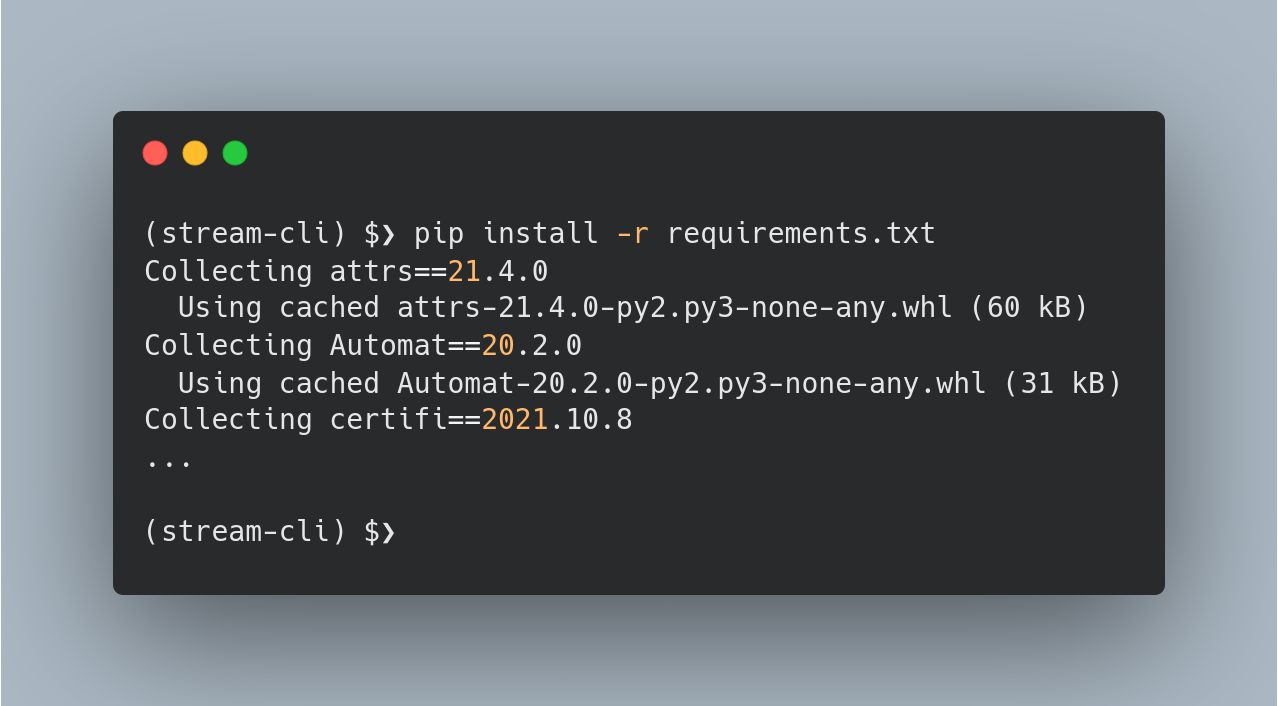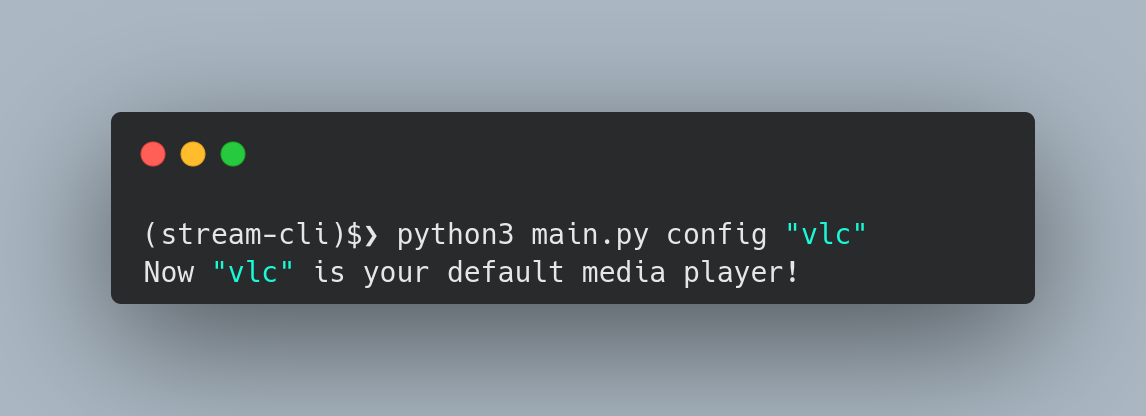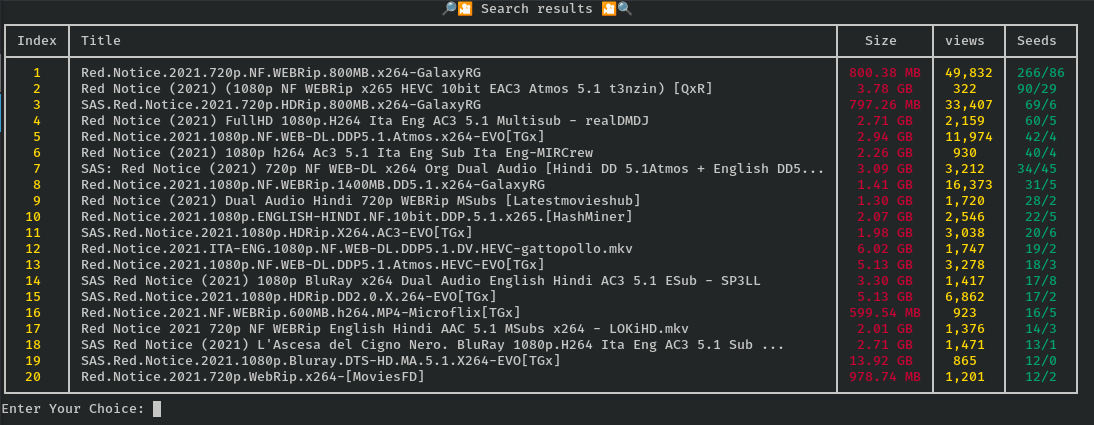stream-cli is a Python scrapping CLI that combine scrapy and webtorrent in one command for streaming movies from your terminal.
stream-cli is written in python and it depends on webtorrent, NodeJS and npm
- install NodeJS on your machine (read mode).
node --version
v17.9.0 #or higher- make sure that you have npm already installed (read more).
npm --version
8.8.0 # or higher- now let's install webtorrent (read more).
npm install webtorrent-cli -g
webtorrent --version # 4.0.4 (1.8.16)Note: if not installed try with sudo privileges.
- clone the repo in your local machine.
git clone https://github.com/redelka00/stream-cli && cd stream-cli- create a virtual environment.
- Beginner windows users who couldn't setup the virtualenv check this doc.
- Unix Users
python3 -m venv venv && source venv/bin/activate- Install necessary packages.
pip install -r requirements.txt- First of all you need to setup a default player.
python3 main.py config "vlc"- If you want to get top movies:
python3 main.py top- If you want to search for a specific movie ("red notice" for example):
python3 main.py search
What movie are you looking for? red notice- To start watching you can just type the number of the movie in the table.
Contributions are what make the open source community such an amazing place to learn, inspire, and create. Any contributions you make are greatly appreciated.
If you have a suggestion that would make this better, please fork the repo and create a pull request. You can also simply open an issue with the tag "enhancement". Don't forget to give the project a star! Thanks again!
- Fork the Project
- Create your Feature Branch
git checkout -b feature/AmazingFeature - Commit your Changes
git commit -m 'Add some AmazingFeature - Push to the Branch
git push origin feature/AmazingFeatureOpen a Pull Request.