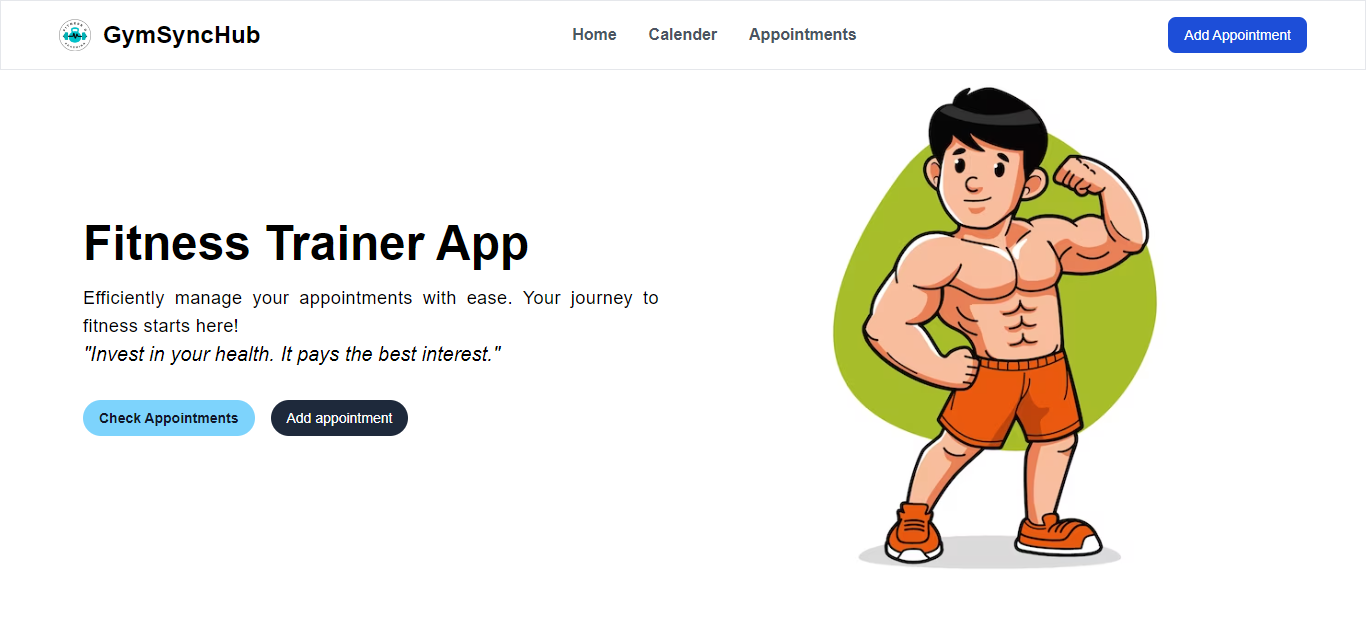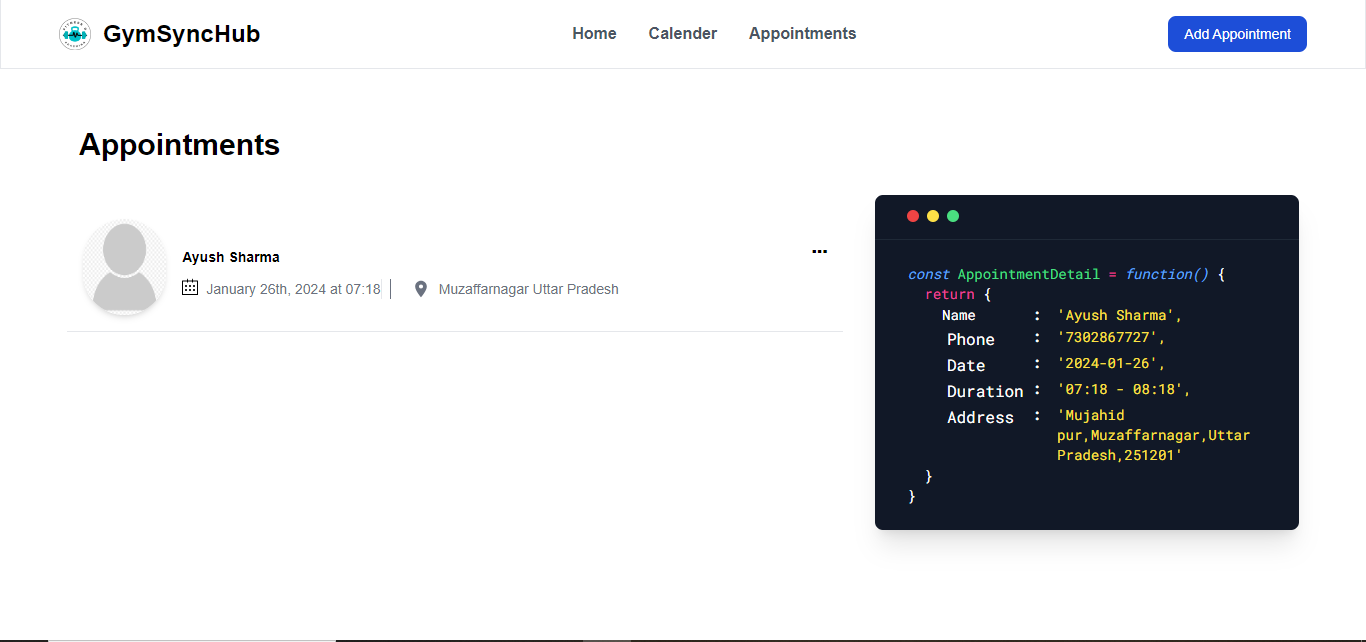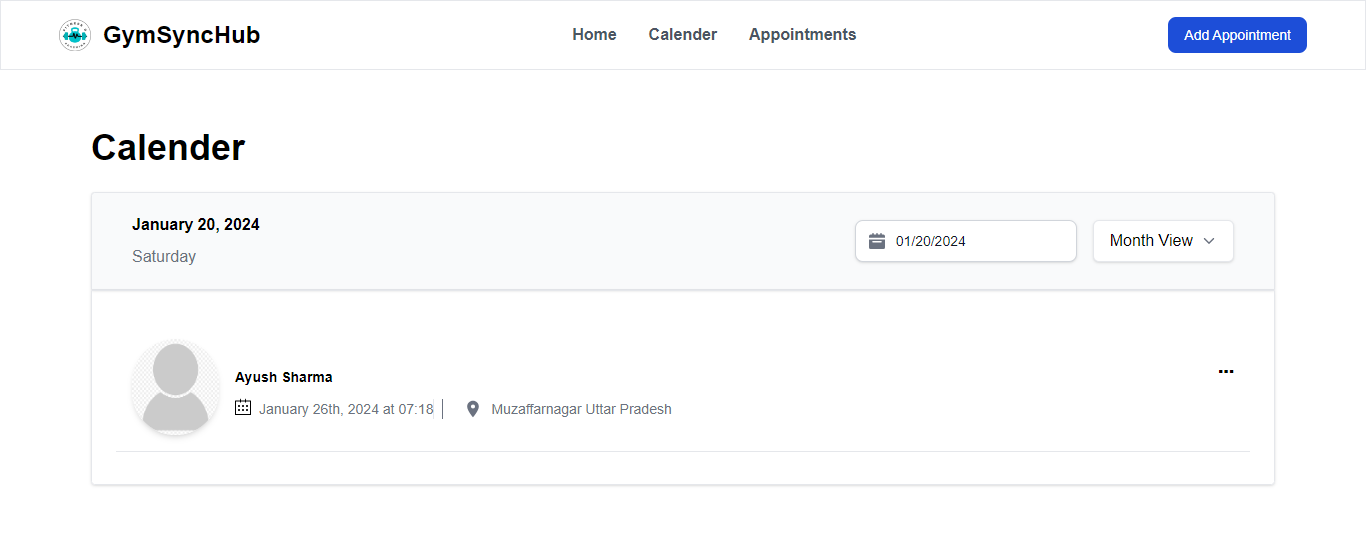The Fitness Trainer Appointment Management Web Application is designed to streamline the appointment management process for fitness trainers. The web application provides a user-friendly interface for fitness trainers to efficiently handle client appointments, including adding, editing, and deleting appointments along with client details.
- Add Appointments: Easily add new appointments with relevant details such as client name, date, time, and location.
- Edit Appointments: Modify existing appointments, update client information, or adjust appointment details as needed.
- Delete Appointments: Remove appointments that are canceled or rescheduled.
- Maintain a database of client information, including names, contact details, and any other relevant details.
- Implement a calendar view page for fitness trainers to have a comprehensive overview of all their appointments.
- Easily navigate through dates to see scheduled appointments.
- To see all detail of appointment click on tht appointment.
-
Day View: Retrieve all the appointments which have on the selected date.
-
Month View: Retrieve all the appointments which have on the month of selected date.
-
Year View: Retrieve all the appointments which have on the year of selected date.
-
If no appointments in the selected scenario it shows "No Appointments".
- Front-end Framework: Utilize a front-end framework such as React.js for building a responsive and interactive user interface.
- State Management: Implement state management libraries like Redux, Redux-toolkit to efficiently manage the application's state.
- Styling: Apply modern styling practices using a CSS preprocessor or utility-first CSS frameworks like Tailwind CSS.
- Routing: Use a routing library (e.g., React Router) for navigation between different pages.
- Clone the Repository:
git clone https://github.com/Ayush-13-02/Traineer-Appointment-Management.git
- Install Dependencies:
cd traineer-appointment-management npm install - Run application:
npm start
In the project directory, you can run:
Runs the app in the development mode.
Open http://localhost:3000 to view it in your browser.
The page will reload when you make changes.
You may also see any lint errors in the console.
Launches the test runner in the interactive watch mode.
See the section about running tests for more information.
Builds the app for production to the build folder.
It correctly bundles React in production mode and optimizes the build for the best performance.
The build is minified and the filenames include the hashes.
Your app is ready to be deployed!
See the section about deployment for more information.
Note: this is a one-way operation. Once you eject, you can't go back!
If you aren't satisfied with the build tool and configuration choices, you can eject at any time. This command will remove the single build dependency from your project.
Instead, it will copy all the configuration files and the transitive dependencies (webpack, Babel, ESLint, etc) right into your project so you have full control over them. All of the commands except eject will still work, but they will point to the copied scripts so you can tweak them. At this point you're on your own.
You don't have to ever use eject. The curated feature set is suitable for small and middle deployments, and you shouldn't feel obligated to use this feature. However we understand that this tool wouldn't be useful if you couldn't customize it when you are ready for it.