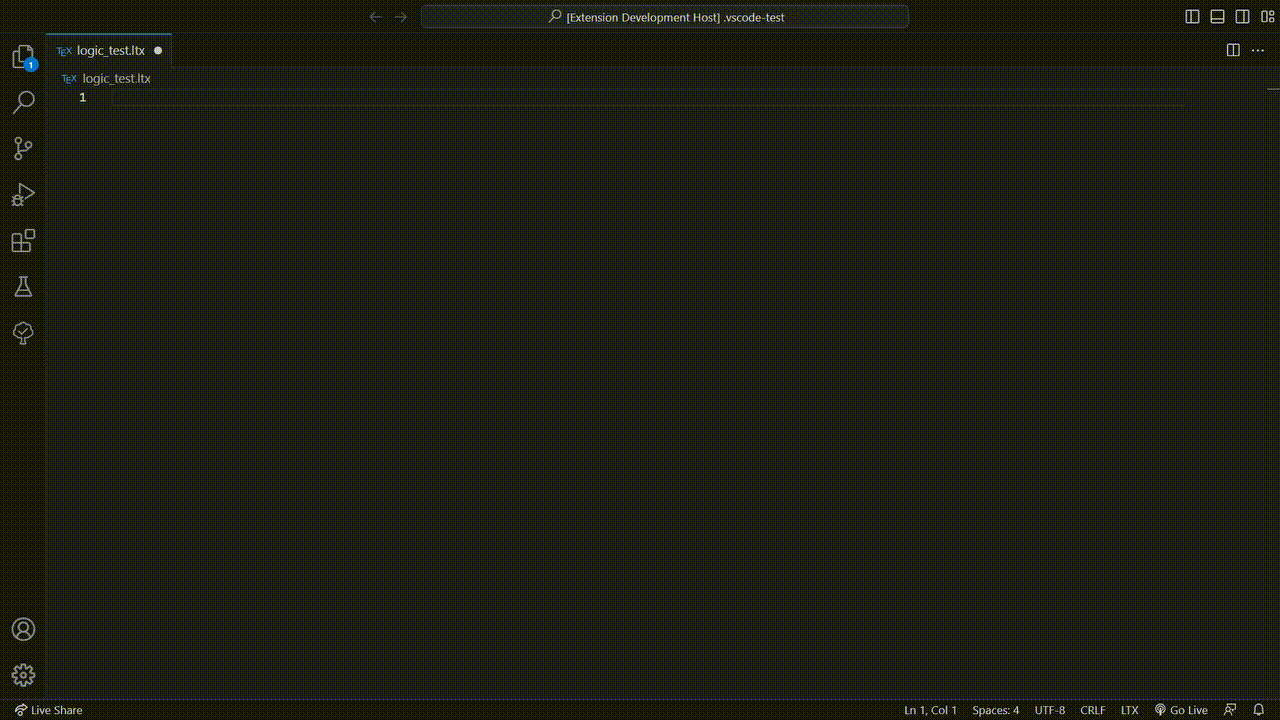An extension for Visual Studio Code that adds support for the logic syntax from S.T.A.L.K.E.R. Call of Pripyat. The plugin adds some features that should simplify the work for creating mods, as well as help beginners making their first mods. Probably the most important aspect of the extension is that it tries to adapt to the projects as much as possible.
Currently implemented VSCode features:
- Completion (Auto-completion):
- Infos
- Sections Types
- Sections Links
- Functions & Conditions
- Localization
- Squads
- Tasks
- Signals
- Hover Information
- Syntax Highlighting
- Semantic Highlighting
- Section Collapse
- Symbols (Visualization of file structure)
The list is constantly updated with new features with each new version.
To enter the extension settings you need to:
- Press
Ctrl+Shift+P => Open Settings (UI). - Open
Extensions => LTXor just writeltxin the search bar.
If you're interested in poking around the extension yourself or just help with the development, here is the information on how to build it. To do this, you need to:
- Make sure, that you have Node.js installed and download the source code using
git clone. - Open the project, run
npm installin the console or click onpackage.jsonin theNPM Scriptsspoiler and click onRun install. - After installing all the necessary libraries, you should press
Launchin theRun and Debugtab or theF5hotkey. - Done. A new VS Code window should open with 2 test files in it.