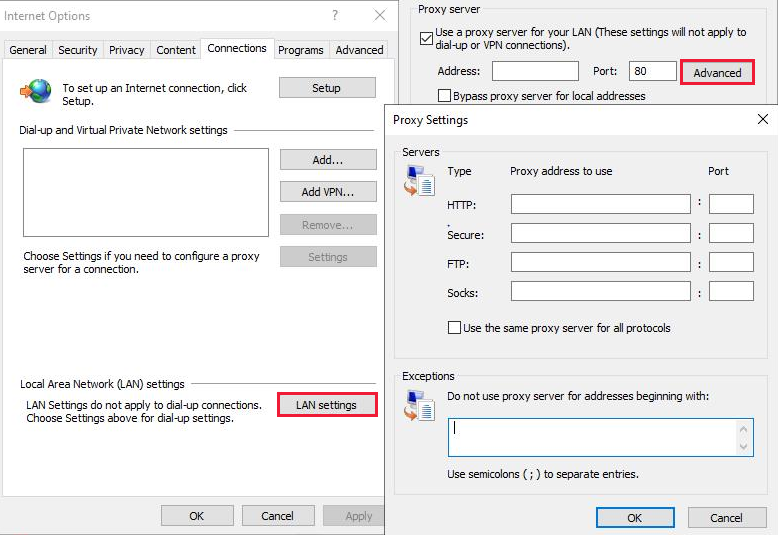This project tries to help alter the modern internet to work on really old computers and systems, with a focus on cleaning the rough edges and bringing in multiple sources of archival internet data. Browse the web like you are back in 1999, or have access to modern encrypted websites from Windows 95 (just don't login to your bank with this!)
Windows 10/11only
- Download Latest Release ZIP package for your operating system.
- Place ZIP package in an empty folder
- Unzip package in place.
- Run the
VintageHiveexecutable - Allow the service access through your firewall
Default HTTP Proxy Port
1990
Default FTP Proxy Port|1971Coming Soon|
- Main Url:
http://hive - News Url:
http://hive/news - Weather Url:
http://hive/weather - Settings Url:
http://hive/settings
- Open the Tools menu, and then select Internet Options
- Click on the Connections tab
- Select LAN Settings
- In the Local Area Network Settings dialog box, select the
Use a proxy server for your LANsettings check box - Input your host IP address and the port
1990in the HTTP proxy field
- FTP Proxy Support
- HTTPS Proxy Support (with security downgrading SSL2)
- Emulated Services
- ICQ
- POP3/SMTP
- IRC
- MSN Messenger
- NetMeeting
- Custom Hosted Pages
- Download Center
- Community Servers
- Gopher Support
A: Check your hosts firewall settings, make sure both the guest and host are on the same network and subnet
- Internet Archive
- ProtoWeb
- GoogleNews
- WeatherDB
- GeoIPService