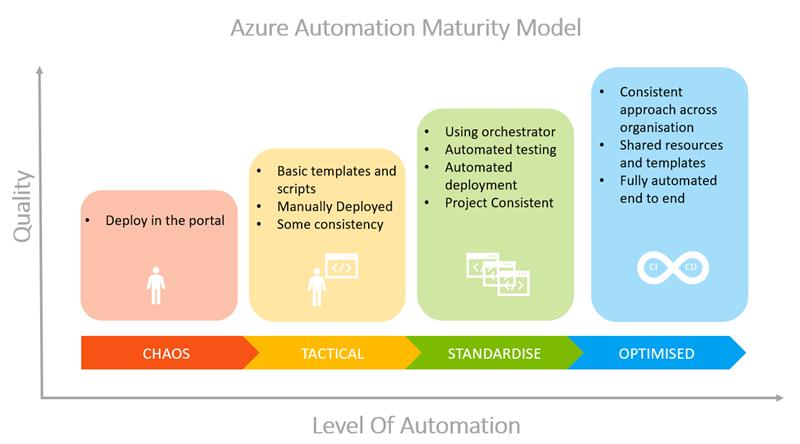| services | author | level |
|---|---|---|
ARM and Azure Pipeline |
wviriya |
300 |
FastTrack for Azure Live - How to deploy Azure services and infrastructure. Leverage Azure Pipeline for CI/CD.
"Zero to Hero with ARM and IaC" How to create a Bicep template and deploy using Azure Pipelines.
- I want to do Infrastructure as Code but don't know where to start.
- My team keeps asking me to deploy infrastructure and various environments to Azure, and I do it manually.
- I want to automate my infrastructure.
- Understand the basic of Bicep.
- Be aware of the tools available to create Bicep template.
- Understand basic how to create and use simple Azure Pipelines.
- Azure Subscription
- Azure DevOps account
- JSON (JavaScript Object Notation)
- YAML Syntax
- Git repository
- Desire to learn
This sample is a guide for learning basic Bicep. The links in this document can you help better understand these services and tools.
A language for declaratively deploying Azure resources. You can use Bicep instead of JSON for developing your Azure Resource Manager templates (ARM templates). Bicep simplifies the authoring experience by providing concise syntax, better support for code reuse, and improved type safety. Bicep is a domain-specific language (DSL), which means it's designed for a particular scenario or domain. It isn't intended as a general programming language for writing applications.
A native infra-as-code solution for managing Azure resources using a declarative programming paradigm.
- Overview
- Terraform QuickStart
- Terraform Configuration Language
- Store Terraform state in Azure Storage
- Automating infrastructure deployments in the Cloud with Terraform and Azure Pipelines
- Overview
- Ansible QuickStart
- Ansible Playbooks
- Automating infrastructure deployments in the Cloud with Ansible and Azure Pipelines
This project welcomes contributions and suggestions. Most contributions require you to agree to a Contributor License Agreement (CLA) declaring that you have the right to, and actually do, grant us the rights to use your contribution. For details, visit https://cla.opensource.microsoft.com.
When you submit a pull request, a CLA bot will automatically determine whether you need to provide a CLA and decorate the PR appropriately (e.g., status check, comment). Simply follow the instructions provided by the bot. You will only need to do this once across all repos using our CLA.
This project has adopted the Microsoft Open Source Code of Conduct. For more information see the Code of Conduct FAQ or contact opencode@microsoft.com with any additional questions or comments.
This project may contain trademarks or logos for projects, products, or services. Authorized use of Microsoft trademarks or logos is subject to and must follow Microsoft's Trademark & Brand Guidelines. Use of Microsoft trademarks or logos in modified versions of this project must not cause confusion or imply Microsoft sponsorship. Any use of third-party trademarks or logos are subject to those third-party's policies.