JHipster Azure Container Apps enables developers to rapidly create and deploy full-stack Java applications on Azure Container Apps with minimal steps. This integration simplifies the deployment process, allowing seamless scalability and management for both frontend, backend and database services on Azure.
As this is a JHipster blueprint, we expect you have JHipster basic knowledge:
The following prerequisites arer equired to run this application locally. Please ensure that you have them all installed locally.
- Java 17 or later - for API backend
- Node.js - for the Web frontend
- Maven - for local build
The following prerequisites arer equired to deploy this application to Azure.
- Azure Subscription: Try Azure Container Apps for free. You can start with the free tier: The first 180,000 vCPU per second, 360,000 GiB/s, and 2 million requests each month are free.
- Docker
- Azure Developer CLI
npm install -g generator-jhipster-azure-container-appsTo use JHipster Azure Container Apps, run the below command
jhipster-azure-container-appsYou can look for updated azure-container-apps blueprint specific options by running
jhipster-azure-container-apps app --helpTo run locally:
- For back-end, you can build manually under src/api with:
mvn clean package -DskipTests
java -jar target/{artifactname}-0.0.1-SNAPSHOT.jar- The back-end can be accessed at:
http://localhost:3100/
- For front-end, you can build manually under src/web with:
npm install
npm run dev- The front-end can be accessed at:
http://localhost:3000/
- Log in to azd. Only required once per-install.
azd auth login- If you are on Windows, install powershell
- Navigate to the generated project directory and run
azd up
Make sure your docker is running when executing this.
After the command is executed, you can see the following log signs that the deployment was successful.
SUCCESS: Your up workflow to provision and deploy to Azure completed in <deployment-time>.
The output Deploying service api and Deploying service web are the endpoints to access the todo application.
Azure Container Apps has built-in Java support to enhance your Java applications with automatic memory fitting, diagnostics and managed spring componnets, learn more.
You can easily turn on the Java support feature by clicking on the manage of the Development stack and choose Java on your overview page.
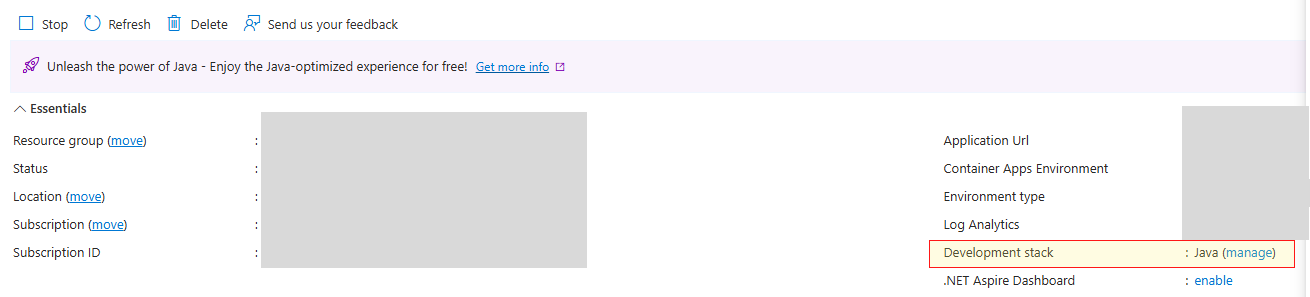 .
.

