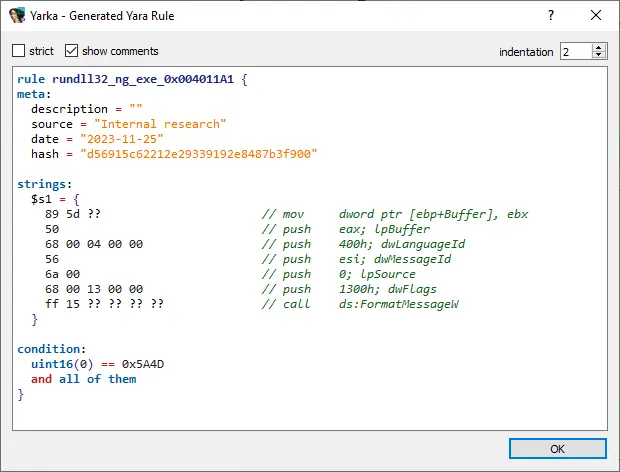IDA plugin with no dependencies to easily create YARA signatures
by selecting a set of instructions, strings or binary data.
Just select chunk and press Ctrl+Y to make the rule
- Make rule from any entities in selection in "Disassembly" and "Decompile" views
- Make rule from selection in "Strings" view
- Make "hunting" ruleset from selection in "Functions" view, rule contains basic blocks and data refs content (strings, constants, etc...)
- Yara syntax highlighting
- Easy customization (see "Customization" section)
Copy yarka.py and yarka to your IDA plugins directory (%IDA_HOME%/plugins).
You can customize the rules format to suit your needs.
To do this, replace global parameters in header of yarka.py file
Rule style parameters:
WRAP_CURLY_BRACE- wrap curly brace on a new line (default:False)INDENT_HEADERS- indentmeta,strings,condition(default:False)
Rule editor default parameters (also editable in the editor window):
DEFAULT_SHOW_COMMENTS- show comments (default:True)DEFAULT_STRICT_RULE- don't wildcard relative offsets (default:False)DEFAULT_INDENT- rule indentation (default:2)
Default fields in meta section. Values can be string or lambda functions
DEFAULT_META_FIELDS = {
'company': 'Security Inc.',
'date': lambda: str(date.today()),
}Default fields in conditions section.
Values can be string or lambda functions (with optional argument - strings count):
DEFAULT_CONDITIONS = [
lambda: '(PE)' in idaapi.get_file_type_name() and 'uint16(0) == 0x5A4D',
lambda count: f'{2 * count // 3} of them' if count > 2 else 'all of them'
]- More entities for hunting ruleset (available now via hotkey
Ctrl+Alt+Y) - Identify more bugs during use (waiting for your issues!)
Thanks to mkYARA IDA plugin, which was the inspiration for this project