I present a clever logger and assistant for python.
- 📌 Simple & Powerful Standard Output with Notes
- ✨ Traceback Call Trees of every Event
- 📄 File Logging
- ⌨️ Keylogging
- 📨 Mail Delivery
- ⏱ Benchmark Testing
- 💤 Sleeper
- 🔊 Text-to-Speech
- 🚨 Alerts
- ⚙️ Customizable
- 🧲 Attractive
- python 3.x
- python3-pip (comes with python3 installation)
Comes automatically with installation:
- Intro
- Getting Started
2.1 Installation
2.2 Hello World
2.3 Logging - Usage
3.1 logger
3.1.1 logger.note
3.1.2 logger.mail
3.2 KeyLogger
Say good bye to print and hello to prology! This package was build to serve not only as a fancy console logger but moreover as a wise assistant within your python project to save you tons of hours for common routines. The prology logging goes beyond python, and yet may log every input event system wide. Not convinced? Take a look:
print('common printing ...')>>> common printing ...from prology.log import logger
log = logger()
log.note('fancy printing!')>>> [info][26.09.20 14:39:23]: fancy printing!Install within the prology root directory prompt
~ prology/$ pip3 install .then import prology into a custom python e.g. /project/
from prology.log import logger
log = logger()If an import error occurs during above initialization, this is probably because espeak is not installed yet. This can be solved by installing the requirements
~$ sudo apt update && sudo apt install espeak ffmpeg libespeak1log.note('Hello World!')~ /project/$ [info][26.09.20 14:39:40]: Hello World!Every call of logger.note dynamically creates a format string with plenty of methods appended. This note may yield several blocks which are substring functionals. By default, notes yields a timestamp and a logType block which indicates errors, warnings, just an info, or custom made types, and it can be printed, saved (if a filepath was provided), forwarded to other functions (if forwarder was provided), delivered with email containing the block or the raw input and much more!
Save your printing blocks using a new logger instance:
log = logger('./log.txt', overwrite=True)
logger.note('This will be appended in the log file')
logger.note('This will be appended as well')Every note call called from this logger will be printed if detatch flag is False (default) and logged into the provided path. The root-directory is always the current working directory see os.getcwd() which is your /project/ directory.
~ /project/$ nano log.txt
[info][26.09.20 13:58:42]: This will be appended in the log file
[info][26.09.20 13:58:42]: This will be appended as well
You have a large project with many cross imports or confusing function calls? You are bored searching for bugs throughout a long chain of calls?
No worries! prology keeps track of the function branch from which the logger.note method was called.
def brokenFunction():
try:
raise ValueError('This Function has errors')
except Exception as err:
log.note(err, logType='error', fTree=True, wait=1)
def parentCaller():
return brokenFunction()
def grandParentCaller():
return parentCaller()
grandParentCaller()[error][26.09.20 16:21:52][call tree: grandParentCaller > parentCaller > brokenFunction > error]: This Function has errors
Traceback (most recent call last):
File "test.py", line 9, in brokenFunction
raise ValueError('This Function has errors')
ValueError: This Function has errors
In the above example the note contains the function tree fTree block which allows you to see the calling branch and the original input. Note that by default the exception stdout is appended and logged into the log.txt accordingly.
Bring your logger to life by one single bool flag
log.note('I am alive!', speak=True)and listen to the voice of your logger. A useful option for alerting, informing or speech synth. development.
Main object for logging.
- filepath [kwarg] (str)
Default: None
Log file path. Absolute and relative paths as well as custom file extensions are possible. The root path is the current working directory. - overwrite [kwarg] (bool)
Default: False
Overwrite the file. If disabled you can call several logger instances from plenty apps which will all append logs to the same file but make sure to give every logger instance a custom logType to distinguish them.
logger.note(input='', inputCol=None, logType='info', logTypeCol=None,showExcept=True, timestamp=True, fTree=False, benchMark=None, detatch=False, save=True, deliverTo=None, subject=None, wait=None, speak=False, forward=True, forwardBlock=False) [method]
Main method for logging. The options can be altered via arguments.The created note creates a block and may inject e.g. a logType block, sleep timer, or forward it to another object.
-
input [kwarg] (object)
Default: str('')
The object which should be outputted. The provided object will be formatted into a string and added to the block. -
inputCol [kwarg] (str)
Default: None
Color in which the terminal should print your input. IfNonethe output will be standard white. Otherwise provide a color code such as'\033[93m'which is red. -
logType [kwarg] (str)
Default: 'info'
Creates the provided string within brackets[logType]at the beginning of the block. The provided stringsinfo,warn,errorset pre-defined colors green, yellow, red, respectively. If you provide a string different from those three you can customize the color by the logTypeCol argument.
Example:log = logger() log.note('good', logType='info') log.note('warning', logType='warn') log.note('bad', logType='error') # custom type log.note('custom message', logType='custom', logTypeCol='\033[94m')
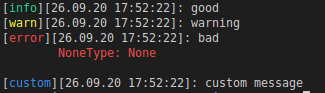
The red error logType will show the last catched exception unless the showExcept is disabled. -
logTypeCol [kwarg] (str)
Default: None
Same type as inputCol. Changes the logType color in the terminal. See example in logType for better description. -
showExcept [kwarg] (bool)
Default: True
Enable/Disable python exceptions in your block. This can be switched to True everytime there is no real python error. -
timeStamp [kwarg] (bool)
Default: True
Enable/Disable date and time block in your note. By default a time stamp is printed[26.09.20 17:52:22]. -
fTree [kwarg] (bool)
Default: False
Enable/Disable the call tree printing in your note. See the getting started for better instance. The following call tree will be added to your note[call tree: grandParentCaller > parentCaller > Function > logTypeCall]. If a grandParent or parent is not found (as it is not defined for example), then those will not be displayed in the block. -
benchMark [kwarg] (callable object or function)
Default: None
Perform a runtime benchmark test on arbitrary object or function calls.
Examplelog = logger() class testObject: def __init__(self): self.load() def load(self): log.note('loaded') log.note(benchMark=testObject)
[info][26.09.20 18:39:57]: loaded [info][26.09.20 18:39:57][benchmark: 0.029802322387695312 ms]:
The initialization of this object took ~0.03 milliseconds. Per default, benchmark blocks are logged normally.
-
detatch [kwarg] (bool)
Default: False
If enabled stdout will not be printed in console. All other processes will work normally. -
save [kwarg] (bool)
Default: True
If disabled this block will not be saved to the filepath. If the filepath is not provided, nothing will happen. -
deliverTo [kwarg] (str or list)
Default: None
Works only if the logger.email method was called in advance. Provide alistwith contact names orstrwith a single contact wo which to deliver the block via mail. Choose the subject for the mail via the argument subject. If'all'is provided, the block is sent to all known contacts specified in logger.email.
Examplelog = logger() log.mail('yourmail@provider.com', 'decrypted password', contacts={'friend':'friendmail@provider.com'}, smtpServer='provider smtp', port=587) log.note('This is an important message!', deliverTo='friend', subject='Important!')
-
subject [kwarg] (str)
Default: None
Provide a subject for the deliverTo argument. If None, the subject will be set automatically. -
wait [kwarg] (int)
Default: None
If activated i.e. if an integer is provided, the note call will sleep for this amount in seconds. This makesimport time.sleepunnecessary. -
speak [kwarg] (bool)
Default: False
If enabled the input will be played via audio (male, british, medium velocity). Note that except the forwarding, all other processes were finished. The forwarding will continue after the speech playback is finished which may lead to wait times in your code. -
forward [kwarg] (bool)
Default: True
If enabled the input is returned.
Example
One can basically pass through the input. For this call a detatched note call which only passes the input and a second which catches the return and logs it.def foo(): return True value = log.note(foo(), detatch=True, save=False) log.note(value)
If detatch is deactivated the value will be loged twice in the console. If save is True it will be saved twice.
-
forwardBlock [kwarg] (bool)
Default: False
Works only if forward is True. If enabled the block will be forwarded, otherwise only the input will be forwarded as return.
Initializes the mail service. This method is mandatory for sending mails and should be called at the beginning of the script. For example see deliverTo.
- address [arg] (str)
Provide a sender email address. - password [arg] (str)
Provide a corresponding password. - contact [arg] (dict)
Provide a dict object filled with contacts by the schemecontact_name:contact_emailboth as string. - smtpServer[arg] (str)
Smpt server of the sender's provider. Optional. - port[arg] (int)
Provider port.
Wrapped logger instance keyLogger(logger) which takes same kwargs. After calling method start() all key events will be logged to the file in filepath. The logger is by default detatched. To stop the logger, simply type killlogger.
Example
from prology.log import keyLogger
kl = keyLogger('/path/to/log.txt')
kl.start()