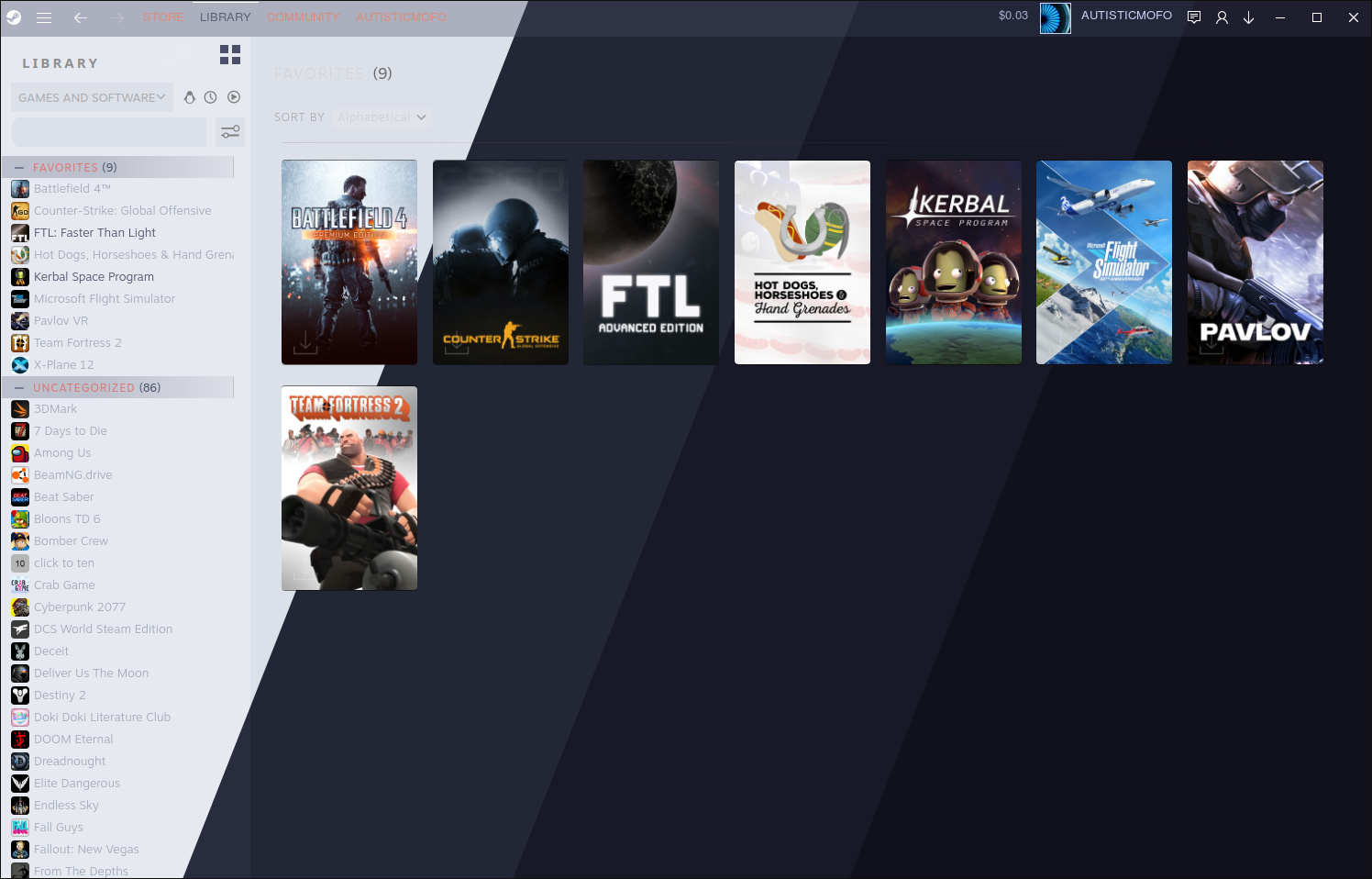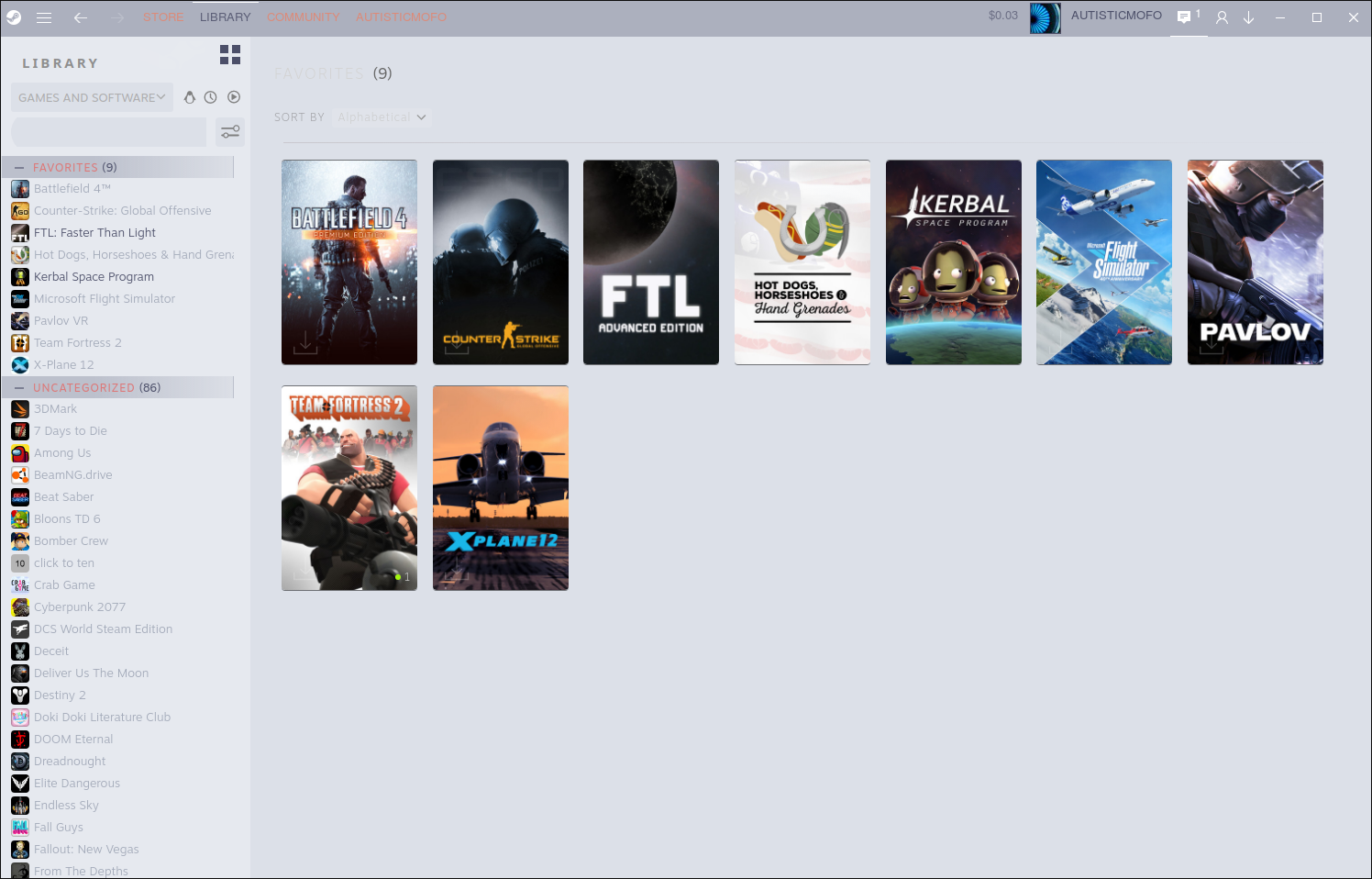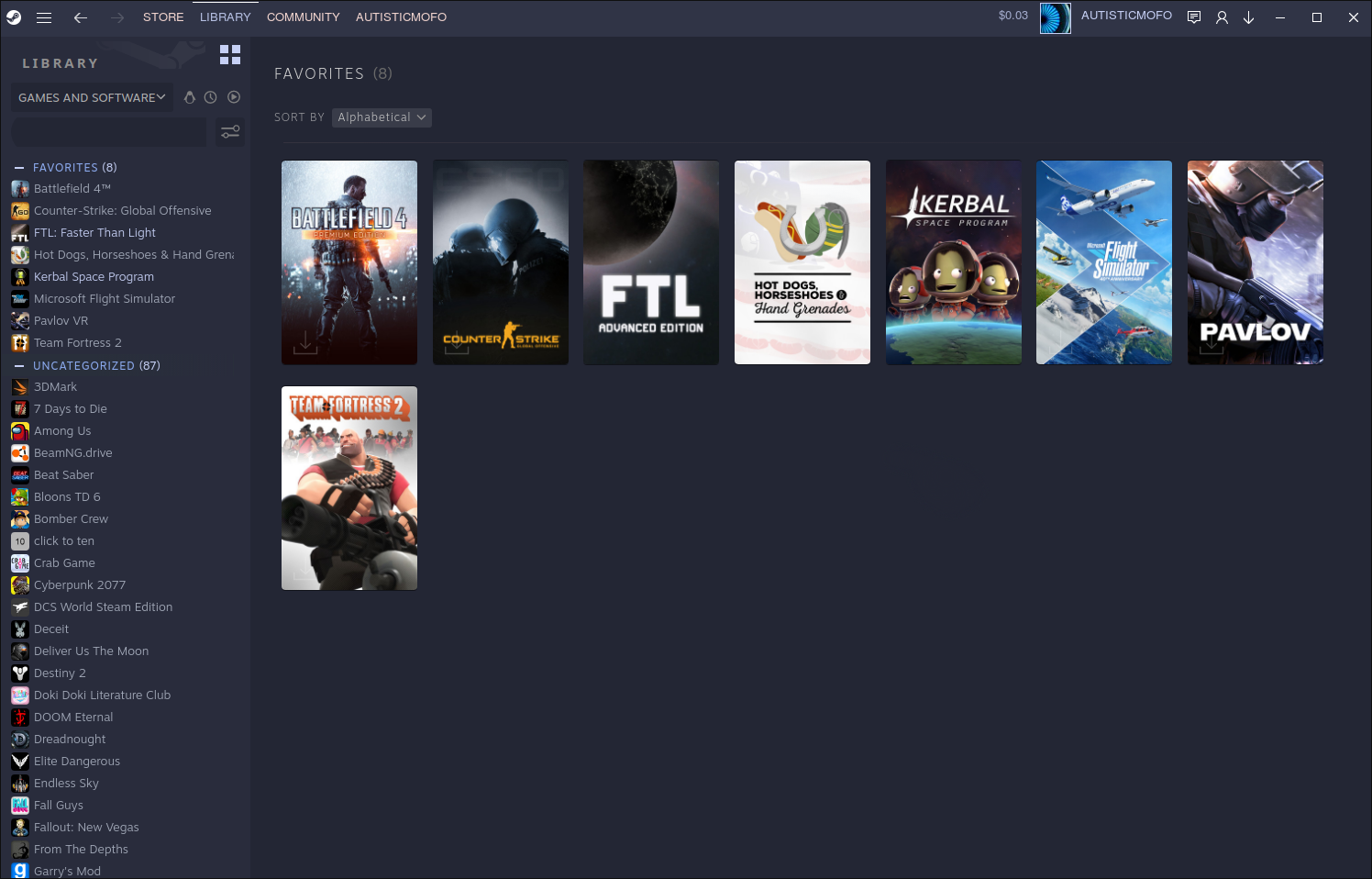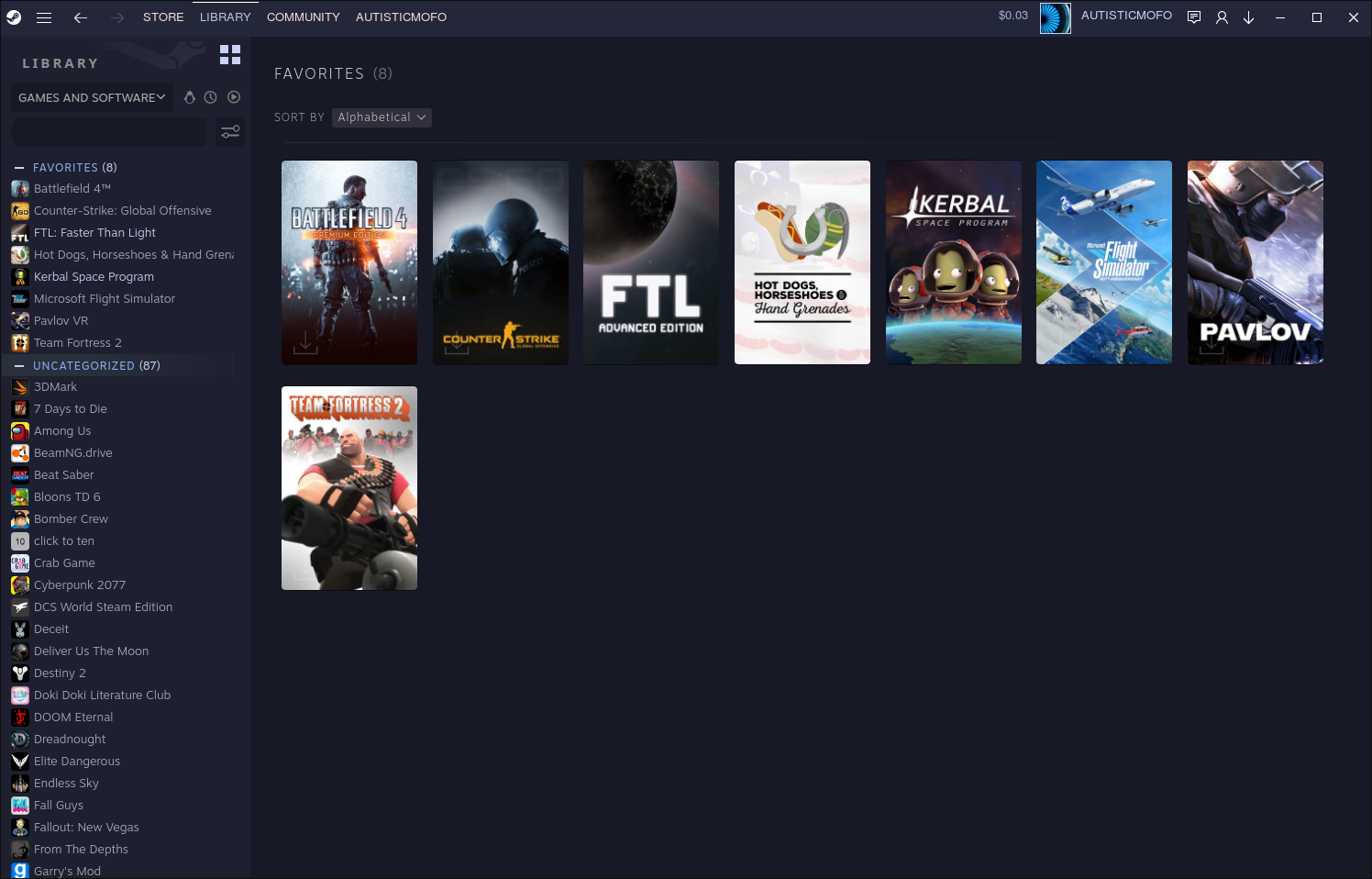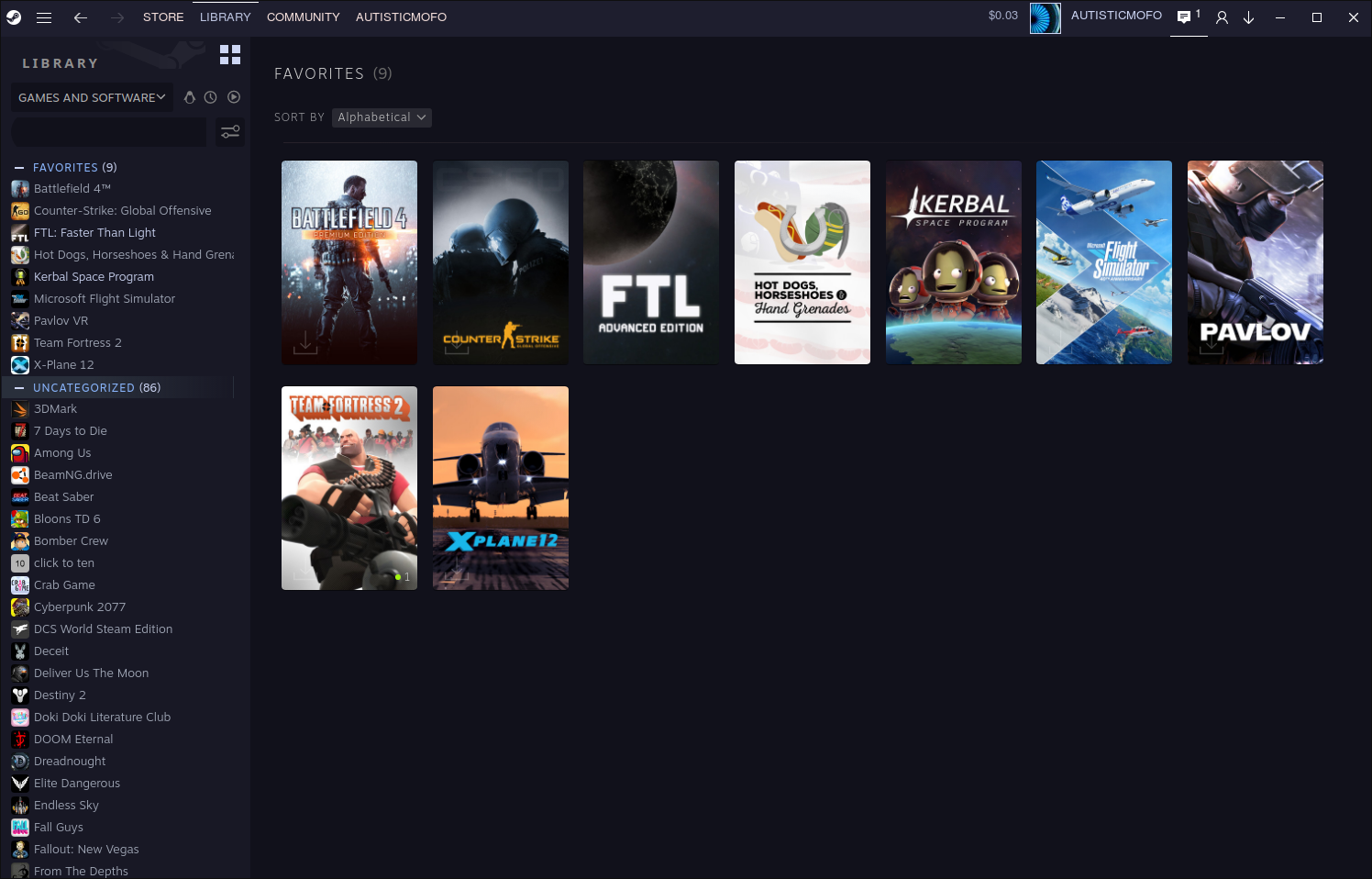Catppuccin for Steam
Catppuccin for Steam

Previews
Usage
Automated installation (linux only):
Just run this command in your favorite terminal emulator!
bash <(curl -s https://raw.githubusercontent.com/catppuccin/steam/main/install.sh)Or, if you use the fish shell, do this:
bash ( curl -s https://raw.githubusercontent.com/catppuccin/steam/main/install.sh | psub )Manual installation:
- Download the original metro for steam, extract to
~/.steam/steam/skins/[name](linux) orc:\Program Files\Steam\skins (windows). If the skins folder doesn't exist, create it. - Download the latest release of the metro patch
- Extract the contents of Unofficial 4.x patch/Main Files into the folder you put the original metro. Make sure to replace/overwrite, rather than skipping!
- Download your selected theme’s folder, located in themes/
- Copy all contents of this folder into the folder with metro
- In steam, go to settings->interface, then change skin to the name of your metro folder. If you did this right, steam should prompt you to restart-- press OK, and steam should restart.
- Enjoy your new theme!
NOTE: steam-library, which the library styling is based on, has strange steps for windows-- until there is a separate implementation that accounts for this, windows users will only be able to style the header, and some of the panels.
NOTE 2: Latte is extremely painful to theme for, so at the moment it isn't nearly as complete as the dark themes.
TODO
- Color all pages
- Find a way to edit the icons in the header
- Look into an install script
- Look into better windows support
💝 Thanks to
Copyright © 2021-present Catppuccin Org