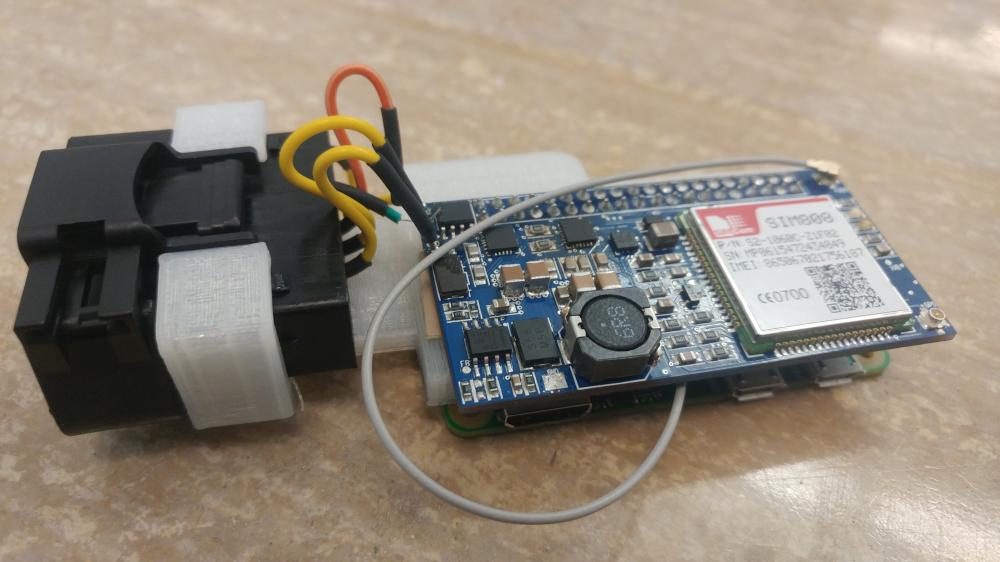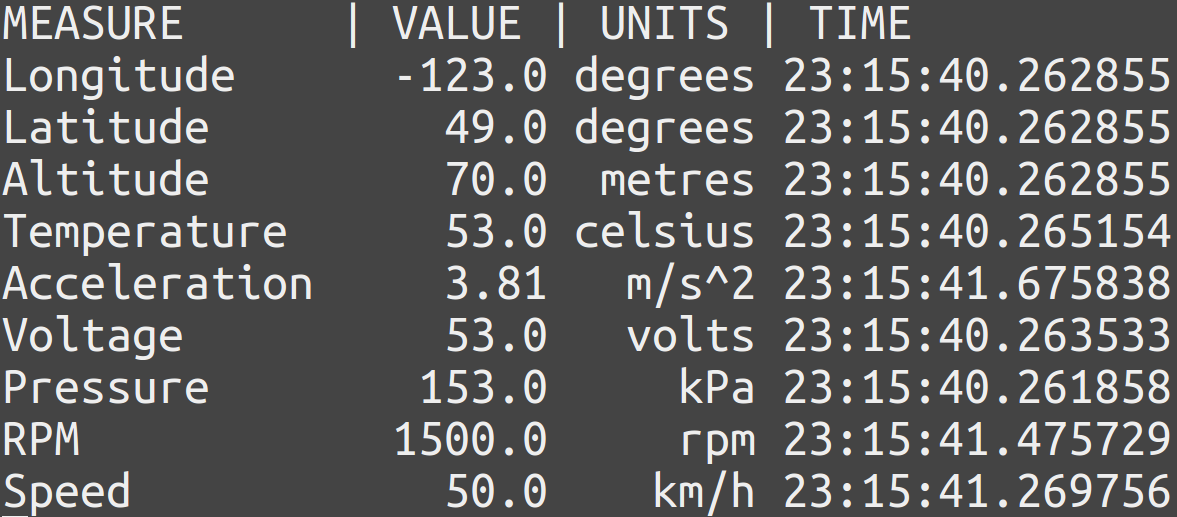- An open-source vehicle telemetry system based on the Raspberry Pi 0 that supports OBD-2 and includes several sensors
- Originally developed as a UBC ECE Capstone Project for Mojio
Follow this guide: https://www.raspberrypi.org/documentation/installation/installing-images/
The software requires a Linux-based operating system such as Ubuntu or Raspbian.
Should be straightforward - attach the board using the GPIO socket with the board hanging overtop of your rpi.
On your raspberry pi, using the command line, run git clone https://github.com/isand3r/openOBD.
The Command line interface to get values from the sensors can be run using the file app.py
See the dependencies list at the bottom.
Data readings can be saved to a file and uploaded via wifi, or for constant connectivity, there is a GSM module included. All info on the GSM module can be found here: https://learn.adafruit.com/adafruit-fona-808-cellular-plus-gps-breakout/downloads#datasheets-and-app-notes
cd software/openobd/
python3 app.py
The configuration file software/openobd/configuration/config.ini (parsed using configparser) is used to select the class that will be used for each sensor device (GPS, thermometer, etc). If mock devices are used (and if a few import lines are commented out in software/openobd/app.py), the command line application can be run on a regular PC without requiring the openOBD hardware.
cd software/openobd/
python3 -m pytest
Python packages (pip3 install package-name):
pytest(doc.pytest.org/en/latest/)RPi.GPIO(https://pypi.python.org/pypi/RPi.GPIO)PySerial(https://pythonhosted.org/pyserial/)python-can(https://python-can.readthedocs.io)
- Nicholas Mulvenna
- Isaiah Thiessen
- Ehsan Ahmadi
- Kaibo Ma
- Rob Chartier