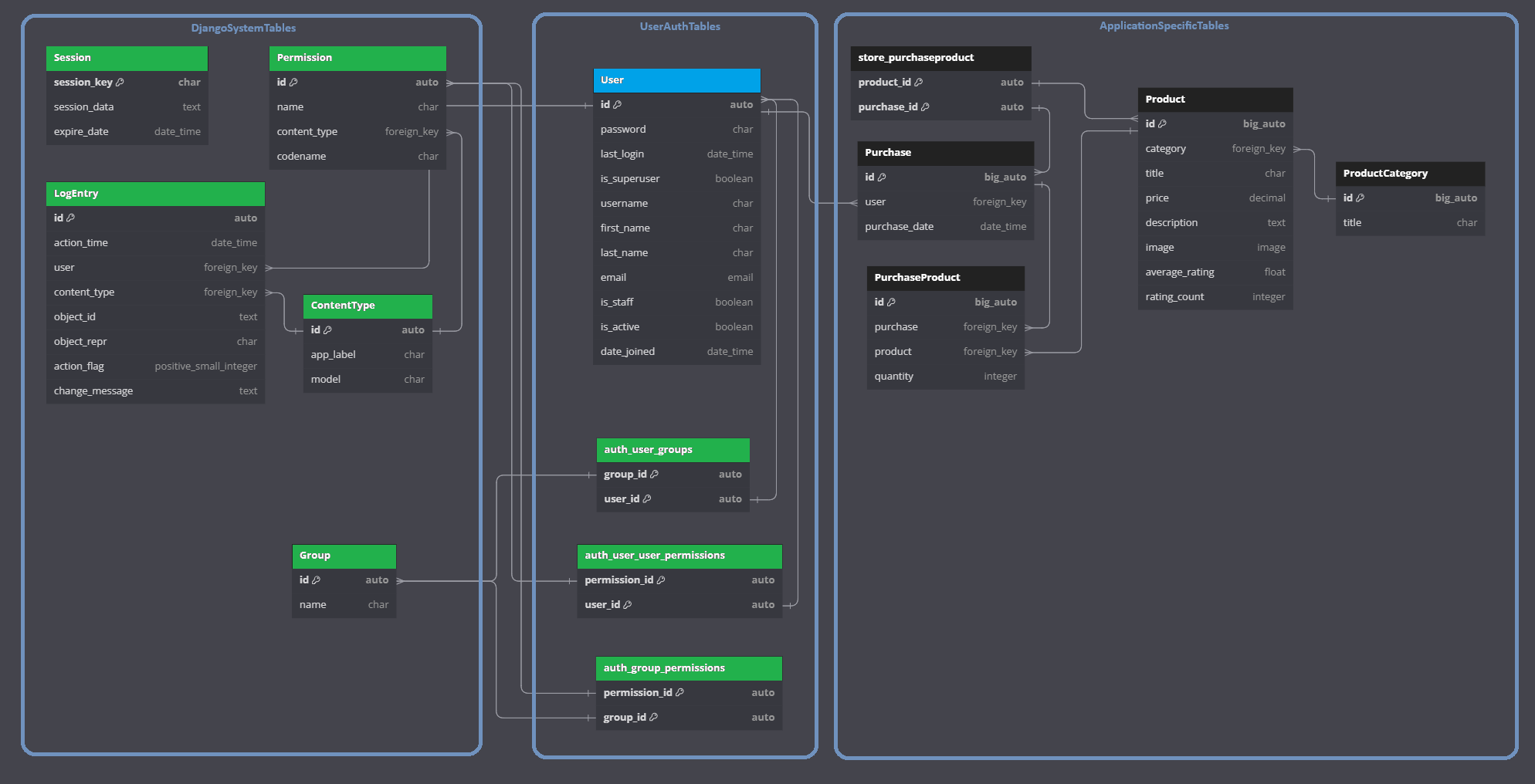This is a dynamic web application designed for listing and browsing various products. It's an ideal platform for small to medium businesses looking to showcase their products online. Key features include user authentication, product search, category-based filtering, and an intuitive user interface.
To set up this project locally, follow these steps:
-
Clone the repository:
git clone https://github.com/BAXTOR95/product_listing_site.git
-
Navigate to the project directory:
cd product_listing_site -
Install the required dependencies:
pip install -r requirements.txt
-
Create a
.envfile in the root directory of the project and add the following contents:SECRET_KEY=yoursecretkey DEBUG=1 -
Run the Django migrations to set up your database:
python manage.py migrate
-
Run the populate_db command to populate your database with data from https://fakestoreapi.com/docs:
python manage.py populate_db
-
Start the development server:
python manage.py runserver
-
Open http://127.0.0.1:8000/ in your browser to view the site
After setting up the project, you can:
- Register a new user account or log in.
- Browse through the listed products.
- Use the report functionality to show the purchases of a particular product and the total revenue for a given date range.
- Purchased a product (requires user to be logged in).
- Django: A high-level Python Web framework that encourages rapid development and clean, pragmatic design.
- SQLite: Used as the default database for development.
- HTML/CSS: For structuring and styling the web pages.
- Bootstrap: For responsive design and pre-designed components.
Distributed under the MIT License. See LICENSE for more information.
For any queries or suggestions, feel free to reach out to me at brian.arriaga@gmail.com.