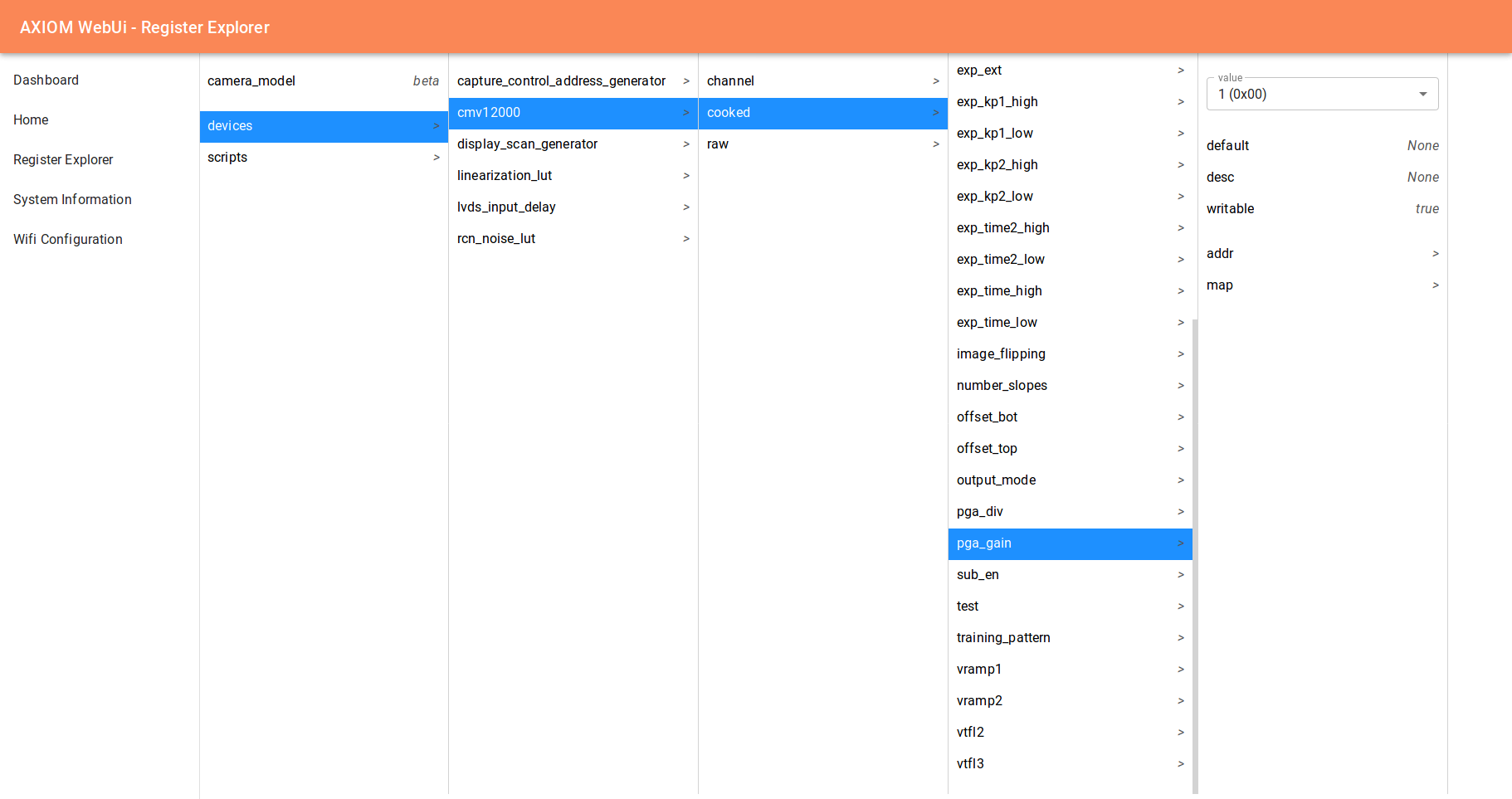A web based user interface to control AXIOM cameras. To be used in connection with nctrl, the central hardware abstraction layer for AXIOM cameras.
You can try (a mocked version) here.
The webui already has some working features, many WIP features and some planed features:
The Register Explorer is a direct mapping of the api provided by nctrl. It is quite useful to experiment with registers of all the camera parts (eg. the image sensor) during development or for fun :)
It features a "Finder" like ui and displays values & information inline.
The Dashboard is not implemented yet but shold be the place where values are presented in a more "end user friendly" way. The user should be able to configure which values (found out via the register explorer) should be mapped to which widgets. There should be more & better widgets for data display. Eg. Sliders, Toggle Switches, ... should be implemented.
Displays some metrics and a bunch of useful information about the state of the camera.
This Feature is not done yet but should be used to configure the camera hotspot or change the camera to be a Wifi client.
Most of the code of the webui is in the frontend. The fronted is written using react & uses many modern js/ts features. The bundler used is parcel.
The backend is written in nodejs and is only there to execute shell commands, the frontend sends over a
socketio connection. Ie. the Register explorer issues a lot of find cat and echo commands and parses
the results, but the backend has no knowledge of any control daemon. This allows us to have absolutely no
business logic in the backend.
To start developing the webui clone this repository and install the dependencies (you need npm installed already):
sudo npm install --global yarn
git clone https://github.com/apertus-open-source-cinema/webui
cd webui
yarn installNow you need to start nctrl and adjust the symlink nctrl_mountpoint to point to the mountpoint of nctrl.
A development server that listens on port 3000 can be started with:
yarn watch
Then open a browser and see the webui :).
If you open a pr, please format your code with yarn format before.