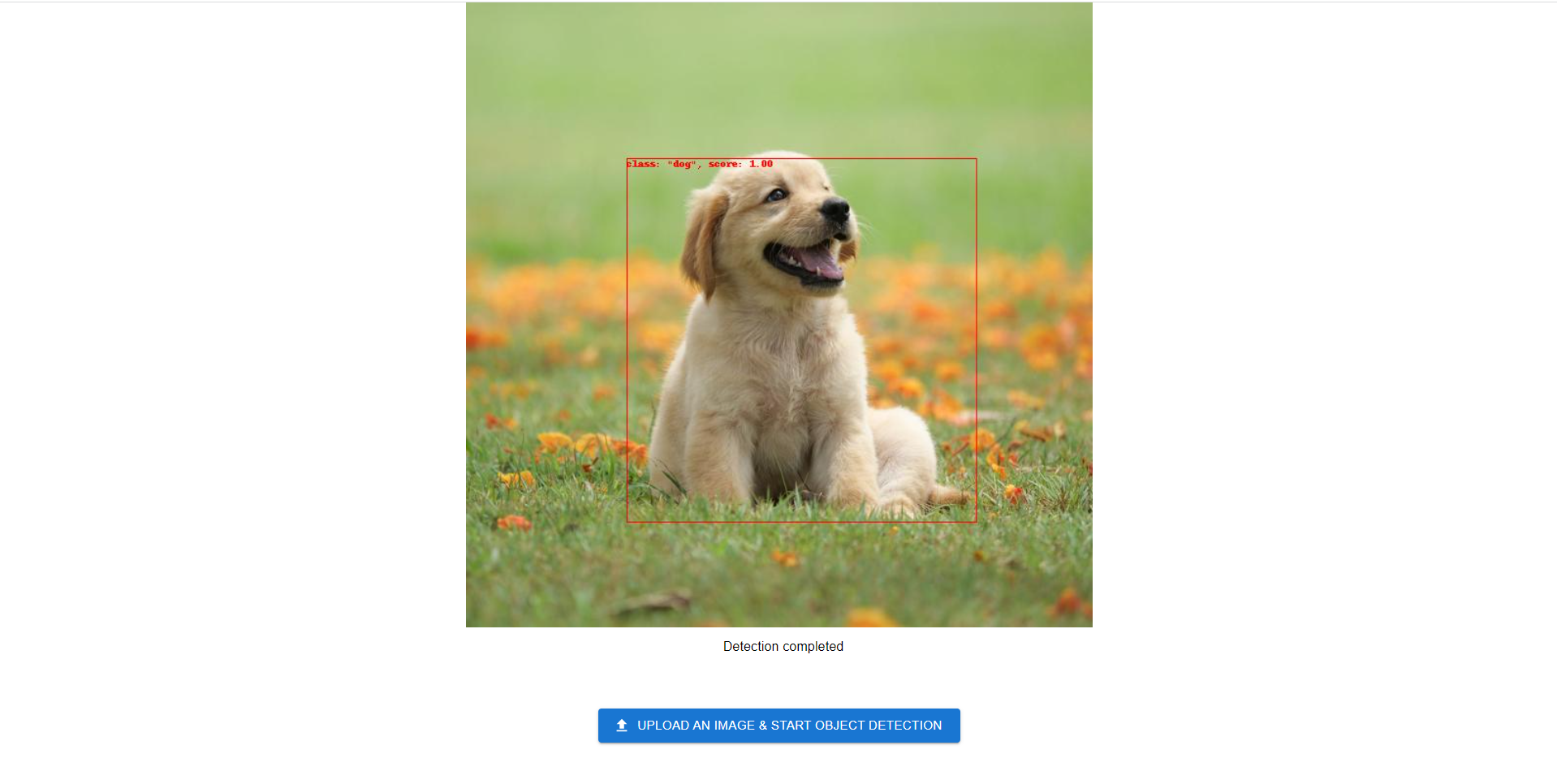This is web based image object detector that consists of React.js, FastAPI and TensorFlow.
To get started with this project, follow these steps:
Before you can run the front-end and back-end servers, you need to have the following software installed on your machine:
- Node.js
- npm
- Python 3
- pip
- TensorFlow
To install the project dependencies, run the following command in ObjectDetector/front-end/object-detector/:
npm install
This will install all the necessary dependencies for the front-end server.
To install the back-end dependencies, run the following command in ObjectDetector/back-end/:
pip install -r requirements.txt
This will install all the necessary dependencies for the back-end server.
Before you can start the servers, you need to set the API URL and port in the .env file. Follow these steps to set up the API URL and port:
-
Open the
.envfile in theObjectDetector/front-end/object-detector/directory. -
Update the
REACT_APP_API_URLandREACT_APP_API_PORTfields with the correct API URL and port. For example:
REACT_APP_API_URL=127.0.0.1
REACT_APP_API_PORT=8000
Replace 127.0.0.1 with the IP address or domain name of your server, and 8000 with the port number that the back-end server will be running on.
Before you can start the back-end server, you need to edit the URL of your model in ObjectDetector.py. Follow these steps to edit the URL of your model (you can download a model from: https://tfhub.dev/tensorflow/faster_rcnn/resnet50_v1_640x640/1):
-
Put your model into the
modelfolder -
Open the
ObjectDetector.pyfile in theObjectDetector/back-end/directory. -
Update the
model_urlfield with the correct model URL. For example:
model_url = './model/faster_rcnn_resnet50_v1_640x640_1'
- Save the ObjectDetector.py file.
To start the front-end server, run the following command in ObjectDetector/front-end/object-detector/ of the project:
npm start
This will start the front-end server on port 3000.
To start the back-end server, run the following command in ObjectDetector/back-end/:
uvicorn main:app --host 0.0.0.0 --reload
This will start the back-end server on port 8000.
Once the servers are running, you can access the application by opening a web browser and navigating to http://localhost:3000. This will display the front-end of the application.
The back-end API can be accessed by sending HTTP requests to http://localhost:8000. The API documentation can be found in the http://localhost:8000/docs.
- React.js
- FastAPI
- TensorFlow
- Oscar Ng
This project is licensed under the MIT License - see the LICENSE file for details.