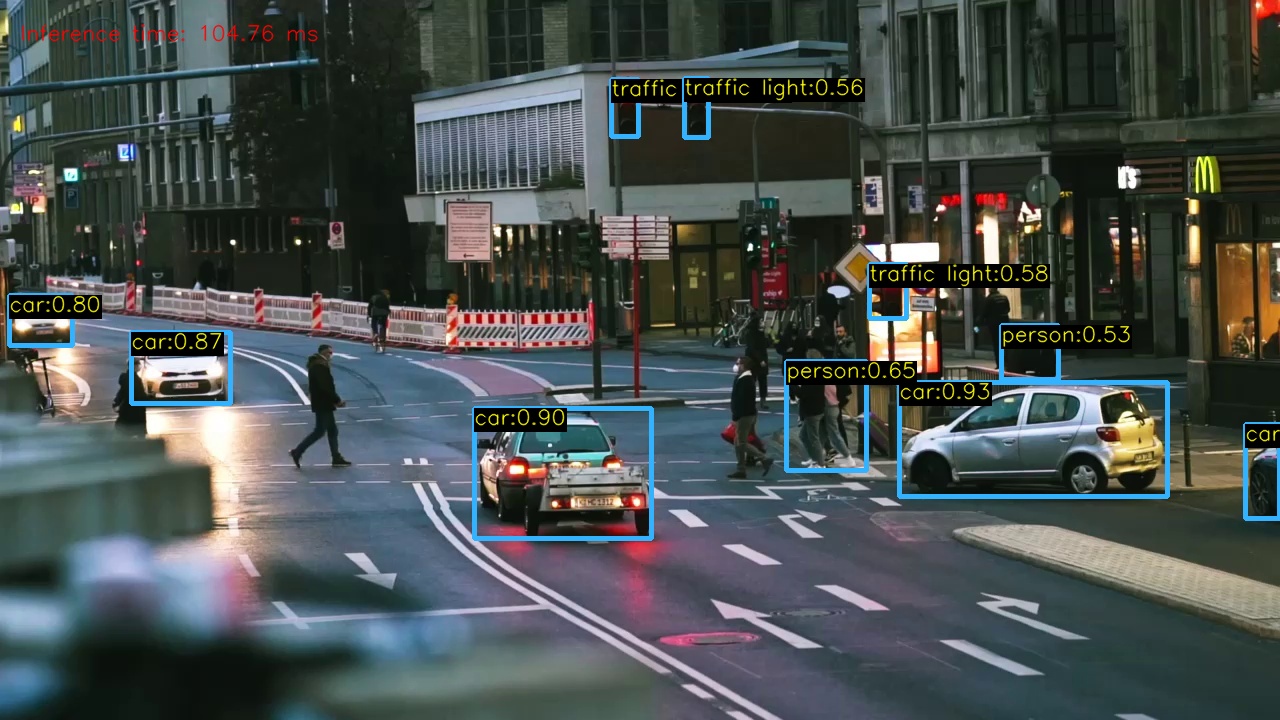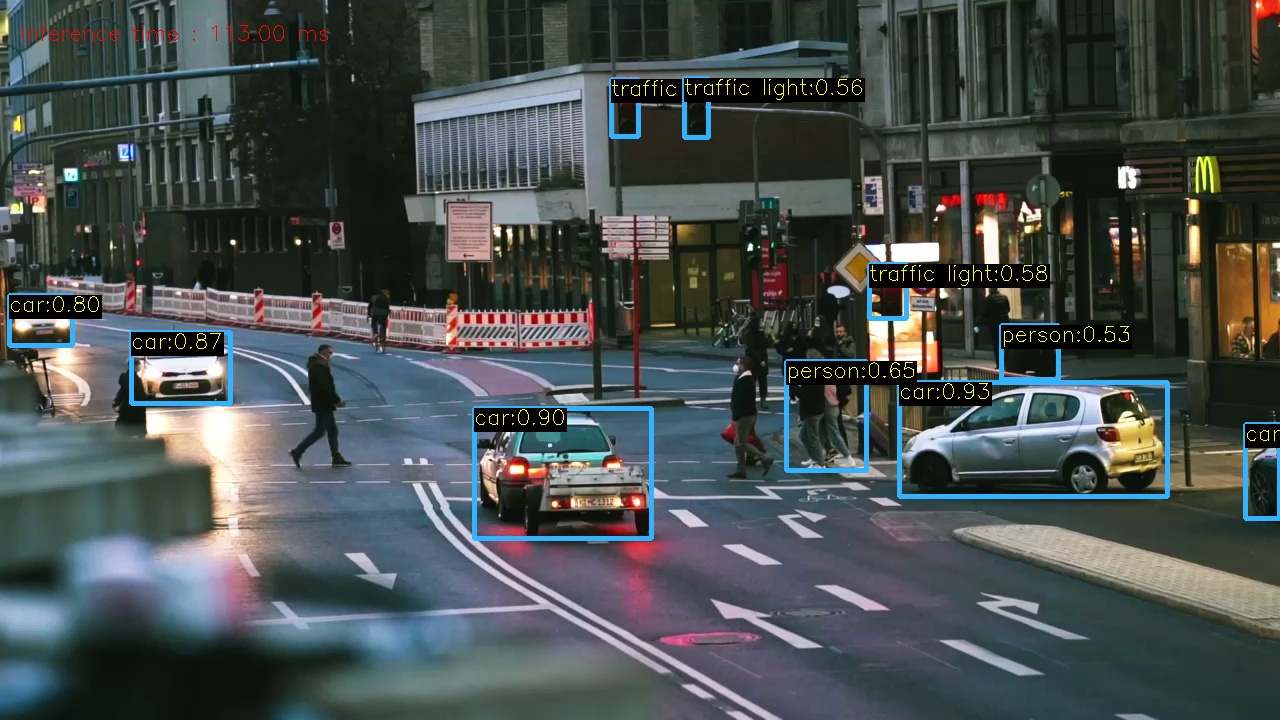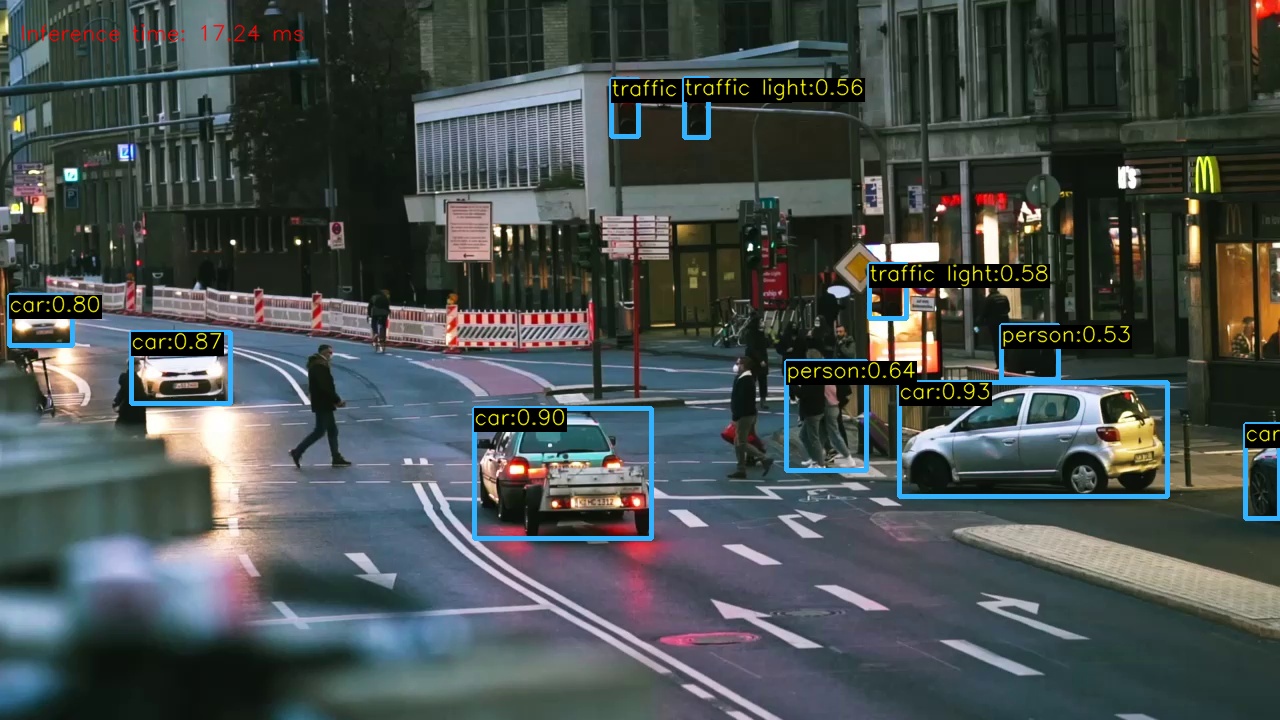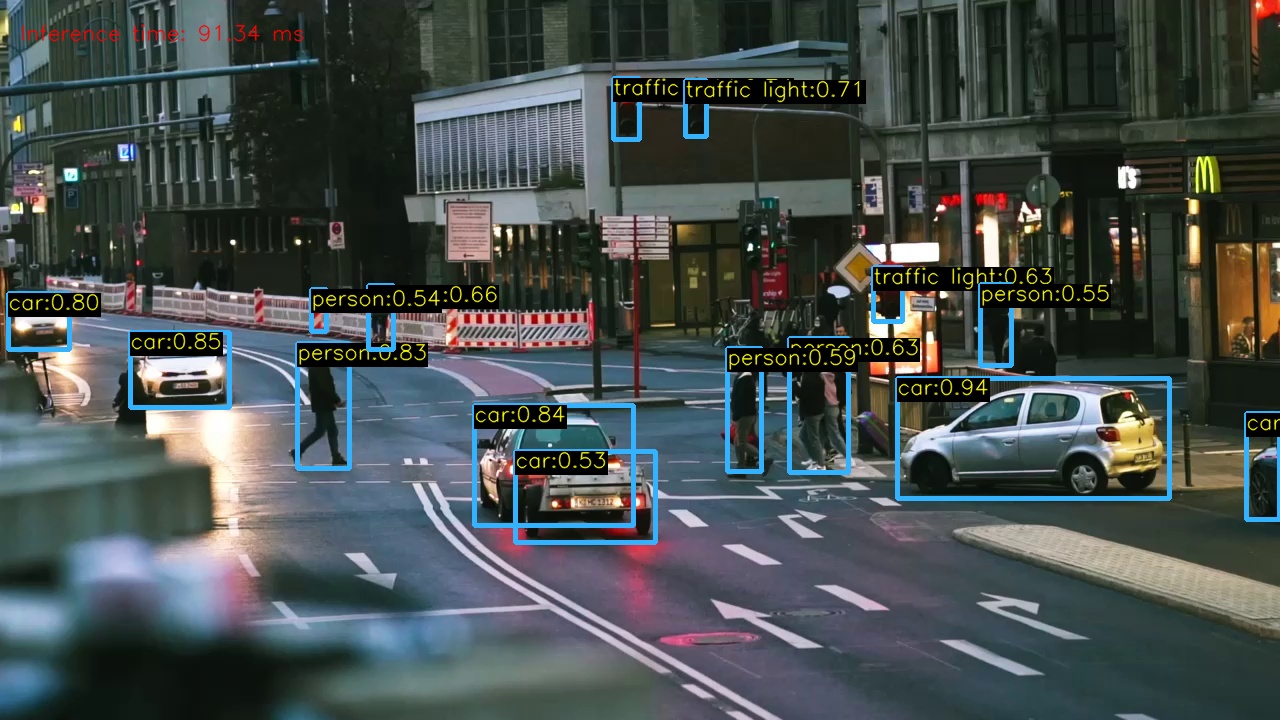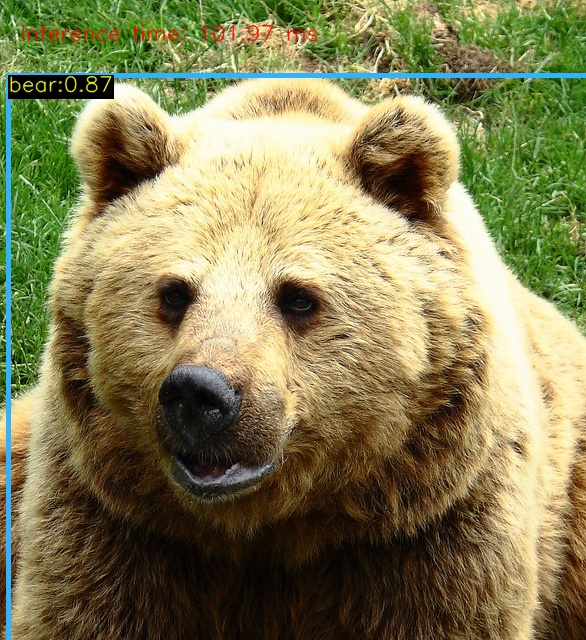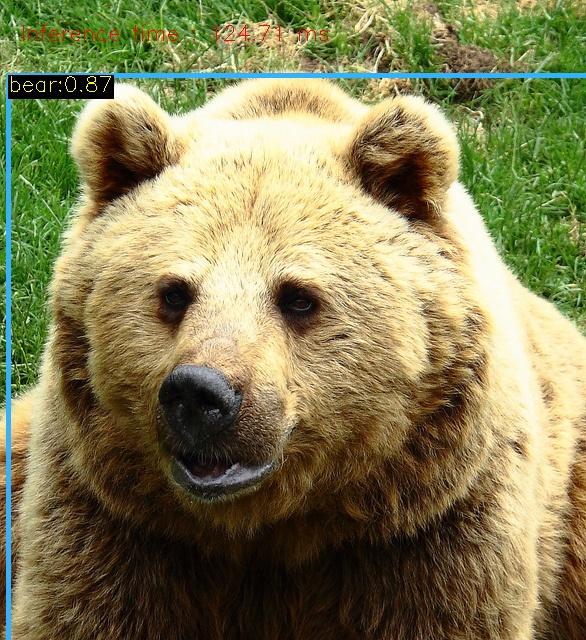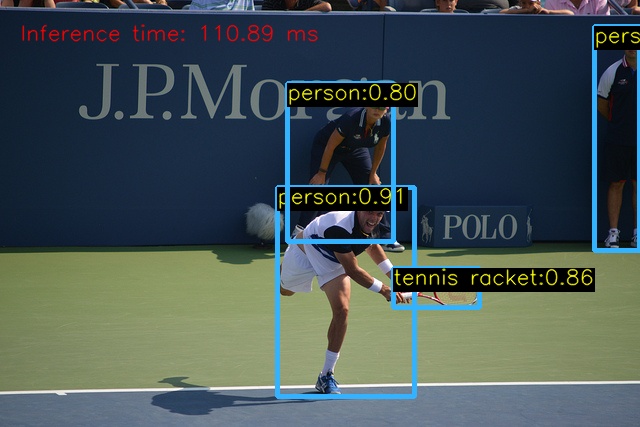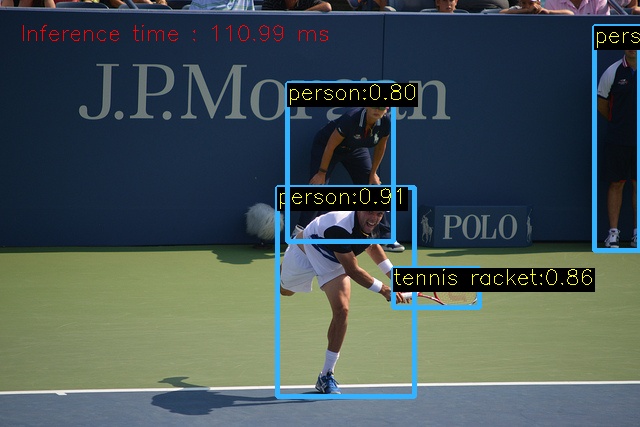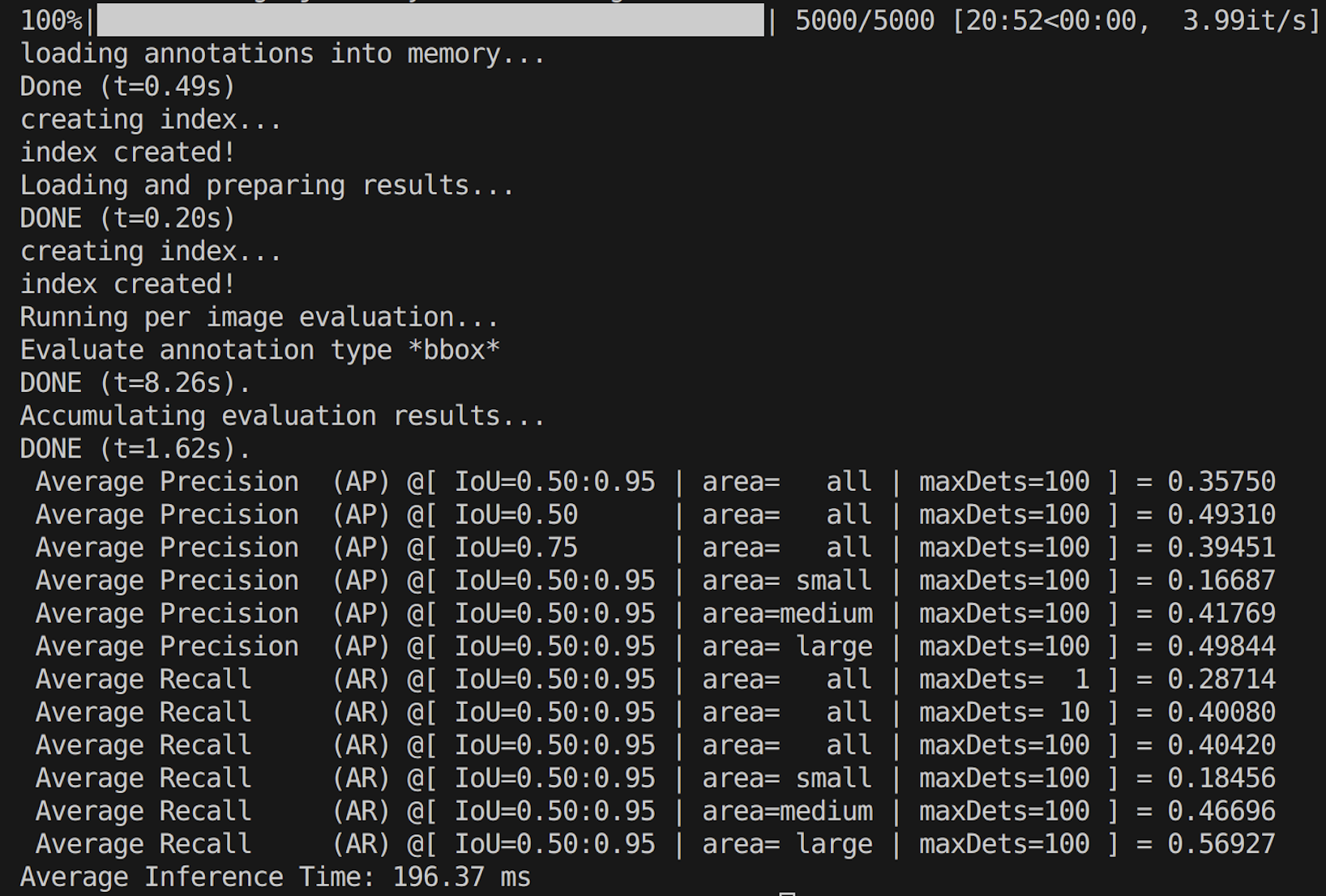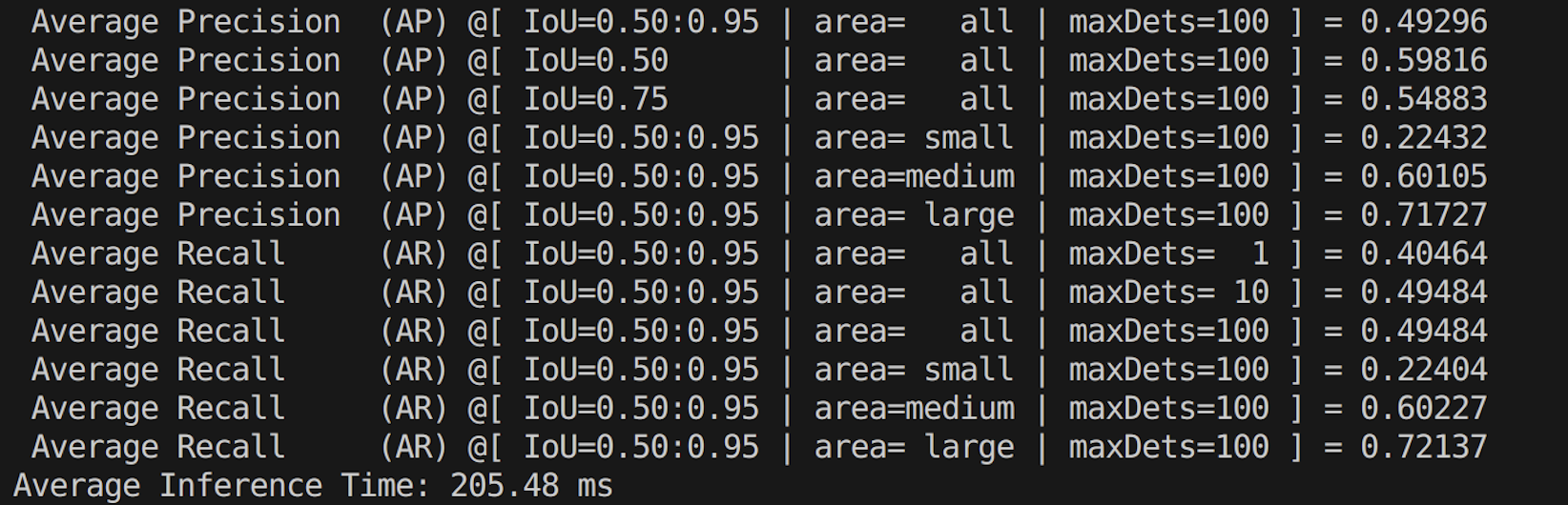This project offers a comprehensible and comprehensive C++& python implementation of YOLOv5 using OpenCV DNN for COCO dataset, based the original code in spmallick's learnopencv repository.
Main Contributions:
- Issue Resolution: Addressed #issue 691 no detection results. The issue was due to the absence of an error message when
ifstream ifs("coco.names")failed to find the file. The solution is to adjust the file path to"../coco.names"when using CMake in thebuilddirectory. - Enhanced Code Maintainability: Implemented Explicit Namespace Usage in C++ (e.g., using cv:: prefixes), facilitating better long-term maintenance and readability. And also seperate the bounding box drawing part with NMS part in the C++ code.
- Preprocessing Improvements: Incorporated 'letterbox preprocessing' in both C++ and Python code to preserve the aspect ratio in resizing input image, enhancing the quality of the output.
- Performance Boost with CUDA: Integrated CUDA-enabled ONNX Runtime inference into the Python code, significantly speeding up the processing. And also enable OpenCV DNN could use cuda.
- Batch Processing Feature: Added a function to process the first specified number of images in a folder, applicable to both C++ and Python code.
- Evaluation Function Enhancement: Integrated the evaluation function (average precision and recall) for Python code. This update resolves the inconsistency between the original network output classes (1-80) and COCO's annotation dataset (1-91). Additionally, it enables the evaluation of any specified number of images in the COCO dataset, as evaluating full dataset takes around 15 mins in a CPU-manner.
YOLOv5-Inference-Python&CPP
│
├── coco/ ⭐ input,middle_file,output for COCO's evaluation
│ ├── coco_output_cpp/
│ ├── coco_output_py/
│ ├── val2017/ # 5000 pictures for evaluation
│ ├── cocoval17_predictions.json
│ ├── instances_val2017.json # Ground truth Annotation for val2017
│ ├── instances_val2017.json_filtered # Ground truth for first XX images
│ ├── classes.txt # COCO: 80 classes names
│ └── ...
├── weights/ # ⭐ Models' weight and onnx
│ ├── yolov5(?).pt # Pytorch trained model
│ ├── yolov5(?).onnx # Onnx model, (?) is model size
│ └── ...
│
├── yolov5_1_refactor/ ⭐ C++,Refactor
│ └── src/
│ └──yolov5_refactor.cpp
│ └──yolov5_original.cpp # fixed its running bugs
│
├── yolov5_2_letterbox/ ⭐ C++,Resize with Aspect Ratio Preserved
│ └── src/
│ └──yolov5_letterbox.cpp
│
├── yolov5_3_batch/ ⭐ C++,batch processing for COCO's first XX images
│ └── src/
│ └──yolov5_batch.cpp
│
├── output_XX.jpg ⭐ Output results for different methods
│
├── yolov5.py ⭐ Original Python file
│
├── yolov5_onnxruntime.py ⭐ Accelerate by onnxruntime-gpu
│
├── yolov5_letterbox.py ⭐ Resize with Aspect Ratio Preserved
│
├── yolov5_evaluate.py ⭐⭐ AP&AR: variant models and dataset size
│
└── README.md
yolov5.py
python yolov5.py
yolov5_onnxruntime.py
# If want to use GPU acceleration, need, pip uninstall onnexruntime
# And also, pip install onnxruntime-gpu==1.16.3
pip install onnxruntime-gpu==1.16.3
yolov5_letterbox.py
python yolov5_letterbox.py
python yolov5_evaluate.py ( it can download COCO eval dataset, batch process and evaluate)
python yolov5_evaluate.py
# it have five default parameter
# python yolov5_evaluate.py --input_images_folder "coco/val2017" --output_images_folder "coco/coco_output_py" --model_weights "weights/yolov5n.onnx" --coco_anno "coco/instances_val2017.json" --image_size 20
# If want to eval the full dataset
python yolov5_evaluate.py --image_size 5000
cmake
mkdir build # if do not have build directory
cd build
cmake ../src
cmake --build .
run for yolov5_1_refactor and yolov5_2_letterbox
# run opencv in CPU
./main
# run opencv in GPU (but need compile opencv with GPU, need several hours)
./main cuda
run for yolov5_3_batch
./main no_cuda 20
# first argument is whether use opencv with GPU, second argument is the number of processed picture
| yolov5.py | yolov5_refactor.cpp |
| yolov5.py | yolov5_onnxruntime.py |
| yolov5.py | yolov5_letterbox.py |
Python command to process first 20 pictures (automatically download and unzip val2017/): python yolov5_evaluate.py --image_size 20
C++ command to process first 20 pictures: ./main no_cuda 20
| ./coco/coco_output_py | ./coco/coco_output_cpp |
If we use n size model for full dataset (5000 images) with command python yolov5_evaluate.py --model_weights "weights/yolov5m.onnx" --image_size 5000
mAP is 0.35, MAR is 0.40, average inference time is 196ms, but full running time is 20 mins without cuda-enabled! Considering this, my code could filtered the ground truth file, and evaluate for small dataset (first xx).
python yolov5_evaluate.py --model_weights "weights/yolov5n.onnx" --image_size 20 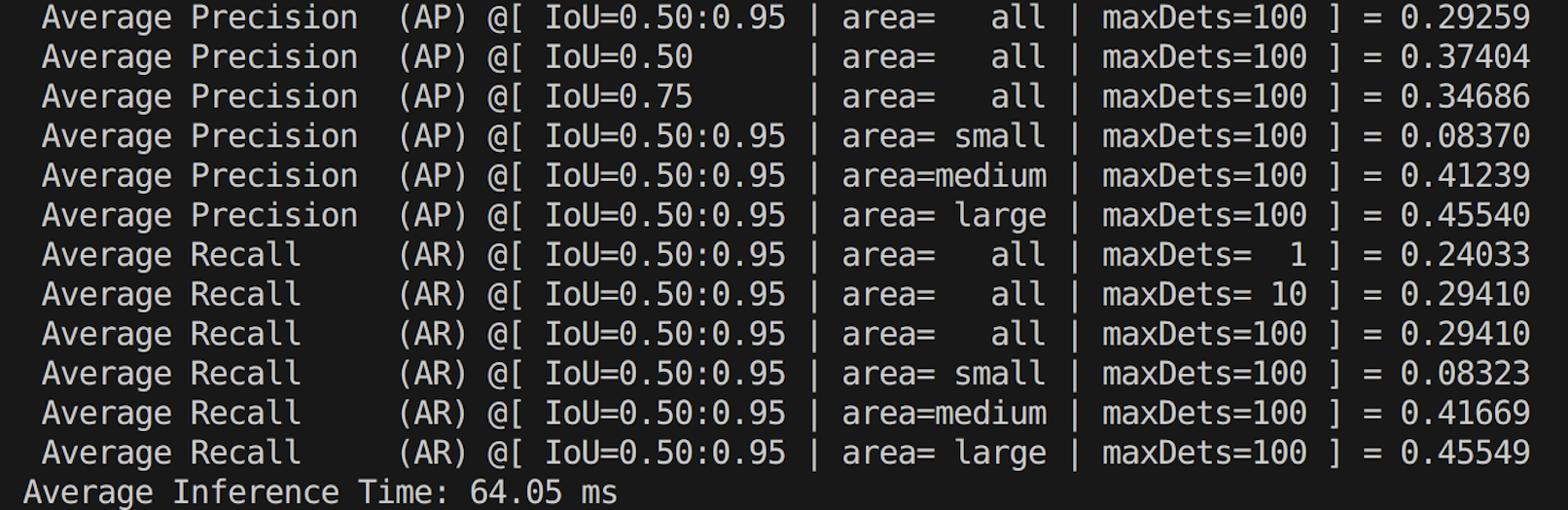
python yolov5_evaluate.py --model_weights "weights/yolov5s.onnx" --image_size 20 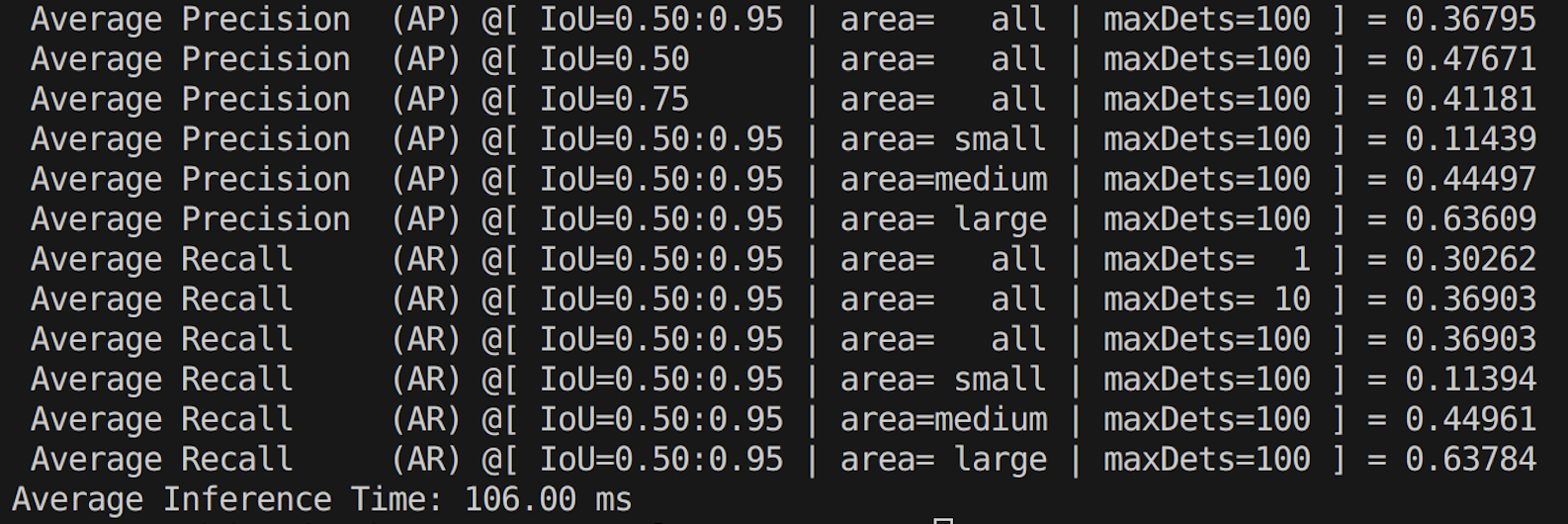
python yolov5_evaluate.py --model_weights "weights/yolov5m.onnx" --image_size 20
- Step1: download docker follow the guidance https://docs.docker.com/engine/install/ubuntu/
docker run hello-world #test systemctl restart docker #restart # if have to run docker with sudo, and daemon is at unix:///home/XXX rather than unix:///var/xxx, need rm -rf .docker/
- Step2: Add GPG key and Nvidia repository, follow the guidance https://docs.nvidia.com/datacenter/cloud-native/container-toolkit/latest/install-guide.html
And install nvidia-container-toolkit
sudo apt-get update sudo apt-get install -y nvidia-container-toolkit
- Step3: Pull an image (nvcr.io/nvidia/pytorch:22.03-py3) to create container named env_pyt, from Nvidia website https://catalog.ngc.nvidia.com/containers.
docker run --gpus all -it --name env_pyt -v $(pwd):/app nvcr.io/nvidia/pytorch:22.03-py3
- Step4: Install opencv 4.5.5 and opencv_contrib 4.5.5
# prerequisities apt update && apt install -y cmake g++ wget unzip # download and unpack sources wget -O opencv.zip https://github.com/opencv/opencv/archive/4.5.5.zip wget -O opencv_contrib.zip https://github.com/opencv/opencv_contrib/archive/4.5.5.zip unzip opencv.zip unzip opencv_contrib.zip # configure mkdir -p build && cd build cmake -DOPENCV_EXTRA_MODULES_PATH=../opencv_contrib-4.5.5/modules ../opencv-4.5.5 cmake --build . make install
- Step 5: install this repo, and some libraries for python.
git clone https://github.com/BCYounker/YOLOv5_inference_python_cpp.git apt install -y libgl1-mesa-glx pip install -r requirements.txt install opencv-python==4.5.5.64