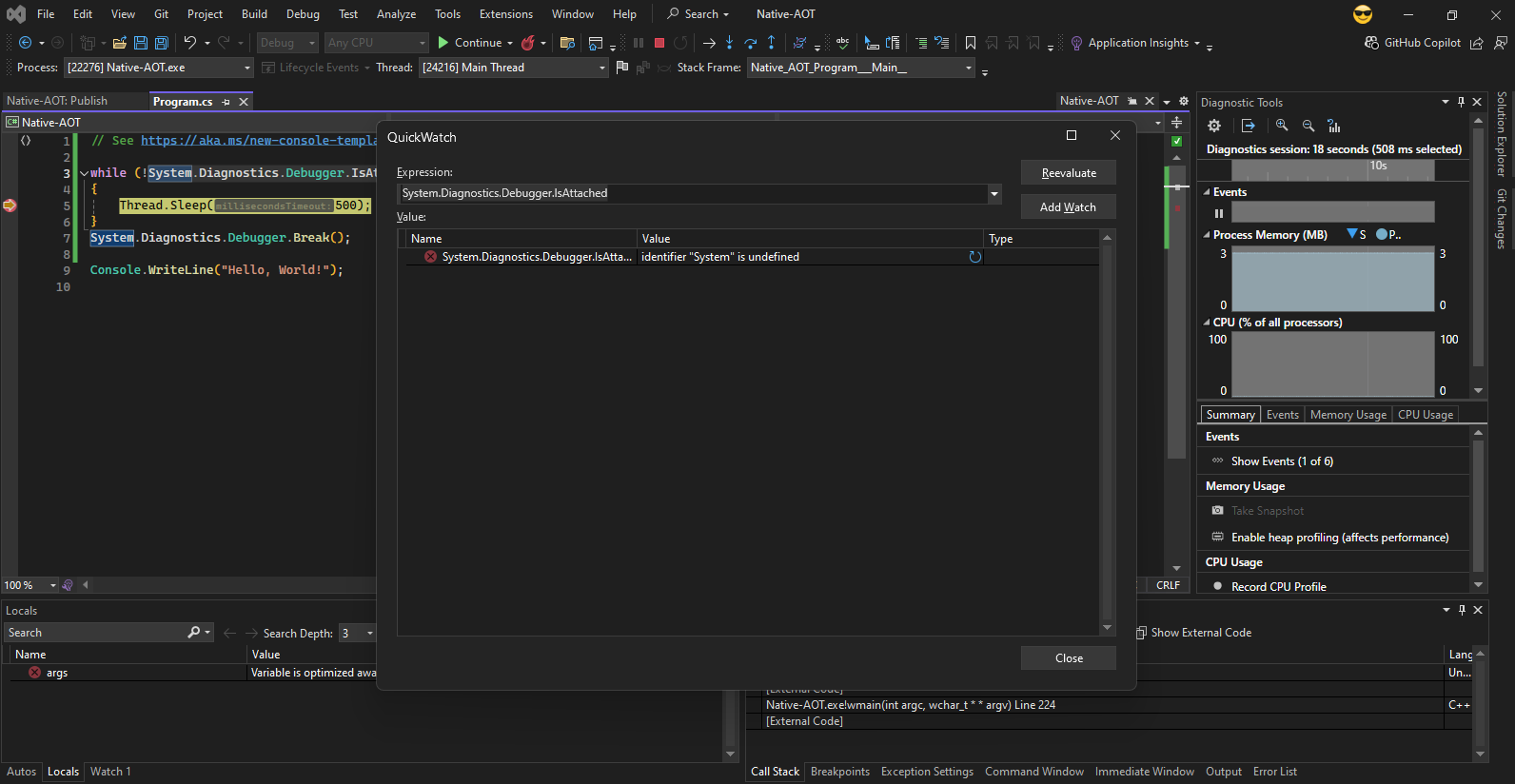- Right-click on the "Native-AOT" project and click on "Publish...".
- Click on the "Publish" button.
- After the publish is finished, click on the "Navigate" link to open publish folder.
- Double click the Native-AOT.exe.
- Click on
Debug->Attach to Process.... - Select Local, search for Native-Aot and select it.
- Click on the Attach button.
The System.Diagnostics.Debugger.Break();will never be reached.
Put a breakpoint on the line Thread.Sleep(500); and the debugger will stop on that line. Clicking on the "Continue" button the debugger will always stop on that line.
Another issue is the debugger showing the System.Diagnostics.Debugger.IsAttached expression value as identifier "System" is undefined which also will happening with others variables that app may be using.
Stop the debugger and press Ctrl+C to allow the application exit.