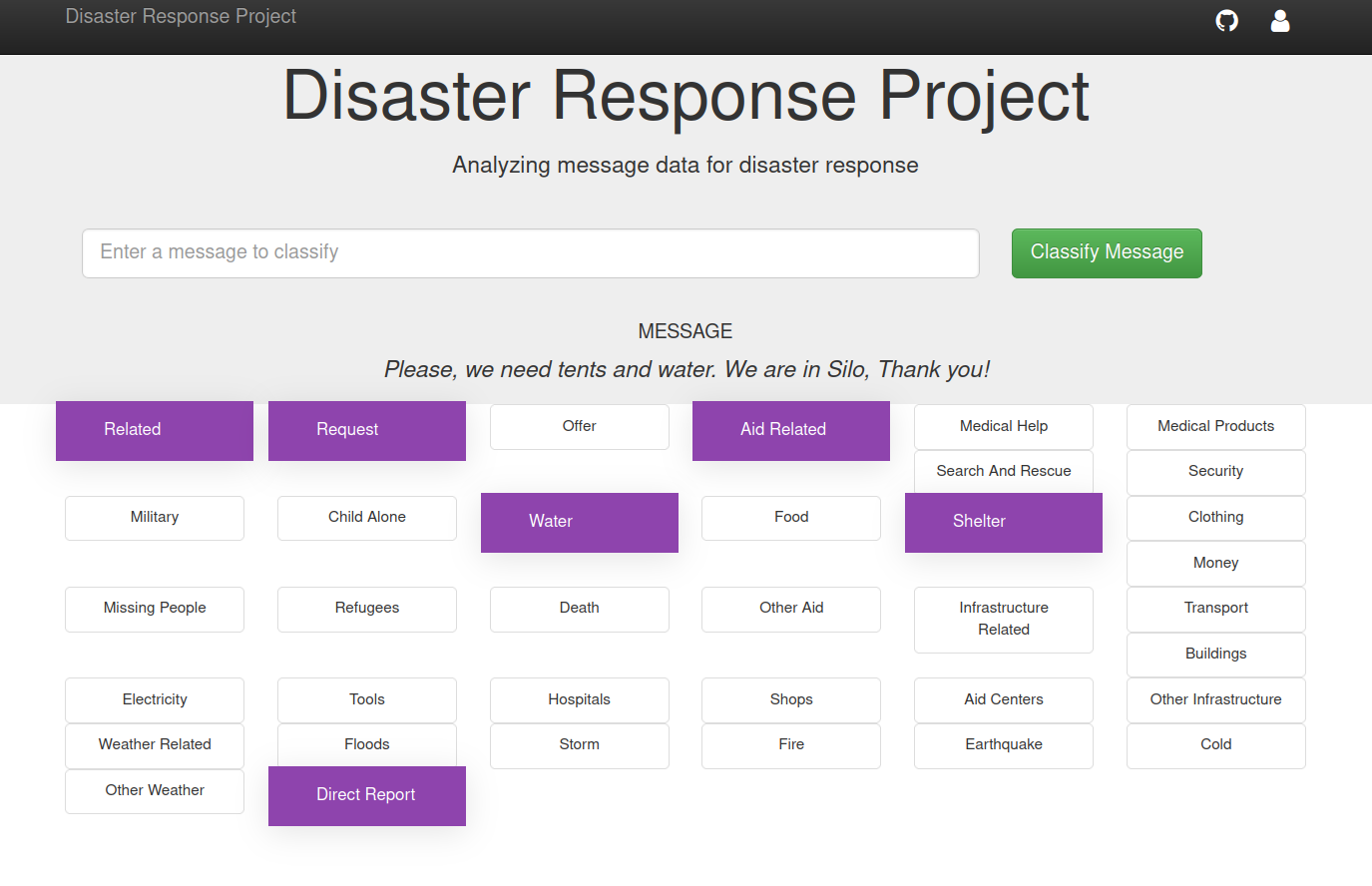Disaster's messages are very important in real-time and can help decision-makers to quickly act and help people in need. The current notebook provides webapp toolkit can be used for this purpose. It classifies the messages from social media in order to be able to satisfy the invoked needs. To build the model, two pipelines were used. The first is an ETL pipeline that cleans the data and stores it in a db. The second is a ML pipeline that trains the classifier.
The following packages are required to run the code:
pip install Flask
pip install sklearn2
pip install nltk
pip install SQLAlchemy
pip install pickle
-
Run the following commands in the project's root directory to set up your database and model.
- To run ETL pipeline that cleans data and stores in database
python data/process_data.py data/disaster_messages.csv data/disaster_categories.csv data/DisasterResponse.db - To run ML pipeline that trains classifier and saves
python models/train_classifier.py data/DisasterResponse.db models/classifier.pkl - A link to a pre-trained model is available here.
- To run ETL pipeline that cleans data and stores in database
-
Go to
appdirectory:cd app -
Run your web app:
python run.py
Bousbiat Hafsa
Code released under the MIT License.