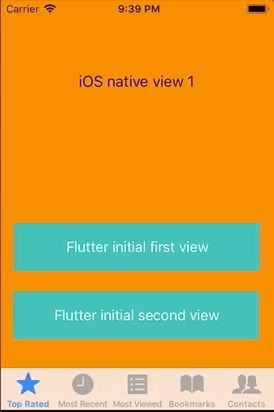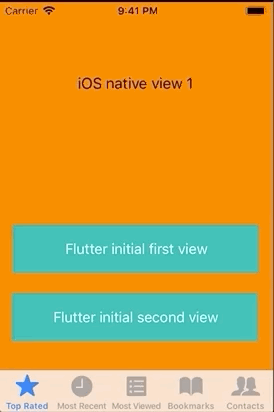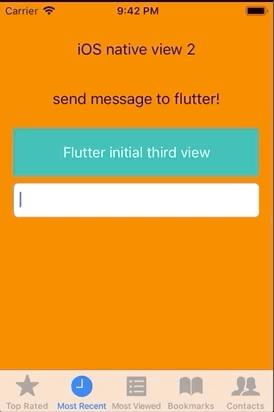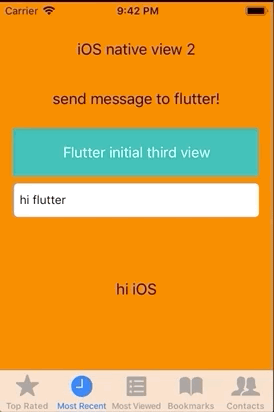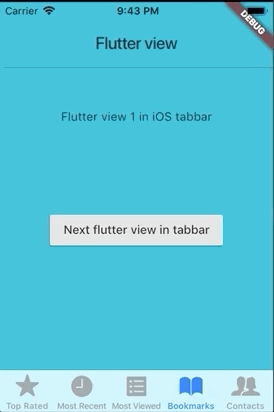The main goal of this app is to test possible integration flows when adding a Flutter module to an existing native Swift iOS app.
This app is using Add-to-App integration.
It needs to be on master channel of Flutter
To run the app go inside flutter_app dir and do the command:
flutter pub get
After this, go to iOS_app and do the command:
pod install
The native iOS views are in orange and the Flutter views are in cyan.
1 - Flutter views in an navite tabbar
2 - Navigation from native to two different initial routes in Flutter
3 - Passing parameters from native to Flutter and back
4 - Mixed navigation native / flutter / native
5 - Navigation in a Flutter view inside native tabbar
6 - Navigation from Flutter view to another initial Flutter view and native view
In this case, the Flutter view is using plugins to open webview, camera and gallery (works only on device). The idea was to solve conflicts with plugins that were using native resources. It was possible to solve by adding a custom Ruby script in the Podfile to make the necessary adjusts in info.plist inside the generated .ios.