Our reconstructed cortical surface is mainly in vtk format. You can directly load them into the paraview to visualize. I attached a screen shot in the appendix and marked the key settings with red box. To visualize the ROI, you can simply following the following screenshot settings.
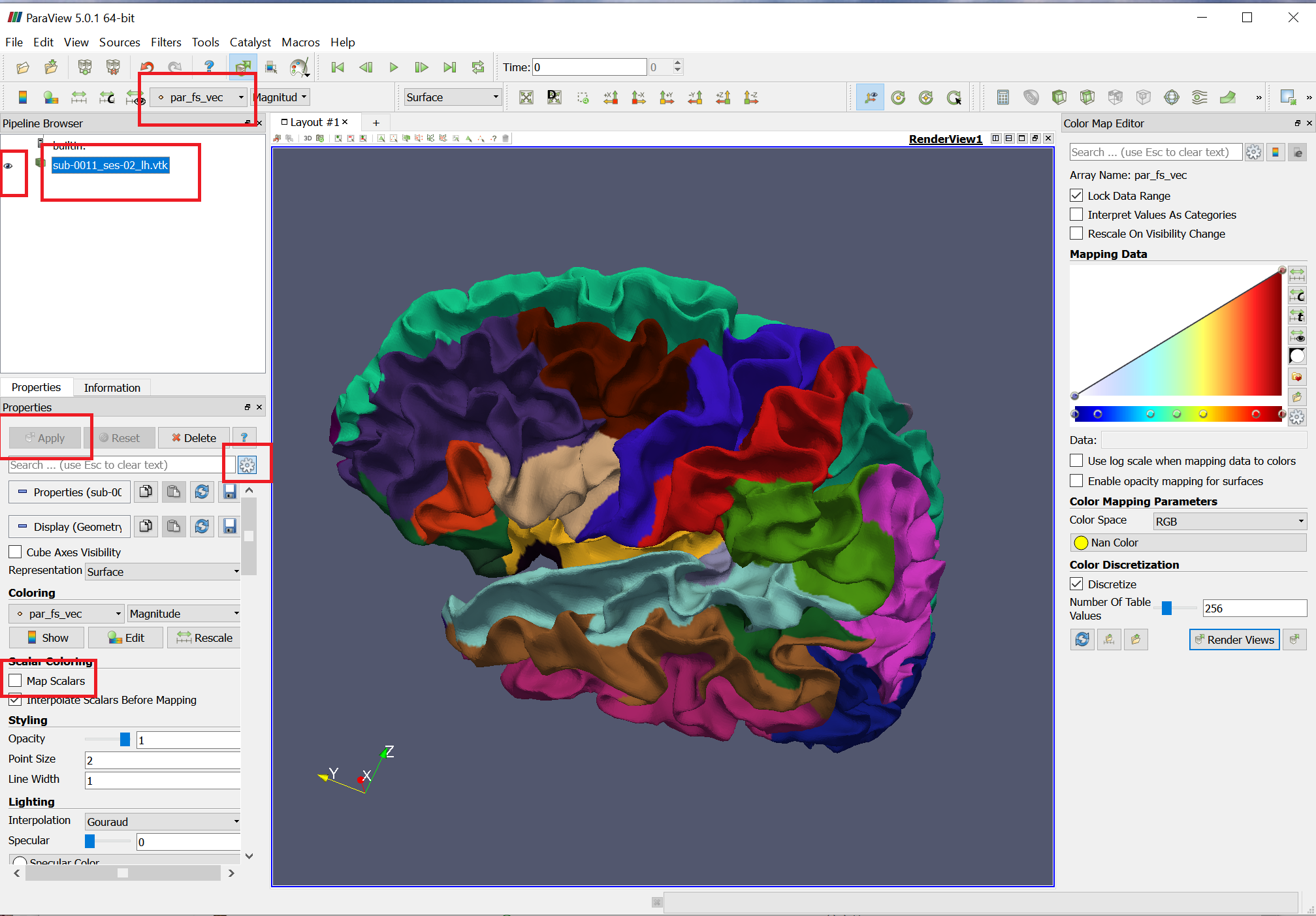
After the pipeline processing, we have the surface files named as subjectname.InnerSurf.WithPar.vtk. In this file, the cortical thickness and vertex area is provided; Also, the popular Freesurfer parcellation label is also attached.
You can visualize this surface using paraview by simply load the surface in it.
The surface file we provided is a legacy ascii vtk file, which is created by the kitware. You can get the detailed illustration of the vtk file format in vtk file format.
To facilitate the operation over the results, I shared a matlab toolkit named mvtk. The mvtk is originally contributed to Guillaume Flandin mvtk original. Because its original version only support single point-wise attribute, I did some modifications to extend it for supporting multiple point-wise attributes. Basically, there are two major read and write functions, i.e., the mvtk_read and mvtk_write.
To get the ROI feature, you can use the mvtk_read to read the corresponding surface file like:
pVTK=mvtk_read('surface_file');After reading, the pVTK is a struct, which contains several fields. The vertices contains the x-y-z coordinates of each vertex on the surface. The faces contains the triangles that forms the surfaces. Generally, you can also get the thickness and vertexArea field, which stores the point-wise thickness and area of each vertex on the cortical surface. Also, there are some parcellations. For each parcellation, it consists of two fields, the typical one is par_fs and par_fs_vec. The par_fs is a $M \times 1$ vector, where $M$ is the vertex number. Each component is a very large integer, which represents the id of the ROI. The par_fs_vec is a $M \times 3$ matrix, where each row represents the RGB color to show this ROI.
The typical Freesurfer parcellation ROI label name and its corresponding id and RGB color is listed in the file FreesurferLabelName.csv, which is also included in this repository.
The typical code to get the average thickness of the Left Fusiform is like the following:
pVTK=mvtk_read('surface_file');
pThickness=pVTK.thickness;
pFSROI = pVTK.par_fs;
pFusiform_vertex_idx_set=find(pFSROI==9231540) % Get the ROI name and id mapping in FreesurferLabelName.csv.
pFusiform_mean_thickness=mean(pThickness(pFusiform_vertex_idx_set));For other ROIs, you can use the similar code by changing the ROI ID, where all freesurfer parcellation ROI id can be found in FreesurferLabelName.csv.