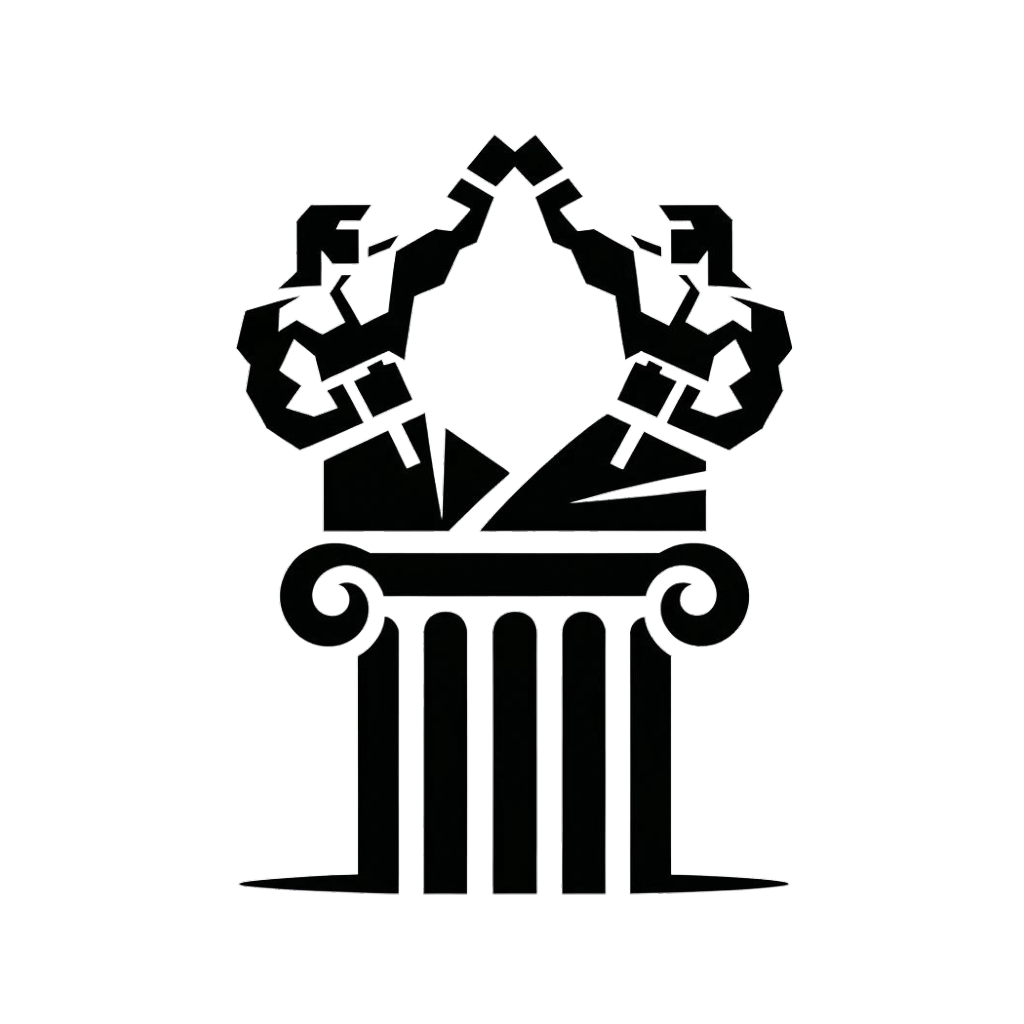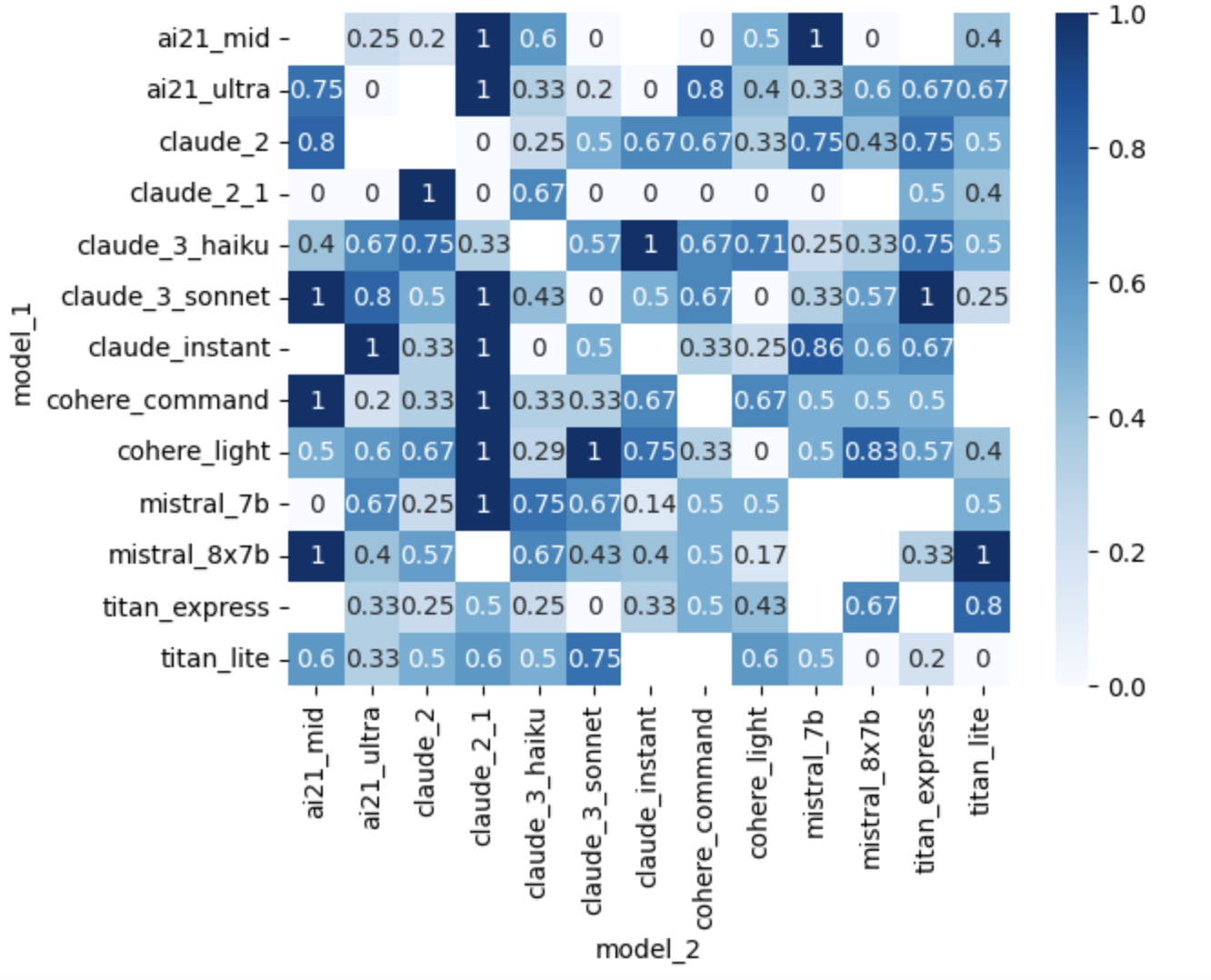Make LLM fight each other in real time in Street Fighter III.
Which LLM will be the best fighter ?
They need to be:
- Fast: It is a real time game, fast decisions are key
- Smart: A good fighter thinks 50 moves ahead
- Out of the box thinking: Outsmart your opponent with unexpected moves
- Adaptable: Learn from your mistakes and adapt your strategy
- Resilient: Keep your RPS high for an entire game
slow-v1.mp4
6v6-fast.mp4
Street Fighter III assesses the ability of LLMs to understand their environment and take actions based on a specific context. As opposed to RL models, which blindly take actions based on the reward function, LLMs are fully aware of the context and act accordingly.
Our experimentations (314 fights so far) led to the following leader board. Each LLM has an ELO score based on its results
| Model | Rating |
|---|---|
| 🥇claude_3_haiku | 1613 |
| 🥈claude_3_sonnet | 1557 |
| 🥉claude_2 | 1554 |
| claude_instant | 1548 |
| cohere_light | 1527 |
| cohere_command | 1511 |
| titan_express | 1502 |
| mistral_7b | 1490 |
Each player is controlled by an LLM. We send to the LLM a text description of the screen. The LLM decide on the next moves its character will make. The next moves depends on its previous moves, the moves of its opponents, its power and health bars.
- Install Docker
- Model Access in Amazon Bedrock fo us-east-1 and us-west-2. Details here
- Follow instructions in https://docs.diambra.ai/#installation
- Download the ROM and put it in
~/.diambra/roms - Install with
pip3 install -r requirements - Create a
.envfile and fill it with the content like in the.env.examplefile - Start Docker Diambra container
docker run -d -v $HOME/.diambra/credentials:/tmp/.diambra/credentials -v /Users/$USER/.diambra/roms:/opt/diambraArena/roms -p 50051:50051 docker.io/diambra/engine:latest- Run with
make run
- Run with
make demo
- Run with
make go
To disable the LLM calls, set DISABLE_LLM to True in the .env file.
It will choose the action randomly.
Change the logging level in the script.py file.
The LLM is called in Robot.call_llm() method of the agent/robot.py file.
def call_llm(
self,
temperature: float = 0.7,
max_tokens: int = 50,
top_p: float = 1.0,
) -> str:
"""
Make an API call to the language model.
Edit this method to change the behavior of the robot!
"""
# Generate the prompts
move_list = "- " + "\n - ".join([move for move in META_INSTRUCTIONS])
system_prompt = f"""You are the best and most aggressive Street Fighter III 3rd strike player in the world.
Your character is {self.character}. Your goal is to beat the other opponent. You respond with a bullet point list of moves.
{self.context_prompt()}
The moves you can use are:
{move_list}
----
Reply with a bullet point list of moves. The format should be: `- <name of the move>` separated by a new line.
Example if the opponent is close:
- Move closer
- Medium Punch
Example if the opponent is far:
- Fireball
- Move closer"""
prompt = "Your next moves are:"
start_time = time.time()
logger.debug(f"LLM call to {self.model}: {system_prompt}")
logger.debug(f"LLM call to {self.model}: {time.time() - start_time}s")
print(system_prompt + "\n" + prompt)
if self.player_nb == "1":
bedrock_runtime = bedrock_runtime_east
else:
bedrock_runtime = bedrock_runtime_west
llm_response = call_bedrock_model(self.model, system_prompt, prompt, bedrock_runtime)
print(f"{self.model} making move {llm_response}")
return llm_responseTo use another model or other prompts, make a call to another client in this function, change the system prompt, or make any fancy stuff.
Create a new class herited from Robot that has the changes you want to make and open a PR.
We'll do our best to add it to the ranking!
Made with ❤️ by the OpenGenerativeAI team from phospho (@oulianov @Pierre-LouisBJT @Platinn) and Quivr (@StanGirard) during Mistral Hackathon 2024 in San Francisco