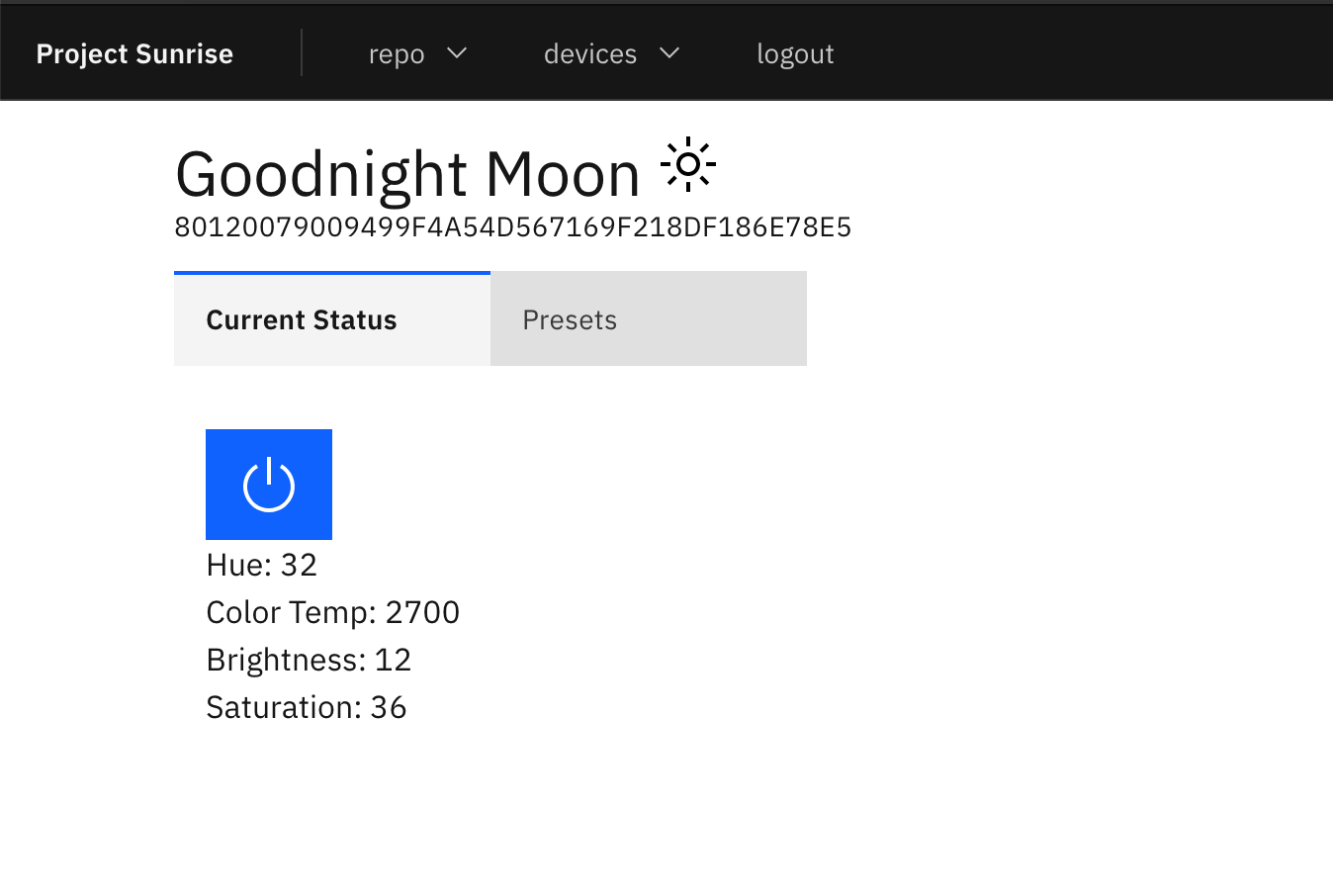A small project to enable a pleasant morning sun rise via IOT lights.
- create react app with typescript docs
- IBM carbon storybook
- styled-components docs
- Create React App documentation
- React documentation
The frontend create react app is located in the /frontend dir. Development is done via the create
react app dev server that hosts on ex localhost:3000. The dev setup relies on also running a json
mock server that serves a fake backend for development purposes on localhost:3001.
To start the json mock server:
$ cd frontend
$ npm run mockBackendTo start the react dev server:
$ cd frontend
$ npm run startTo build the app and copy it over to the place in the backend folder where it can be served by python run:
$ cd frontend
$ npm run build:toBackend- learn x in y min -- python
- flask docs
- https://blog.miguelgrinberg.com/post/the-flask-mega-tutorial-part-ii-templates
- why pipenv
The python 3 flask app resides under the /backend dir. It is responsible for serving the frontend
(HTML and JavaScript), and communicating with the tp-link api. To get it up and running on local
follow:
- create a virtual environment for the project
$ cd backend
$ python3 -m venv venv- activate the virtual environment from in the
/backenddir. You should see the shell prefixed with(venv)if it worked
$ source ./venv/bin/activate
$ (venv)- install dependences
$ (venv) pipenv install --dev- run app with live reload
$ (venv) FLASK_APP=sunrise.py flask run --reloadThats it should have a full operational python app running on local
If you need to install further packages run:
$ pipenv install requestsor if they are only for development
$ pipenv install autopep8 --devafterward make sure to lock and commit changes to the PipFile.lock:
$ pipenv lockCould not find actual documentation on the TP-link api. We make everything from looking at other projects and probing the api with Insomnia.
- https://github.com/konsumer/kasa_control/blob/master/src/lib.js
- https://github.com/konsumer/tplink-lightbulb/blob/master/src/lib.js
Also included a insomnia enverioment json that can be inproted into insomnia
This entire app both frontend and backend are version together, a git tag is created and a docker image tagged to the version. Versioning follows the Semantic Versioning convention. Versions can be seen in the CHANGELOG or under tags. In order to make this possible we ask our developers to:
- Follow conventionalcommits convention when committing
- ex. feat(caching): add second cache key
- ex. fix(time_calc): multiple to get seconds
- ex. docs: init README.md
- ex. refactor: init pprint module for printing json
- ex. test(remote_api): test valid cache flow
- ex. deploy(0.0.1): ship mvp
- If PR makes significant changes bump version
- When bumping version make sure to update CHANGELOG and apply tag to deploy commit that updates deployment.yml
- ex. deploy(0.0.1): ship mvp
Currently deployment is handled manually.
- build the frontend into the backend folder and test
$ cd frontend
$ npm run build:toBackend
- build docker image
$ cd backend
$ docker build -t registry.gitlab.com/btbtravis/sunrise:0.0.2 -f ./deploy/Dockerfile .- push docker image to container repository
$ docker push registry.gitlab.com/btbtravis/sunrise:0.0.2- bump version in /backend/deploy/deployment.yml
diff --git a/deploy/deployment.yml b/deploy/deployment.yml
index 4595860..0ae4bfe 100644
--- a/deploy/deployment.yml
+++ b/deploy/deployment.yml
@@ -43,7 +43,7 @@ spec:
- image: registry.gitlab.com/btbtravis/sunrise:0.0.1
+ image: registry.gitlab.com/btbtravis/sunrise:0.0.2
imagePullPolicy: IfNotPresent
name: corona-cal-api
ports:- update image in live deployment
$ kubectl apply -f ./deploy/deployment.yml