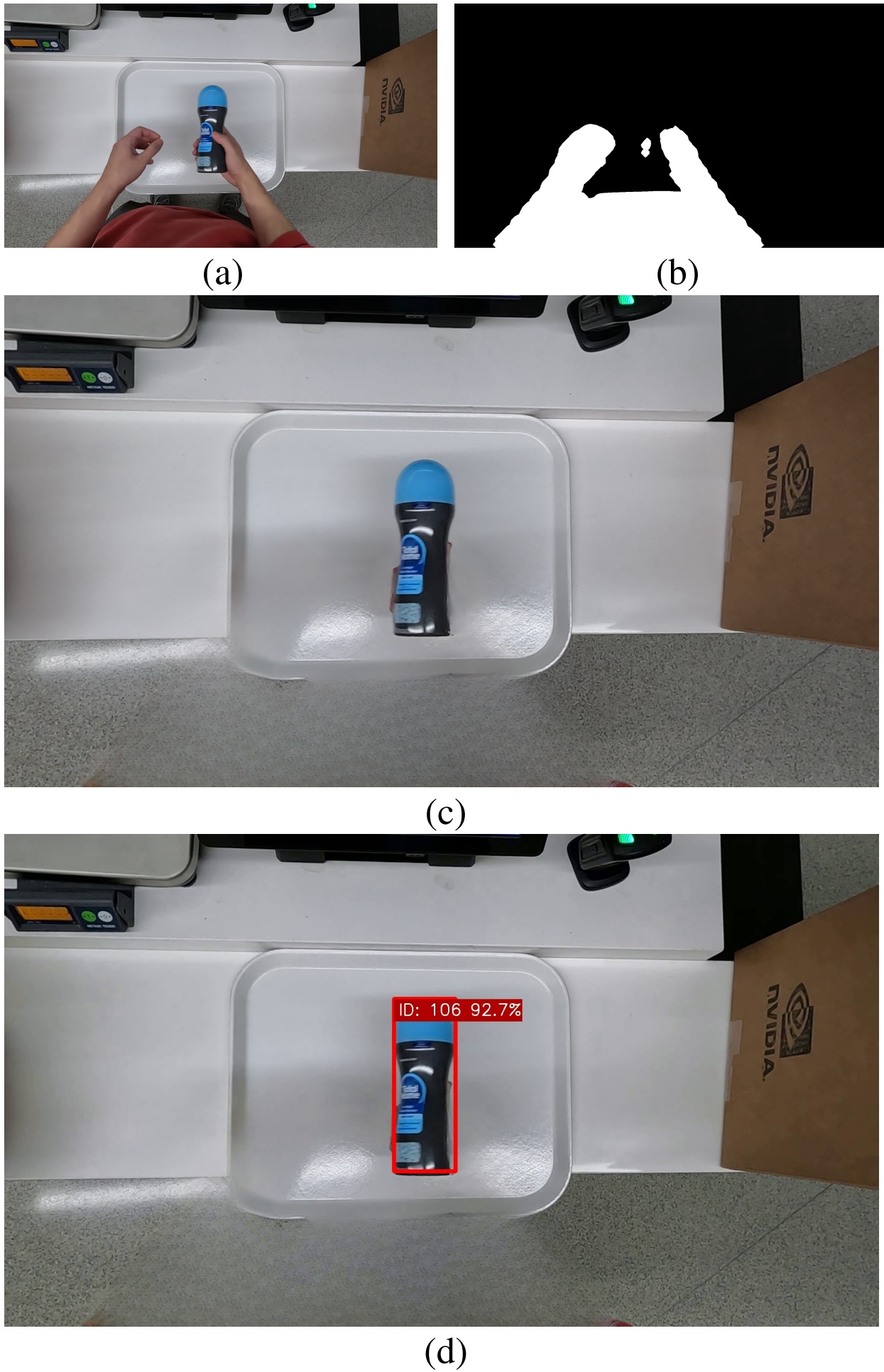Official implementaion by authors. Team 117 - Graph@FIT
Proposed solution for AI City Challenge 2022 Track4: Multi-Class Product Counting & Recognition for Automated Retail Checkout
Paper to download
- Ubuntu 20.04
- Python 3.8
- CUDA 11.3
- CuDNN 8.2.1
- PyTorch 1.11
- Nvidia GeForce RTX 3090
-
Install CUDA 11.3 and CuDNN
-
Clone this repo:
git clone https://github.com/BUT-GRAPH-at-FIT/PersonGONE.git-
Create virtual environment and activate it (optional)
-
Install dependencies
cd PersonGONE
pip install torch==1.11.0+cu113 torchvision==0.12.0+cu113 torchaudio==0.11.0+cu113 -f https://download.pytorch.org/whl/cu113/torch_stable.html
pip install mmcv-full==1.4.6 -f https://download.openmmlab.com/mmcv/dist/cu113/torch1.10.0/index.html
pip install -r requirements.txt- Set environment variables
export PERSON_GONE_DIR=$(pwd)If you do not want to train detector, only AIC22_Track4_TestA.zip (or TestB) is sufficient.
export TRACK_4_DATA_ROOT={/path/to/track_4/root_dir}For example: export TRACK_4_DATA_ROOT=/mnt/data/AIC22_Track4_TestA/Test_A
cd $PERSON_GONE_DIR
python download_pretrained_models.py --detectorAlternatively, you may train detector at your own
Run:
python inpainting_process.py --video_id $TRACK_4_DATA_ROOT/video_id.txtvideo_id.txt file is available in AIC22_Track4_TestA and contain video IDs and video file names (in the same directory)
Run:
python detect_ROI.py --video_id $TRACK_4_DATA_ROOT/video_id.txtArguments --roi_seed can be set (two values) - it specifies seed position for ROI detection (white tray) in format x y
Run:
python detect_and_create_submission.py --video_id $TRACK_4_DATA_ROOT/video_id.txtParameters --tracker and --img_size can be set. The values are pre-set to tracker = BYTE, img_size = 640
All scripts are set as the result was reported to AI City Challenge and no arguments must be set (only --video_id).
If you want to train detector prepare data at least from Track1, Track3, and Track4 (AI City Challenge 2022)
cd $PERSON_GONE_DIR
cp split_data.sh Track4/Train_SynData/segmentation_labels/split_data.sh
cd Track4/Train_SynData/segmentation_labels
bash split_data.sh
cd $PERSON_GONE_DIR
cp split_data.sh Track4/Train_SynData/syn_image_train/split_data.sh
cd Track4/Train_SynData/syn_image_train
bash split_data.sh- Download pretrained-model models without detector
python download_pretrained_models.py- Prepare AI City Challenge dataset as described above
- Create dataset
python create_dataset.py --t_1_path {/path/to/AIC22_Track_1_MTMC_Tracking} --t_3_path {/path/to/AIC22_Track3_ActionRecognition} --t_4_track {/path/to/AIC_Track4/Train_SynData}- Train detector
python train_detector.py Arguments --batch_size and --epochs can be set. Explicit values are batch_size = 16, epochs = 75.
- Instance segmentation: MMdetection
- Inpainting: LaMa
- Detector: YOLOX
- Trackers: BYTE, SORT
@InProceedings{Bartl_2022_CVPR,
author = {Bartl, Vojt\v{e}ch and \v{S}pa\v{n}hel, Jakub and Herout, Adam},
title = {PersonGONE: Image Inpainting for Automated Checkout Solution},
booktitle = {Proceedings of the IEEE/CVF Conference on Computer Vision and Pattern Recognition (CVPR) Workshops},
month = {June},
year = {2022},
pages = {3115-3123}
}