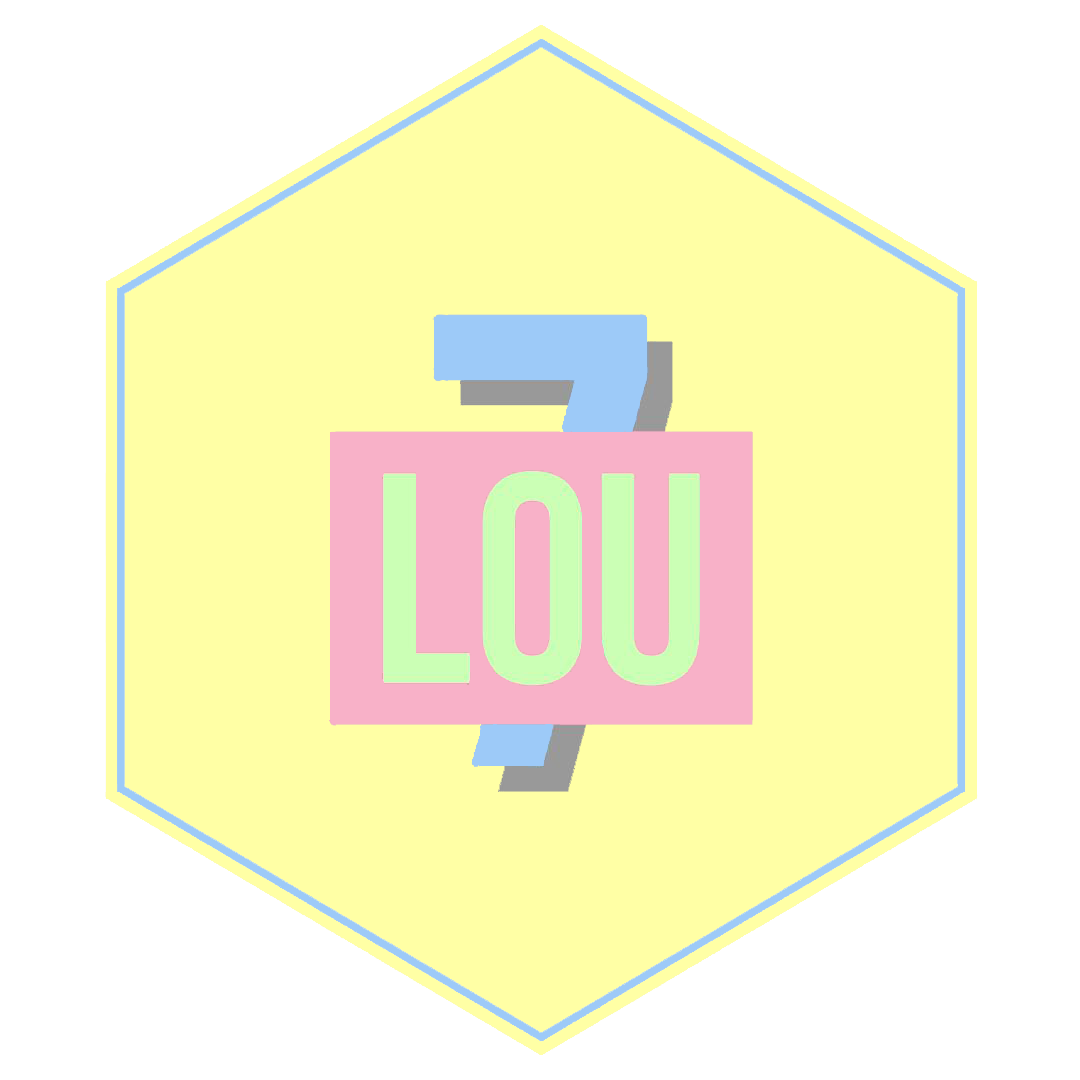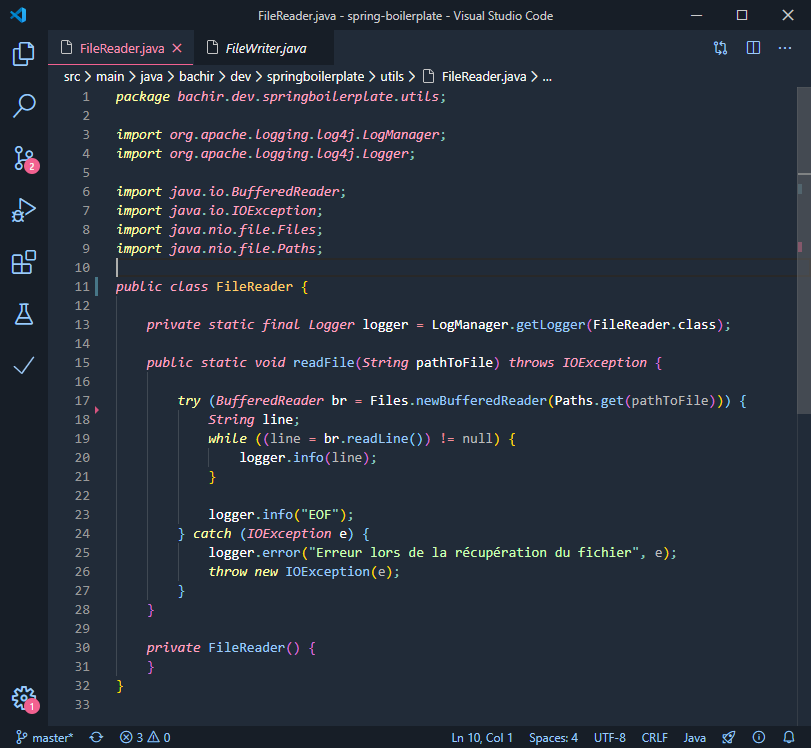A sweet, minimal, pastel theme for VS Code.
- Open Extensions sidebar panel in VS Code.
View → Extensions - Search for
7lou - Click Install to install it
- Click Reload to reload the editor
- Code > Preferences > Color Theme > 7lou
Read the VSC Extension Quickstart Guide
The brackets seen in the screenshot are Bracket Pair Colorizer
The main colors used :
| Color | |
|---|---|
#171e27 |
#F8F8F2 |
#212b38 |
#FFFFA5 |
#caffb5 |
#ffd580 |
#94CF95 |
#ffcb6b |
#79c07b |
#FFB86C |
#6EC1D6 |
#f8b1c8 |
#9dcaf8 |
#F692B2 |
Description badges are made using : https://github.com/cssho/VSMarketplaceBadge