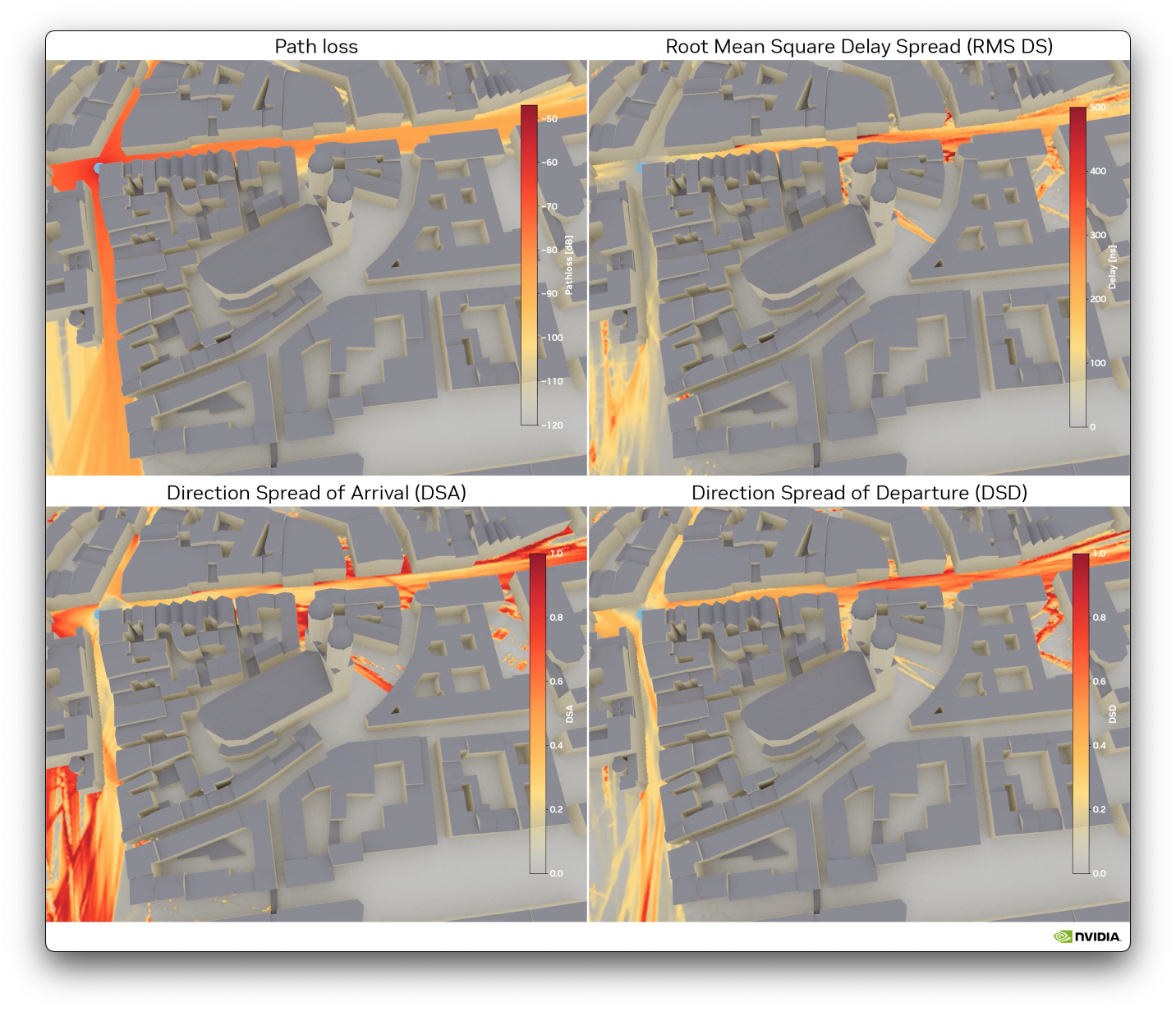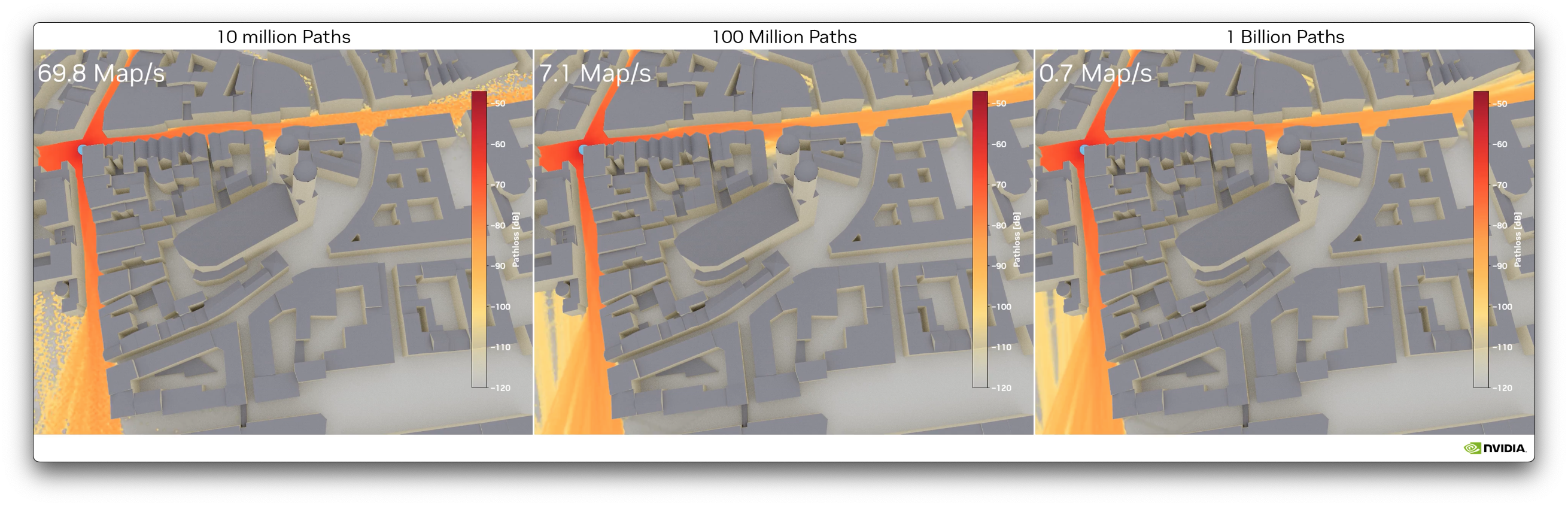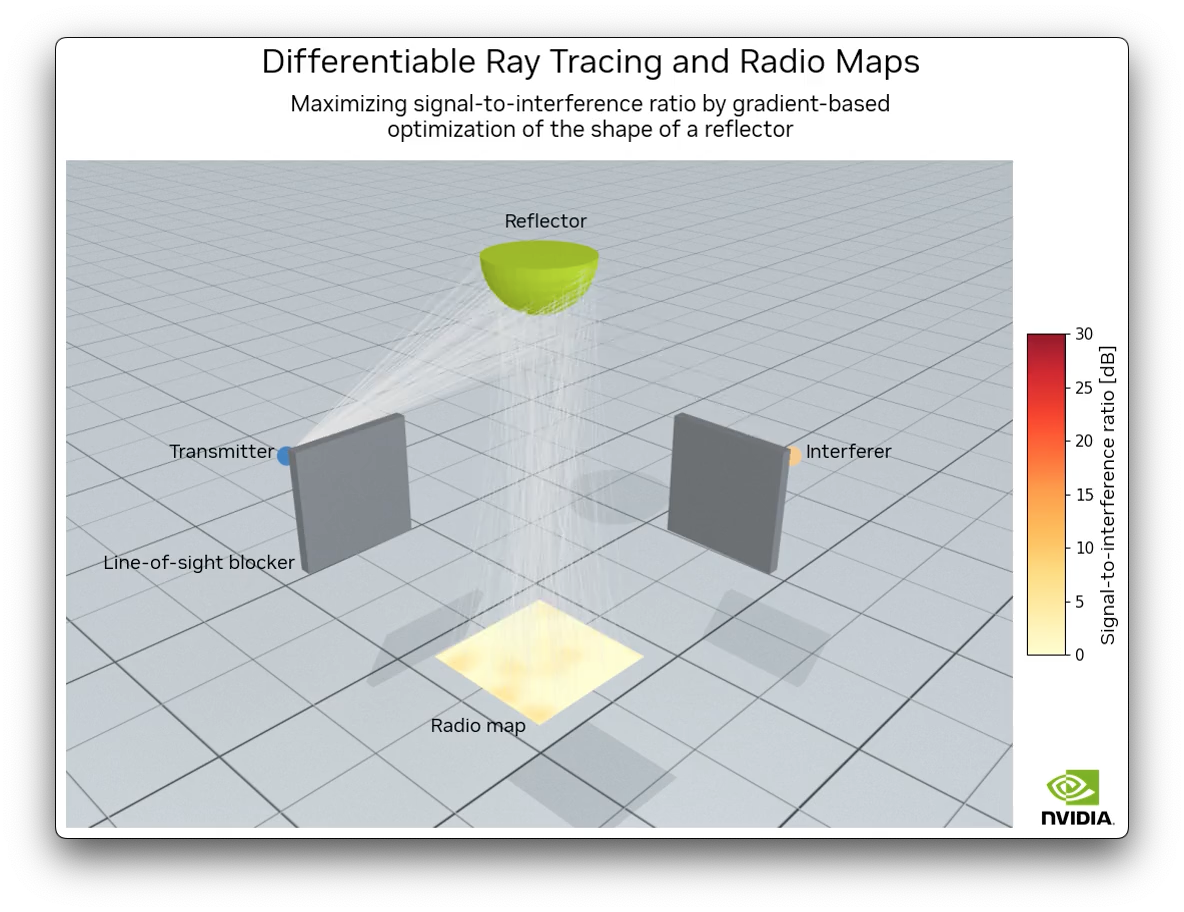Instant Radio Maps (Instant RM) is a differentiable ray tracer that enables the computation of large and high resolution radio maps at rates on the order of 100 maps per second (depending on the available hardware and configuration).
It currently supports the computation of radio maps for the following quantities:
- Path loss
- Root mean square delay spread (RMS DS)
- Mean direction of arrival and departure
Radio maps for the direction spread of arrival (DSA) and departure (DSD) can be computed from the mean direction of arrival and departure, respectively.
Since Instant RM is fully differentiable, it enables the computation of gradients of functions of the radio maps with respect to the material properties as well as the scene geometry.
Click on the image below to see the corresponding video.
The number of samples used to trace radio maps controls a trade-off between the required latency and accuracy.
These videos use a scene containing the area around the Frauenkirche in Munich. The scene was created with data downloaded from OpenStreetMap and the help of Blender and the Blender-OSM and Mitsuba Blender add-ons. The data is licensed under the Open Data Commons Open Database License (ODbL).
Instant RM is based on Mitsuba 3 and
Dr.Jit.
The cuda_ad_mono_polarized variant is required to run Instant RM.
As this variant is not included in the version of Mitsuba available on PyPI, Mitsuba should not be installed using pip and you will
need to install it from the sources with this variant.
Selecting variants can be achieved by adding "cuda_ad_mono_polarized" to the listd named "enabled" in the mitsuba.conf file which is generated when running CMake.
Note that compiling Mitsuba also installs Dr.Jit from the source.
Once Mitsuba is compiled, you should run the setpath.sh script located in the build directory to configure the environment variables required to use Mitsuba.
If you are using JuptyterLab, you will need to run this script before starting the JupyterLab server:
source setpath.sh
python -m jupyterlabAnother option is to instruct the Python interpreter to search in the relevant directory for the Mitsuba and Dr.Jit modules. This can be achieved by adding these two lines of code to the beginning of Python scripts and notebooks:
import sys
sys.path.append("path/to/mitsuba3/build/python")where "path/to/mitsuba3/" should be replaced by the correct path to the root folder of the Mitsuba repository.
The other required packages can be installed by executing the following command from the root folder of this repository:
pip install -r requirements.txtYou can then install Instant RM by running:
pip install .Additional packages are required to run the tests:
pip install -r requirements_tests.txtThe tutorial demonstrates how to use Instant RM and gives a tour of its features.
You can then have a look at the calibration and differentiable tracing of geometry notebooks for more advanced examples.
Note that the notebook on differentiable tracing of geometry features a companion video demonstrating the optimization of geometry, which was rendered from the notebook's results. Click on the image below to see the video.
Instant RM supports both specular and diffuse reflections.
For diffuse reflections, the three scattering models from Degli-Esposti-07 are implemented, i.e., Lambertian, directive, and backscattering lobe.
As the directive model is a special case of the backscattering lobe model, both are implemented as the same material type called backscattering.
The Lambertian model is implemented as a separate model (lambertian).
A smooth model, that corresponds to a perfectly smooth material that reflects waves specularly only, is also implemented.
Take a look at the Primer on Electromagnetics from the Sionna documentation for an introduction to radio wave propagation.
The following properties need to be set to define radio materials:
-
eta_r$\geq 1$ : Real component of the complex relative permittivity -
eta_i>$0$ : Imaginary component of the complex relative permittivity -
s$\in (0,1)$ : Scattering coefficient. Only needed forlambertianandbackscattering. Controls the ratio of energy that is diffusely scattered. Zero means only specular reflections and results in a model equivalent tosmooth. -
alpha_rinteger$\geq 1$ : Parameter related to the width of the scattering lobe in the direction of the specular reflection. Only required forbackscattering. -
alpha_iinteger$\geq 1$ : Parameter related to the width of the scattering lobe in the incoming direction. Only required forbackscattering. -
lambda$\in (0,1)$ : Parameter determining the percentage of the diffusely reflected energy in the lobe around the specular reflection. Setting this parameter to one results in no backscattered energy and corresponds to the directive model.
These scattering models need to be used to specify the radio materials when defining a Mitsuba scene. Note that multiple materials of the same type can be defined using different values for the material properties. Below is an example of how to use these material models to define a scene using the XML file format.
<scene version="2.1.0">
<!-- Define materials -->
<!-- Smooth model: Only specular reflections -->
<bsdf type="smooth" id="my_smooth_material">
<float name="eta_r" value="5.24"/>
<float name="eta_i" value="0.63214296"/>
</bsdf>
<!-- Lambertian model -->
<bsdf type="lambertian" id="my_lambertian_material">
<float name="eta_r" value="1.99"/>
<float name="eta_i" value="0.09243433"/>
<float name="s" value="0.3"/>
</bsdf>
<!-- Backscattering lobe model -->
<bsdf type="backscattering" id="my_backscattering_material">
<float name="eta_r" value="1.99"/>
<float name="eta_i" value="0.7"/>
<float name="s" value="0.5"/>
<integer name="alpha_r" value="5"/>
<integer name="alpha_i" value="10"/>
<float name="lambda" value="0.5"/>
</bsdf>
<!-- Directive model -->
<bsdf type="backscattering" id="my_directive_material">
<float name="eta_r" value="1.99"/>
<float name="eta_i" value="0.7"/>
<float name="s" value="0.5"/>
<integer name="alpha_r" value="5"/>
<integer name="alpha_i" value="10"/>
<float name="lambda" value="1.0"/> <!-- Directive-->
</bsdf>
<!-- ...
More materials
... -->
<!-- Shapes -->
<!-- Tip: Merging shapes results in significant speed-up! -->
<shape type="merge">
<shape type="ply" id="my_shape_0">
<string name="filename" value="meshes/shape_0.ply"/>
<boolean name="face_normals" value="true"/>
<!-- Uses `my_smooth_material` -->
<ref id="my_smooth_material" name="bsdf"/>
</shape>
<shape type="ply" id="my_shape_1">
<string name="filename" value="meshes/shape_1.ply"/>
<boolean name="face_normals" value="true"/>
<!-- Uses `my_lambertian_material` -->
<ref id="my_lambertian_material" name="bsdf"/>
</shape>
<shape type="ply" id="my_shape_2">
<string name="filename" value="meshes/shape_2.ply"/>
<boolean name="face_normals" value="true"/>
<!-- Uses `my_backscattering_material` -->
<ref id="my_backscattering_material" name="bsdf"/>
</shape>
<shape type="ply" id="my_shape_3">
<string name="filename" value="meshes/shape_3.ply"/>
<boolean name="face_normals" value="true"/>
<!-- Uses `my_directive_material` -->
<ref id="my_directive_material" name="bsdf"/>
</shape>
<!-- ...
More shapes
... -->
</shape>
</scene>Copyright © 2024, NVIDIA Corporation. All rights reserved.
This work is made available under the NVIDIA License. Click here to view a copy of this license.
@software{instant_rm,
title = {Instant Radio Maps},
author = {Fayçal Aït Aoudia and Jakob Hoydis and Merlin Nimier-David and Sebastian Cammerer and Alexander Keller},
note = {https://github.com/NVlabs/instant-rm},
year = 2024
}