In order to be able to use this application you must have python, and have installed tkinter. If you have not installed tkinter you can do this by simply inputting pip install tkinter into cmd. Use the 'Time Displayer' shortcut to run the program if you are on Windows. If not you can just run the python file, preferably pythonw.exe and not python.exe.
To close the widget, you can simply left click it, or right click it and then click 'Exit'
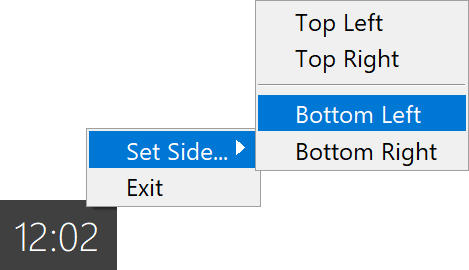
You can change the corner at which the widget stays by right clicking the widget, hovering over 'Set Side...', and clicking the position you want it to be in. This position will be saved for the next time you open the widget.
If you are on windows, you can set up this python file as an application by creating a folder in C:\Users\{INSERT YOUR USER}\AppData\Roaming\Microsoft\Windows\Start Menu\Programs called 'Time Displayer', and copy [the short cut in the repo]("Time Displayer.lnk") into that folder.
Now you can click the Windows buttton and type in 'Time Displayer' and it will come up!