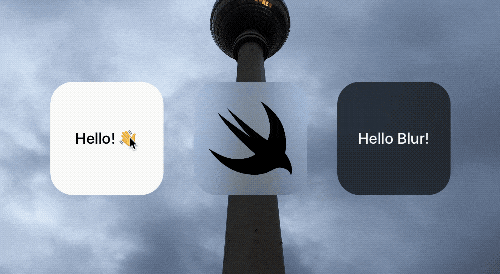HapticButton replicates the behavior of the buttons in the iOS 10 and 11 Control Center as well as in the Home app. A device with 3D Touch is required to fully experience the haptic feedback on supported devices. It is implemented as a subclass of UIControl, so feel free to further customize it to your needs.
The user is required to press the button and activate 3D Touch with a minimum pressure threshold (you can specify the minimum value to trigger the button via the feedbackThreshold property). This allows for a cool interaction that gives a haptic feedback to the user when the button is triggered. 👍
For the best experience, install the example on a device. 📱
The example project shows how to set up HapticButton in a few different ways.
- Create a button with a
UILabel. Use theHapticButtonDelegateto be notified when the button is triggered.
@IBOutlet weak var button: HapticButton!
button.mode = .label(text: "Hello! 👋")
// Use the delegate method to be notified when the button is pressed.
button.delegate = self- Create a button with a
UIImageViewand a blur background. Use the standardUIControlevent to subscribe to the touch up inside event.
let blurButton = HapticButton(mode: .image(image: #imageLiteral(resourceName: "swift")))
blurButton.addBlurView(style: .light)
// Add custom target selector to the touch up inside event.
blurButton.addTarget(self, action: #selector(blurButtonPressed(_:)), for: .touchUpInside)- Create a button with a customized
UILabeland dark blur background. Subcribe to the button events through a closure.
let blurButton = HapticButton(mode: .label(text: "Hello Blur!"))
darkBlurButton.textLabel.textColor = .white
darkBlurButton.addBlurView(style: .dark)
// Pass closure to be invoked when the button is pressed.
darkBlurButton.onPressed = {
print("Dark blur button pressed.")
}These are the public properties that allow you to customize the control. In case you are thinking to modify HapticButton even further, consider creating a Pull Request! 👏🏻
public weak var delegate: HapticButtonDelegate?
/// The closure invoked when the button is pressed.
public var onPressed: Callback?
/// The minimum pressure that the button press has to receive in order to trigger the related haptic feedback. The value has to be between 0 and 1 and the default is 0.25.
public var feedbackThreshold = 0.25
/// If the button is in mode `label`, this `UILabel` is part of the button hierarchy. Modify this object directly for more customizations on the displayed text.
public lazy var textLabel: UILabel
/// If the button is in mode `image`, this `UIImageView` is part of the button hierarchy. Modify this object directly for more customizations on the displayed image.
public lazy var imageView: UIImageView
/// The current mode of the button.
public var mode = HapticButtonMode.label(text: "Title")iOS 10.0 and Swift 3.2 are required.
If you are using Swift 4, please use the swift4 branch.
HapticButton is available through CocoaPods. To install
it, simply add the following line to your Podfile:
pod "HapticButton"You can also use Carthage if you prefer. Add this line to your Cartfile.
github "BalestraPatrick/HapticButton"I'm Patrick Balestra.
Email: me@patrickbalestra.com
Twitter: @BalestraPatrick.
HapticButton is available under the MIT license. See the LICENSE file for more info.