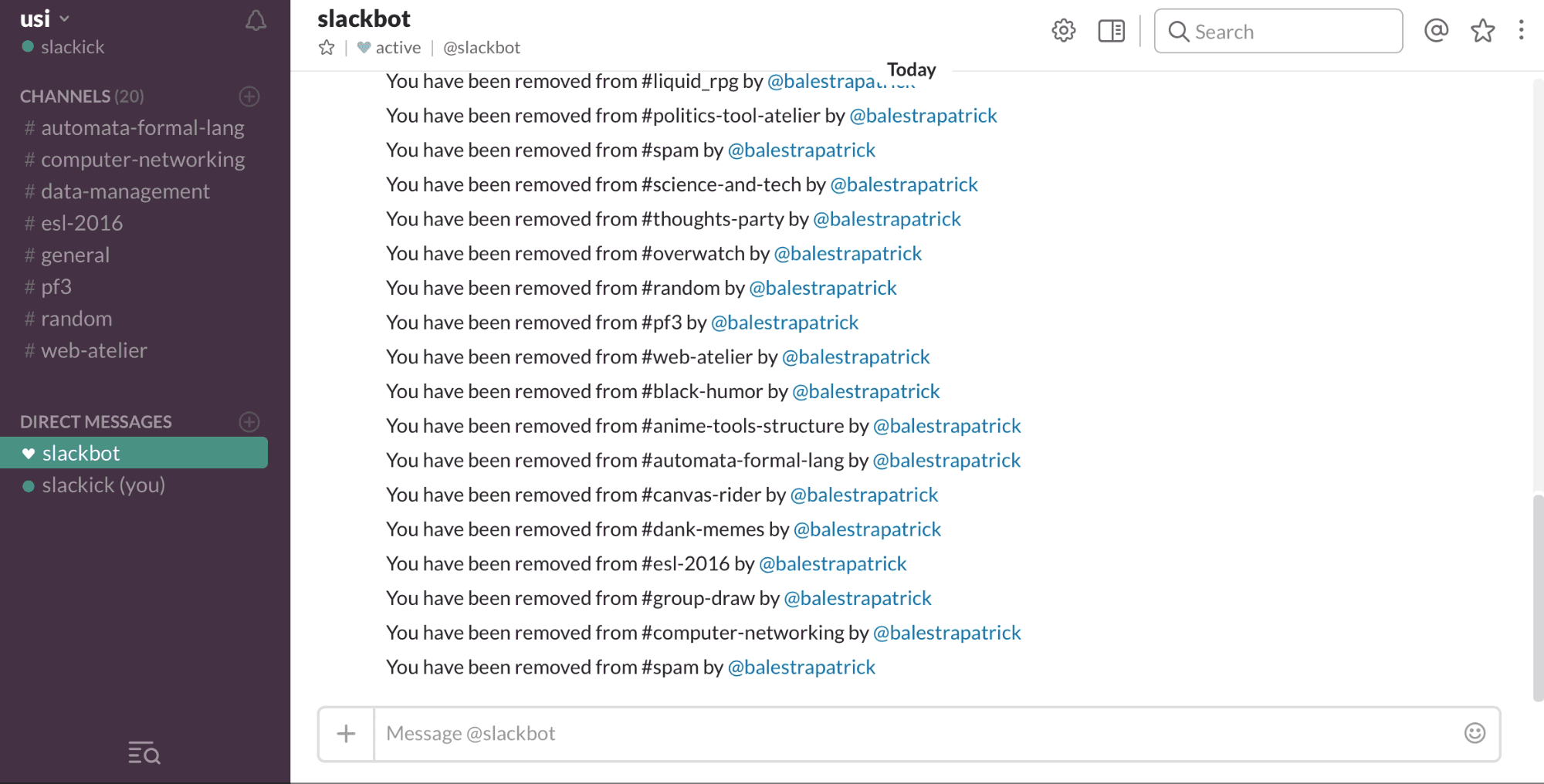We have this joke in our university class (yes, university, you read that right) where one user is removed from some channels and then re-added immediately after. This is a quick Swift script to automate the process. Enjoy all the notifications! 😇
At this moment, the user is removed and immediately re-added from all channels. You could probably make the script more useful by modifying it to add a user to all channels only (useful in case somebody joins your company for example).
Open the Xcode project and run it. You can also compile it from the command line if you prefer.
Add your own Authentication token that requires the users:write scope. You need to be a Slack admin to generate this key. Insert the username too in the first lines of the script.
private let token = "YOUR_TOKEN"
private let user = "SLACK_USERNAME"-
No people were harmed in the development of this script.
-
Code written in one hour in a break between final exams studying sessions.