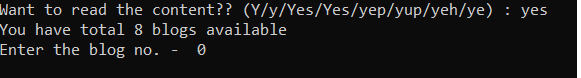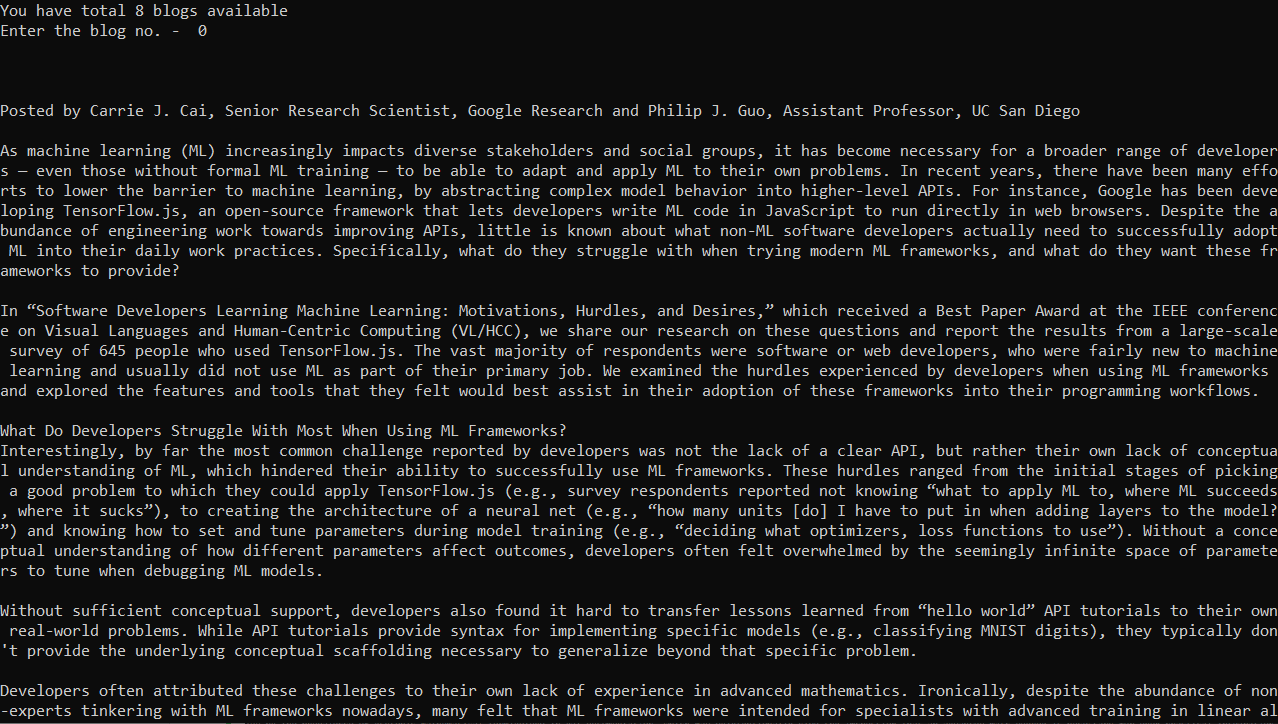Display the Google blog's headings at first and then if you want to deep dive into any of the blogs, you can do that - and best part is everything is on cmd - which made you incognito at first sight of your manager/colleague(s)..
Jokes apart!!
Step 1 - pip install -r requirements.txt
Step 2 - python google_blogs.py
Step 3 - say "Yes" if you want to read detailed blog - it will present total # of blogs..
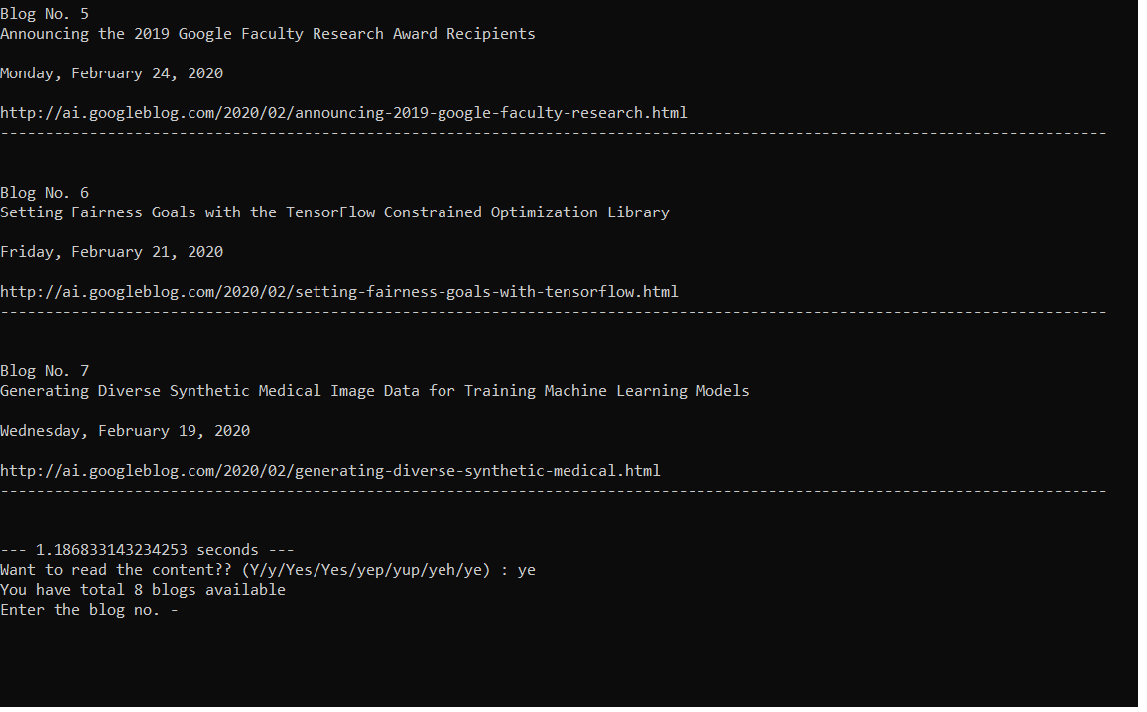
Step 4 - Enter the # of blog which you are intersted to give a read
Step 5 - If you further wants to read any other blog - just say "yes" again and repeat the above process till you are done with reading further blogs.
P.S - More blogs will be added soon... ;)
Happy Incognito mode!!