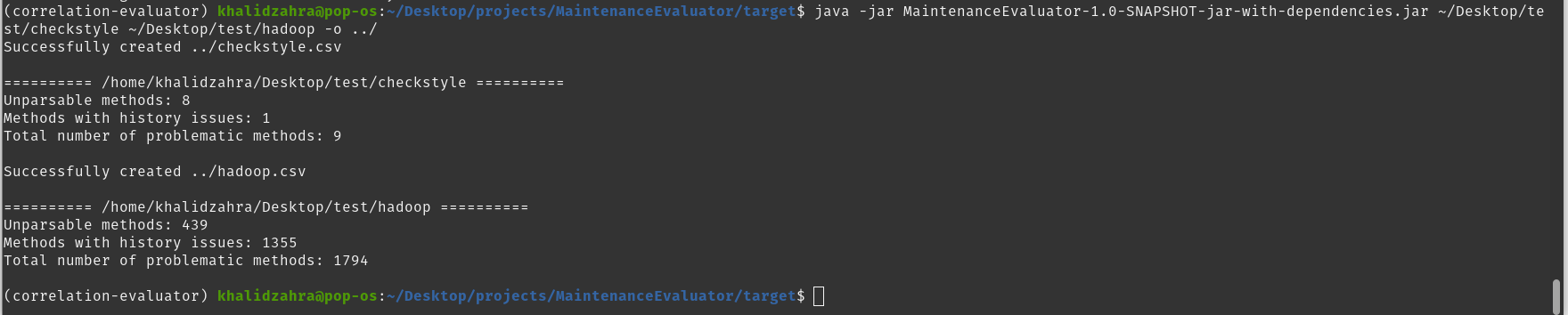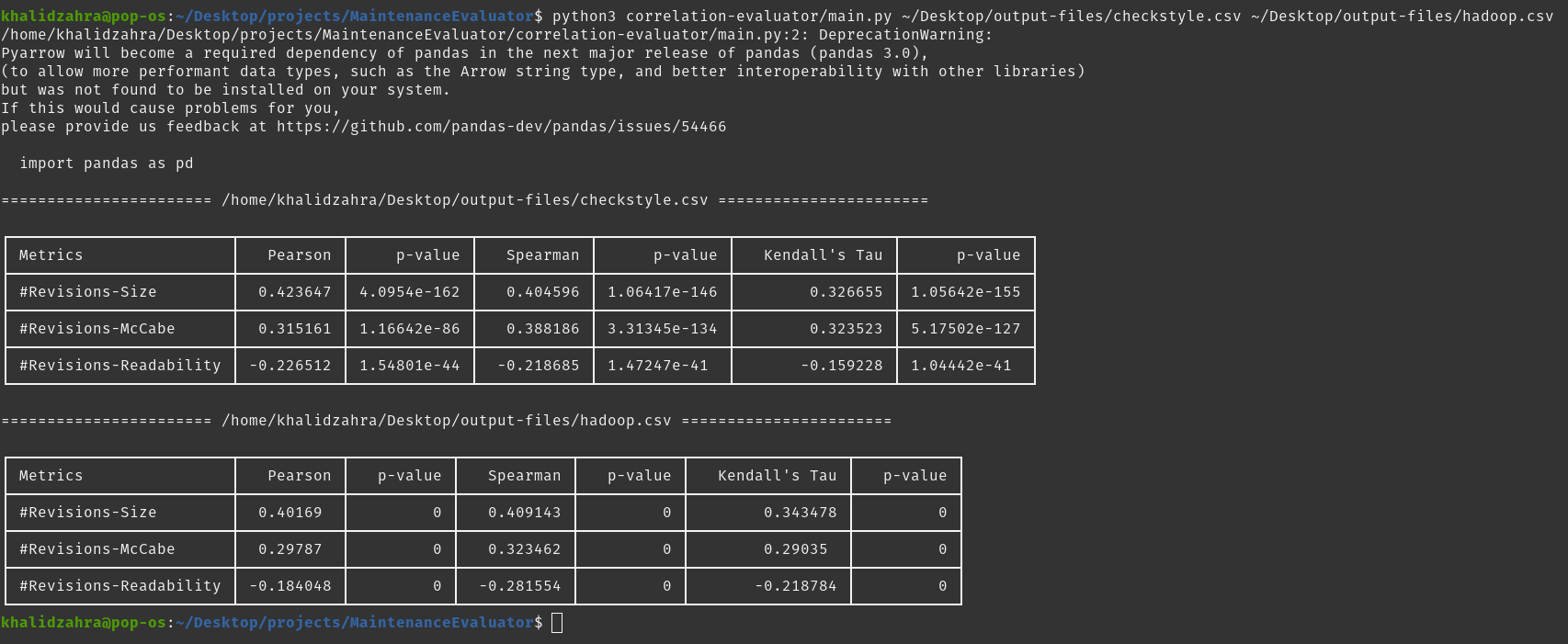This project aims to indicate the change-proneness of a method using code metrics,
and find out if there are statistically significant correlations between them. Specifically, CodeShovel was used to
extract 73,733 methods from Hadoop and
3,733 methods from Checkstyle into JSON files that contain their bodies and
change histories.
Important: The CSV files containing all metrics for both projects are in the metrics folder in the root project directory.
For each method, the project calculates the size, McCabe complexity, readability, and #Revisions. These metrics are then output into CSV files, one for each project, in the following format:
| JSON # | Size (SLOC) | McCabe | Readability | #Revisions |
|---|
After that, a python script is used to calculate the Pearson, Spearman, and Kendall's Tau correlation coefficients and P-values.
- Move to the resources folder by running the following command while in the root folder of the project:
cd src/main/resources- Install the read-tse-1.0.0 JAR to your local maven repository by running the following command:
mvn install:install-file -Dfile=read-tse-1.0.0.jar -DgroupId=raykernel.apps -DartifactId=readability -Dversion=1.0 -Dpackaging=jar- Go back to the root directory of the project by running:
cd ../../..- Build the MaintenanceEvaluator JAR by running the following command:
mvn clean package assembly:single- Run the JAR file using the following command:
java -jar MaintenanceEvaluator-1.0-SNAPSHOT-jar-with-dependencies.jar <inputDirectory1> <inputDirectory2>... -o <outputDirectory>Example:
java -jar MaintenanceEvaluator-1.0-SNAPSHOT-jar-with-dependencies.jar /home/khalidzahra/Desktop/data/checkstyle/ /home/khalidzahra/Desktop/data/hadoop/ -o /home/khalidzahra/Desktop/output-filesThe -o flag is optional. If no output is specified, the files will be created in the same directory as the JAR.
- Install the required dependencies by running:
pip install -r correlation-evaluator/requirements.txt- Run the correlation evaluator using the following command:
python3 correlation-evaluator/main.py <csvPath1> <csvPath2>...Example:
python3 correlation-evaluator/main.py ~/Desktop/testerman/checkstyle.csv ~/Desktop/testerman/hadoop.csv