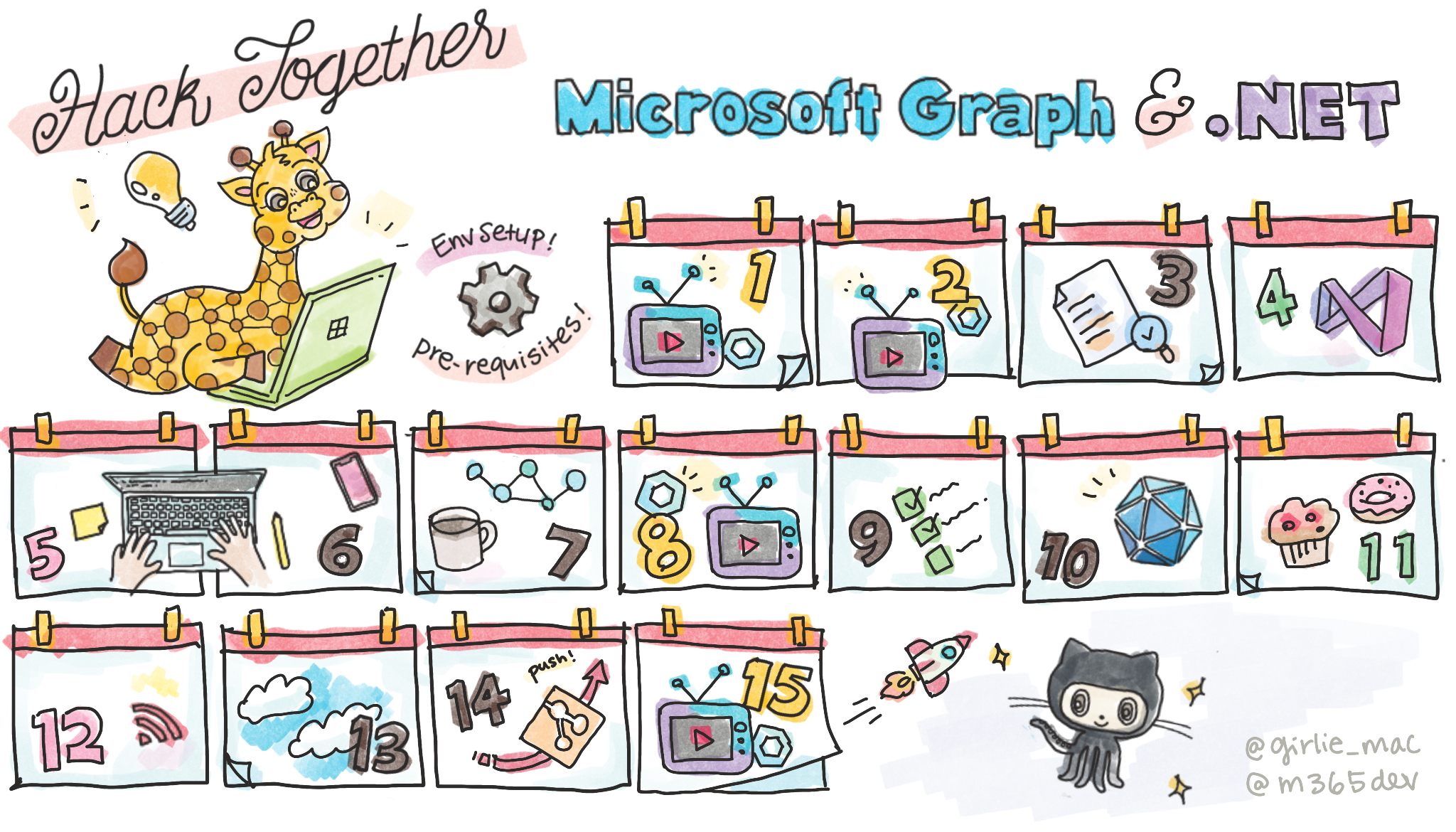Hack Together: Microsoft Graph and .NET is a hackathon for beginners to get started building scenario-based apps using .NET and Microsoft Graph.
In this hackathon, you will kick-start learning how to build apps with Microsoft Graph and develop apps based on the given Top Microsoft Graph Scenarios, for a chance to win exciting prizes while meeting Microsoft Graph Product Group Leaders, Cloud Advocates, MVPs and Student Ambassadors.
The hackathon starts on March 1st and ends on March 15th. It is recommended for participants to follow the Hack Together Roadmap for a successful hackathon.
- Whenever you struggle during the hackathon, ask your questions on ❓GitHub Discussions. Microsoft experts will be there to help you.
- There is a list of 📃 Top Microsoft Graph Scenarios available! You may build one of these scenarios to win a digital badge, or get inspired and build your own project ideas!
- Looking for documentation and guidance? Check out 📚 Recommended Learning Materials below.
- Looking for code templates to start with? Check out available ✨ Templates in the repository.
- Submit your project until March 15 to win the 🏆 Prizes.
Follow the steps below to successfully complete the hackathon.
Register to Hack Together:
Before you start hacking, you will need an environment setup. Review Environment Setup guidelines or the following prerequisites or click the related link of each prerequisite to be directed to the official documentation:
- Prepare your Office 365 tenant
- Install Visual Studio or Visual Studio Code with .NET
- Setup your GitHub account
Either team-up or join by yourself, join the hacking! Make sure to register to Hack Together and complete the pre-requisites before starting to build your project.
-
March 1st - Join Live 📺: Kickoff Hack Together: Microsoft Graph and .NET! What can you do with Microsoft Graph .NET SDK?
-
March 2nd - Join Live 📺: Microsoft Graph Product Managers will show you how to get started with Microsoft Graph .NET SDK!
-
March 8th - Join Live 📺: Microsoft Graph Product team and .NET Advocates join the Ask the Experts session to answer your questions. Get to know them!
-
March 15th - Join Live 📺: We're at the end of Hack Together, but the journey doesn't end here. What's next: learn how you can join the community!
You may submit your project here when it's ready: 🚀 Project Submission
Check out this video for step by step project submission guidance:
hack-together-issue-template.mp4
- Learn Path - Explore Microsoft Graph scenarios for ASP.NET Core development
- Tutorial - Build .NET apps with Microsoft Graph
- Tutorial: Create a Blazor Server app that uses the Microsoft identity platform for authentication
- Tutorial: Call the Microsoft Graph API from a Universal Windows Platform (UWP) application
- Tutorial: Create a .NET MAUI app using the Microsoft Graph SDK
- Documentation - Overview of Microsoft Graph
If you are looking for a code template to start your project, we have the following templates available for you in this repository:
- Console App
- Blazor Server App
- UWP (Universal Windows Platform) App
- MAUI (Multi-platform App UI) App
- .NET Core MVC (Model - View - Controller) Web App
The winners will receive the following exciting prizes (up to 4 individuals if submitting as a team, prizes for each person on the team):
🥇 First prize winner:
- an Xbox,
- $200 gift card
- $100 Azure credit
- a digital Credly badge
🥈 Second prize winner:
- $200 gift card
- $100 Azure credit
- a digital Credly badge
🥉 Third prize winner:
- $100 Azure credit
- a digital Credly badge
🏅 All hackathon participants who submit an app will receive a digital badge.
ℹ️ Hack Together winners will be selected as per the following judging criterias:
- Does the app work?
- Does the app use the Microsoft Graph .NET SDK?
- How creative, innovative and polish the app is?