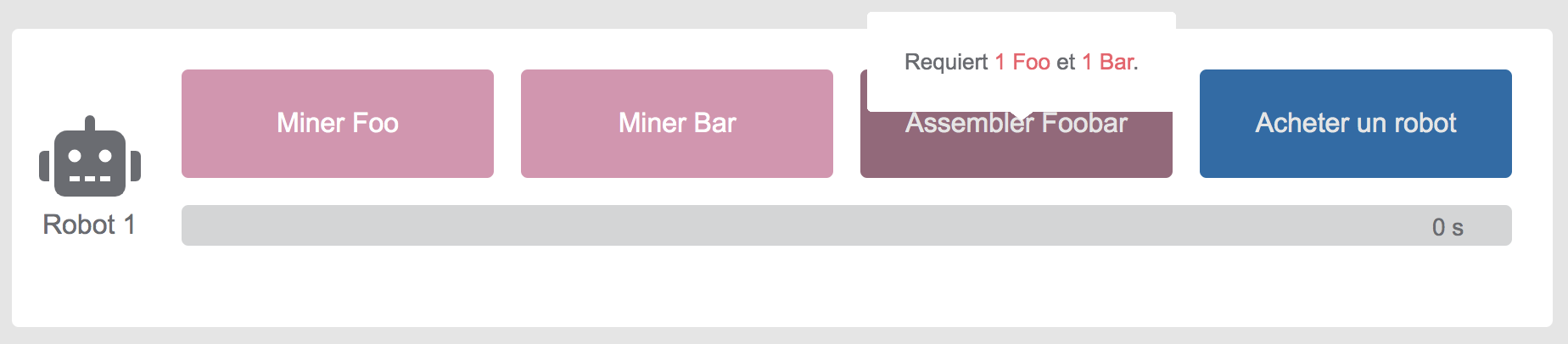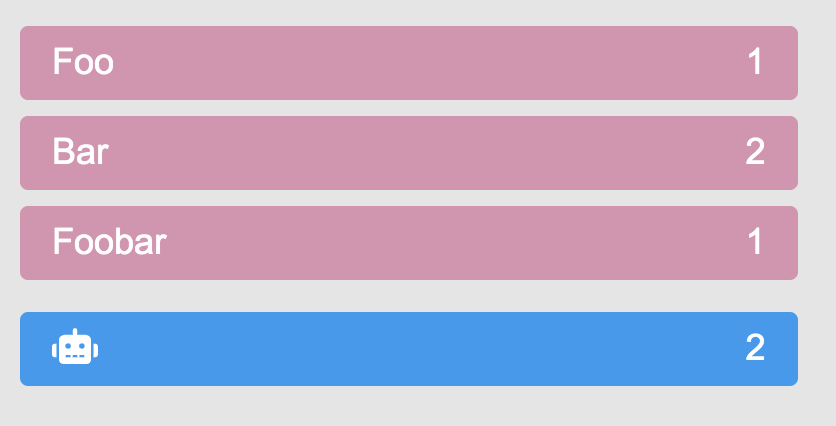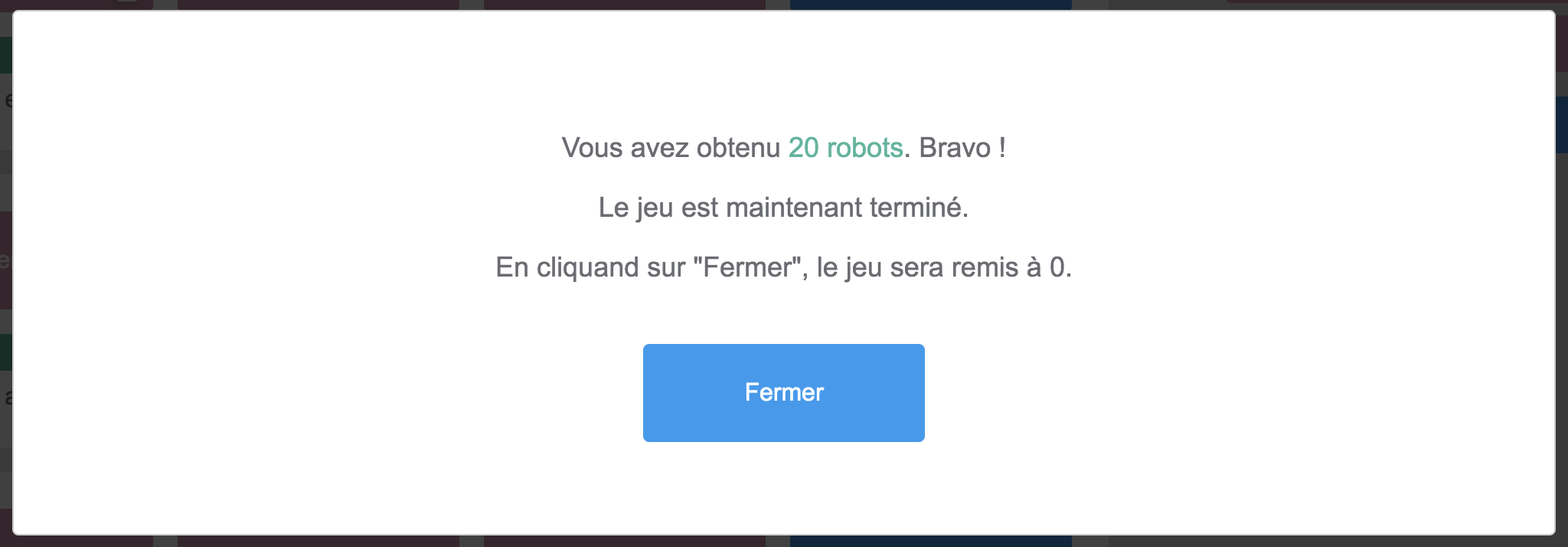Robot Factory
App made with React, Typescript, Styled-components and Storybook. It's a mini-game that makes your robots mine Foo, and Bar to build Foobar in order to buy more robots.
Menu
Requirement
Le but est de coder une chaîne de production de foobar.
La production n'a pas besoin d'être optimale, seulement fonctionnelle.
Le jeu commence avec 2 robots, mais on souhaite ensuite accélérer la production
pour prendre rapidement le contrôle du marché des foobar.
Les robots sont chacun capables d'effectuer plusieurs actions :
- Se déplacer pour changer d'activité : occupe le robot pendant 5 secondes.
- Miner du foo : occupe le robot pendant 1 seconde.
- Miner du bar : occupe le robot pendant un temps aléatoire compris entre 0.5 et 2 secondes.
- Assembler un foobar à partir d'un foo et d'un bar : occupe le robot pendant 2 secondes.
L'opération a 60% de chances de succès ; en cas d'échec le bar peut être réutilisé, le foo est perdu.
- Acheter un nouveau robot pour 3 foobar et 6 foo , 0s.
Le jeu s'arrête quand on a 20 robots.
Quick Start
Before installing
If you are using avn, there is a node-version file that
will automatically set your node version to 16.13.0.
If not, make sure you're using a node version >= 16.
Install dependencies
You can use either yarn or npm to install app dependencies by using
yarn install
or
npm install
Start the App
yarn start
or
npm start
By default, app will be accessible on port 4000.
You can change port by using an environment variable in the command line, such as PORT=4010 npm|yarn start
Start the storybook
yarn storybook
or
npm run storybook
By default, storybook will be accessible on port 6006.
See All commands for more information.
Note
Technical choices
I choose to create a front-end application using React and Typescript. With React, I used internal (useContext, useState, useEffect,...), and custom hooks (useTimer, useActivity,...). To create components, I choose to use Styled-components and to display them in a Storybook page.
All components are tested using Jest and React-testing-library. The coverage rate is 100%.
Prettier and Eslint are used in the project to respect some code quality rules.
All the rules matching requirement (activity duration, numbers of robot to win, costs for foobar and robots, ...) are set in src/utils/settings file.
To change the game rules, this file can be edited.
My solution
I decided to solve the requirement problem with a simple UI. A robot is represented in a line, in a card that contains action buttons.
When the game starts, the robot is not doing any activity.
When the user clicks on an enable button ("Miner Foo" or "Miner Bar"), the robot starts this activity, the loader is filled until the activity time is done.
The current activity is represented by a robot icon on the activity button.
For example, in this image, the robot is mining Bar :
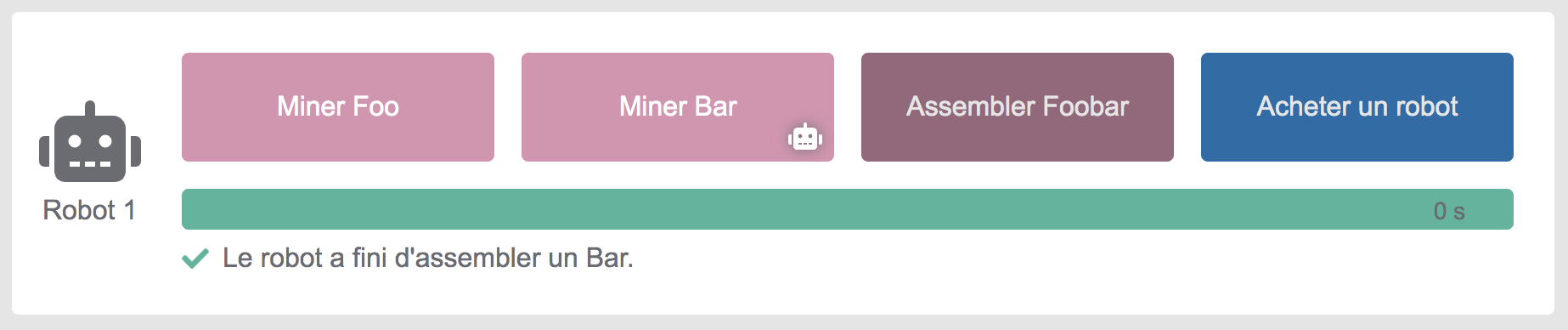
When the robot is mining a Foo or mining a Bar, the activity starts again automatically after it ended.
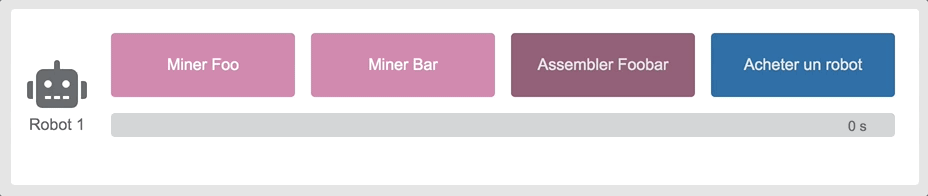
Building a Foobar and buying a robot require resources (1 Foo & 1 Bar for a Foobar, 6 Foo and 3 Foobar for a Robot). The user can't click on those buttons until he has enough resources
When the building a Foobar time is over, the robot has either succeeded or failed. A message is displayed to inform the user. Then, if there is still enough resources, the robot re-tries to build a Foobar.
If user click on a button while the robot is currently doing an activity, the robot will be "moving", it takes 5 seconds, and it will start the new activity after.
When a new robot is bought, a new line of Robot is added to the page.
All resources and robots that the user has are displayed on the right side of the screen.
When the user obtains 20 robots, a modal pops up to inform them that the game is over.
The activity duration is made with a hook that sets a timer and count down until 0. I used setTimeout to handle time and durations.
Another hook is used to set the current activity, start the timer (with the timer hook), and set the information about the current activity. Once the activity duration is over, it sets the information about the results (success, failure) and starts again if needed (when mining foo or bar or building a foobar). This hook also handle the robot shift, and start the next activity when the robot has stopped moving from an activity to another.
All the resources totals are stocked in a React Context.
Possible improvements
- For timing reason I decided not to make this application responsive. The best screen width to enjoy this app is >= 1350 px. (Desktop)
- For timing reason I decided to make more efforts on the technical side than on the design.
- I chose to keep record of the resources using React
useContexthook, but it would be better to use cache so the game will not be reset on browser refresh. - I chose to use an architecture with
components,containersandpages, and I wanted the components to be as stateless and logicless as possible to be usable in different context or project (for example if we wanted to create a reusable design system from them) but this strategy and architecture made me createvariablesfiles inhookscontainer to determine some text and icon to display, and I figured it is not the best way to split components responsibilities. So, if I had to improve this code, I'll provide more responsibility to small components and focus only on the programmatic logic in hooks. - I did not use
settingsvariables in test, but if we wanted the app to be more flexible, we might prefer to have test pass even when we change the settings.
Architecture and best practices
Architecture
The app is built with 1 principal folders : src.
- src
componentscontains all the components needed for the App. In this project, a "component" is a React component that does not have any logic in it. A component can work in different use cases, it does not need a specific context to be used. The provided props are the only context they need to be functional.containerscontains all the containers needed for the App. In this project, a "container" is a React component that needs context, logic, state,... For example, a container can not be used in another project context.contextscontains all the contexts needed for the project.hookscontains all the custom hooks used in the project.pagescontains all pages needed for the App. A page match a route, in this project there is only one route ('/'), so there is only one page (Home).stylecontains the style variable and the global style of the application.test-utilscontains mock or set up files to be used in tests.utilscontains settings and common enum.
Those folders contain sub-folders :
testscontains the tests made withJestandReact-testing-library.storiescontains the storybook stories (only for components).
Best practices
This project respect some naming rules for the files :
- A
componentfile is named[ComponentName].component.tsx - A
containerfile is named[ContainerName].container.tsx - A
pagefile is named[PageName].page.tsx - A
hookfile is namedhookName.hook.tsx - A component|container|page style file is named
[componentName].style.tsx - A component|container|page utils file is named
[componentName].utils.tsx - A component|container|page story file is named
[componentName].story.tsxand be placed in astoriesfile - A test is named
[componentName].[utils?].test.tsx
Each container | component have an index.ts file to make imports easier.
The graphic assets (colors, spaces, ...) are referenced in the styles/variables.ts file.
All commands
Start
start: useper-envto call eitherstart:developmentorstart:productiondepending on the variableNODE_ENV. By default this variable is set todevelopment.start:development: start webpack dev server with hot reload.start:production: start webpack server production mode.
Build
build: build bundle usingwebpackin production mode.
Test
test: run all teststest:update: run all tests update snapshotscover: run all tests and check coverage thresholds
Lint & prettier
lint: useeslintto check lintinglint:fix: useeslintto fix linting issuesprettier:fix: useprettierto beautify code
Storybook
storybook: startstorybookon port 6006storybook:build: buildstorybookstatic assets