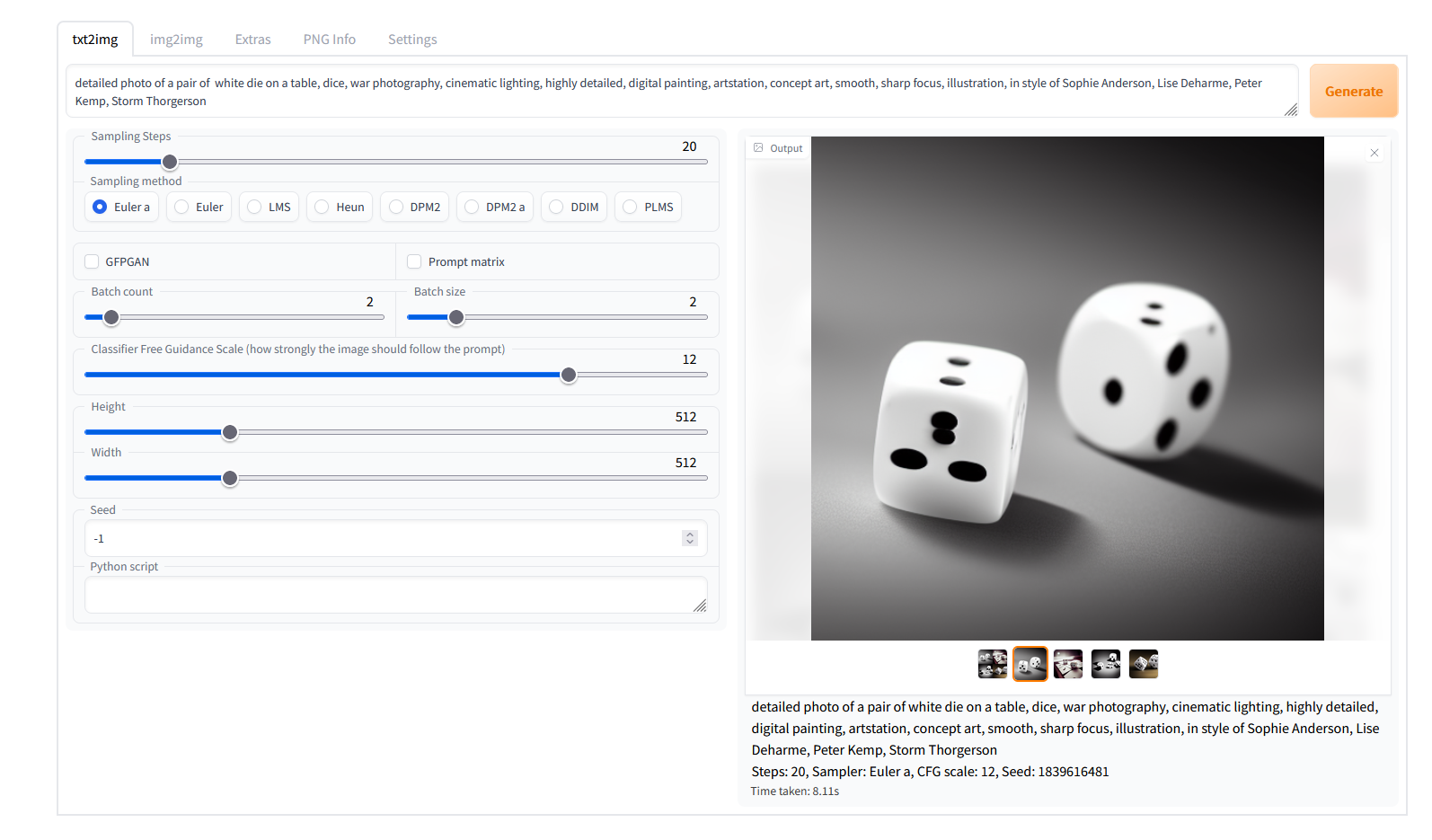A browser interface based on Gradio library for Stable Diffusion.
Detailed feature showcase with images:
- Original txt2img and img2img modes
- One click install and run script (but you still must install python and git)
- Outpainting
- Inpainting
- Prompt matrix
- Stable Diffusion upscale
- Attention
- Loopback
- X/Y plot
- Textual Inversion
- Extras tab with:
- GFPGAN, neural network that fixes faces
- CodeFormer, face restoration tool as an alternative to GFPGAN
- RealESRGAN, neural network upscaler
- ESRGAN, neural network with a lot of third party models
- Resizing aspect ratio options
- Sampling method selection
- Interrupt processing at any time
- 4GB video card support
- Correct seeds for batches
- Prompt length validation
- Generation parameters added as text to PNG
- Tab to view an existing picture's generation parameters
- Settings page
- Running custom code from UI
- Mouseover hints for most UI elements
- Possible to change defaults/mix/max/step values for UI elements via text config
- Random artist button
- Tiling support: UI checkbox to create images that can be tiled like textures
- Progress bar and live image generation preview
- Negative prompt
- Styles
- Variations
- Seed resizing
- CLIP interrogator
- Prompt Editing
Make sure the required dependencies are met and follow the instructions available for both NVidia (recommended) and AMD GPUs.
Alternatively, use Google Colab.
- Install Python 3.10.6, checking "Add Python to PATH"
- Install git.
- Download the stable-diffusion-webui repository, for example by running
git clone https://github.com/AUTOMATIC1111/stable-diffusion-webui.git. - Place
model.ckptin the base directory, alongsidewebui.py. - (Optional) Place
GFPGANv1.3.pthin the base directory, alongsidewebui.py. - Run
webui-user.batfrom Windows Explorer as normal, non-administrate, user.
- Install the dependencies:
# Debian-based:
sudo apt install wget git python3 python3-venv
# Red Hat-based:
sudo dnf install wget git python3
# Arch-based:
sudo pacman -S wget git python3- To install in
/home/$(whoami)/stable-diffusion-webui/, run:
bash <(wget -qO- https://raw.githubusercontent.com/AUTOMATIC1111/stable-diffusion-webui/master/webui.sh)The documentation was moved from this README over to the project's wiki.
- Stable Diffusion - https://github.com/CompVis/stable-diffusion, https://github.com/CompVis/taming-transformers
- k-diffusion - https://github.com/crowsonkb/k-diffusion.git
- GFPGAN - https://github.com/TencentARC/GFPGAN.git
- ESRGAN - https://github.com/xinntao/ESRGAN
- Ideas for optimizations - https://github.com/basujindal/stable-diffusion
- Doggettx - Cross Attention layer optimization - https://github.com/Doggettx/stable-diffusion, original idea for prompt editing.
- Idea for SD upscale - https://github.com/jquesnelle/txt2imghd
- CLIP interrogator idea and borrowing some code - https://github.com/pharmapsychotic/clip-interrogator
- Initial Gradio script - posted on 4chan by an Anonymous user. Thank you Anonymous user.
- (You)