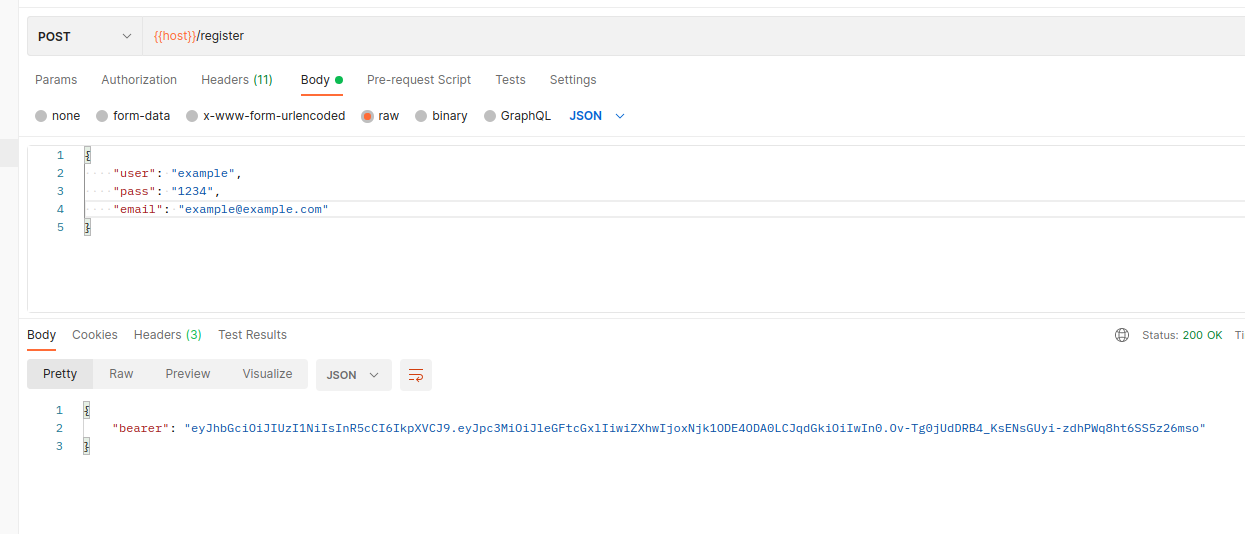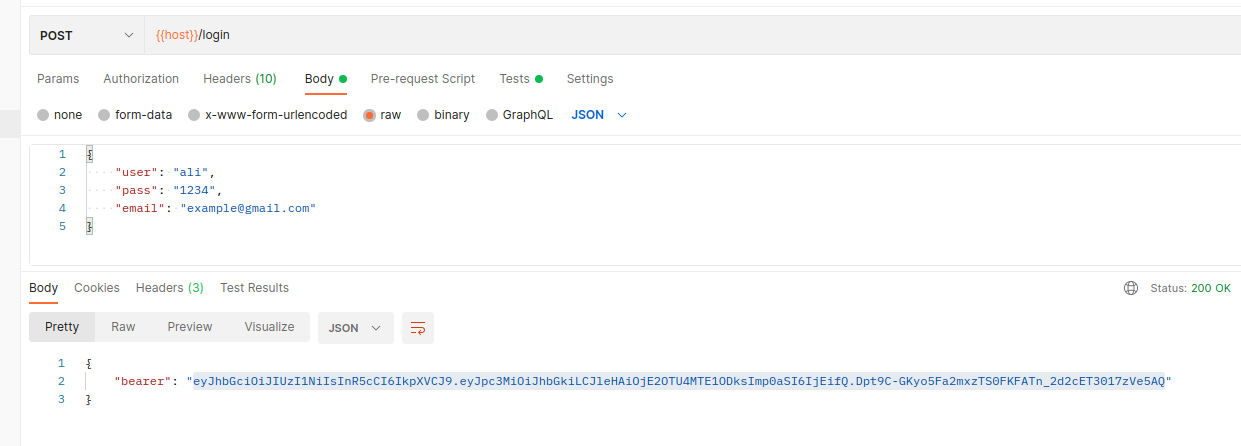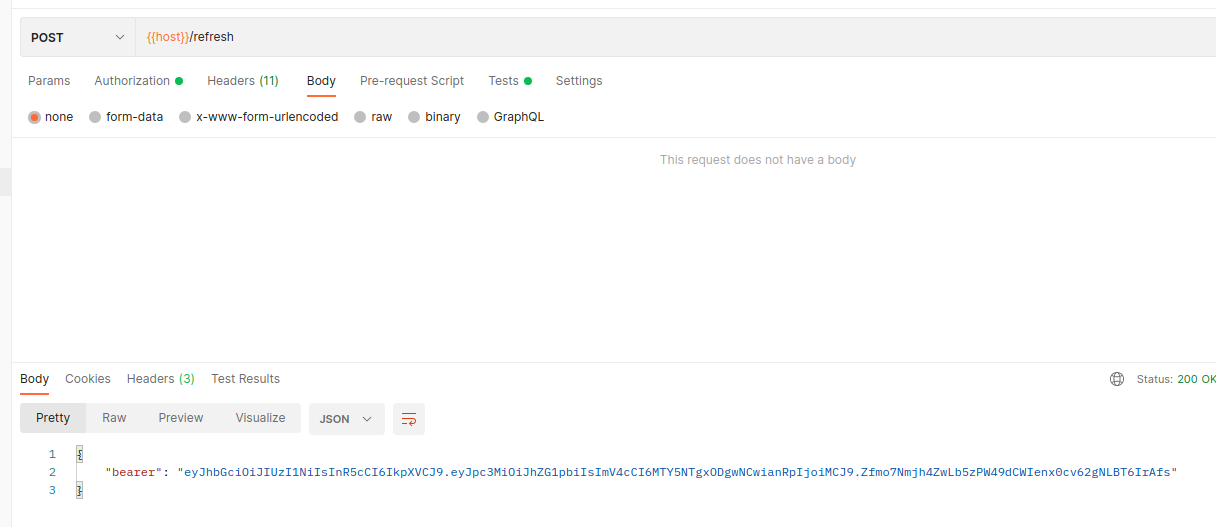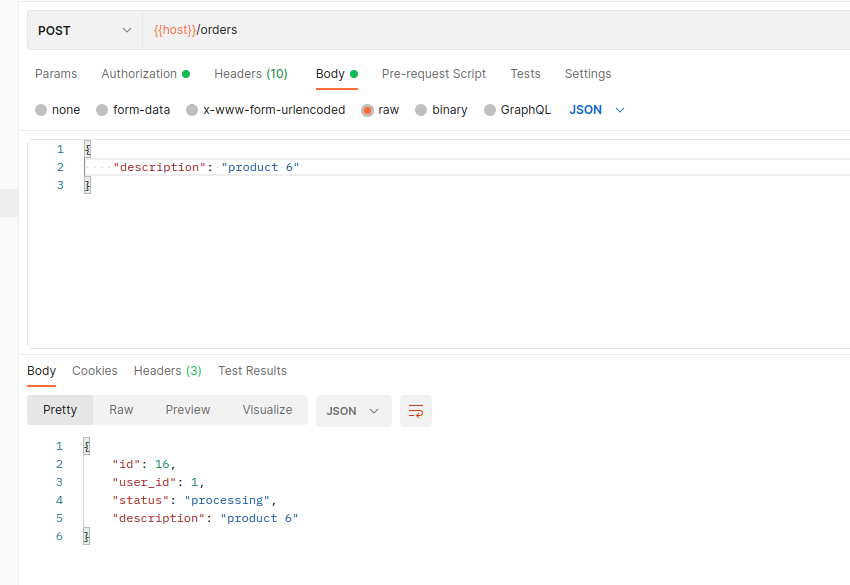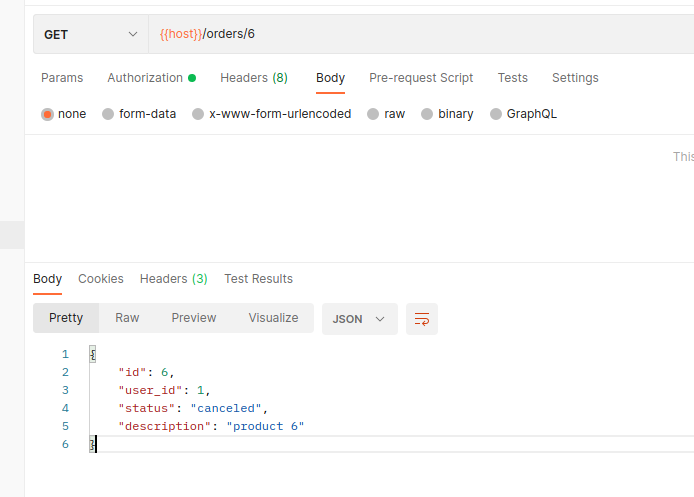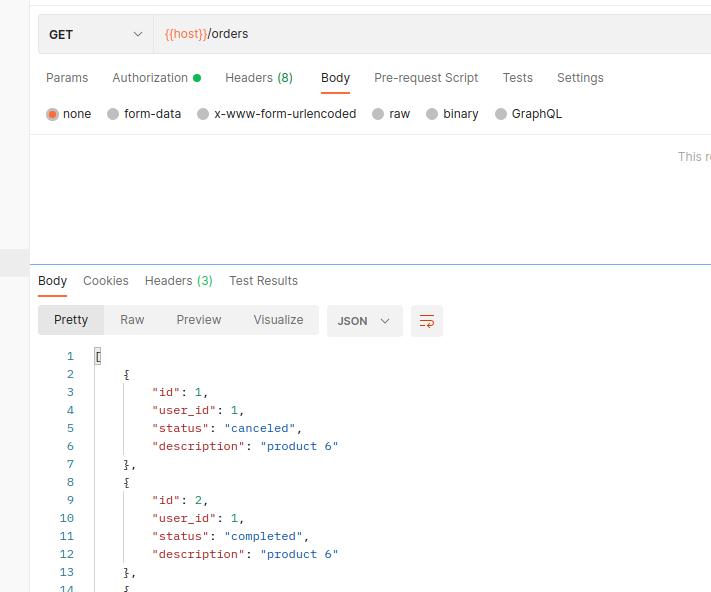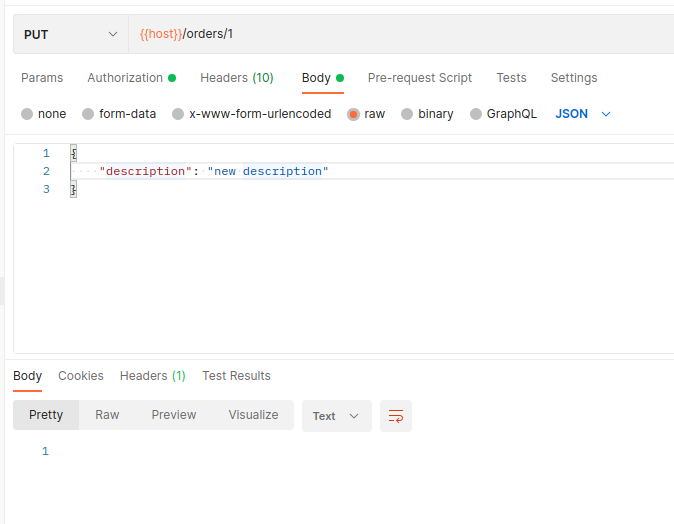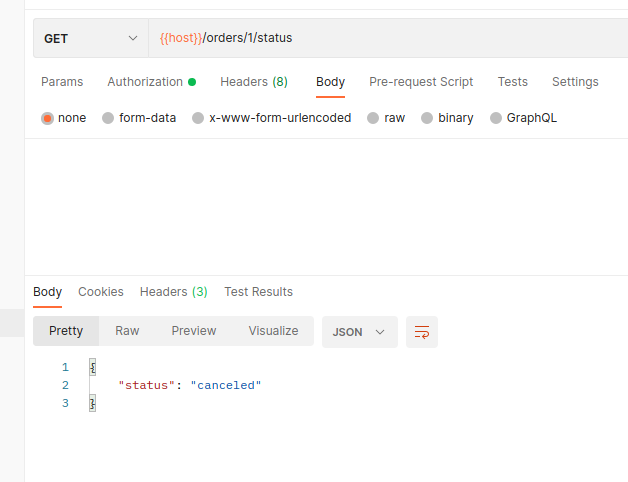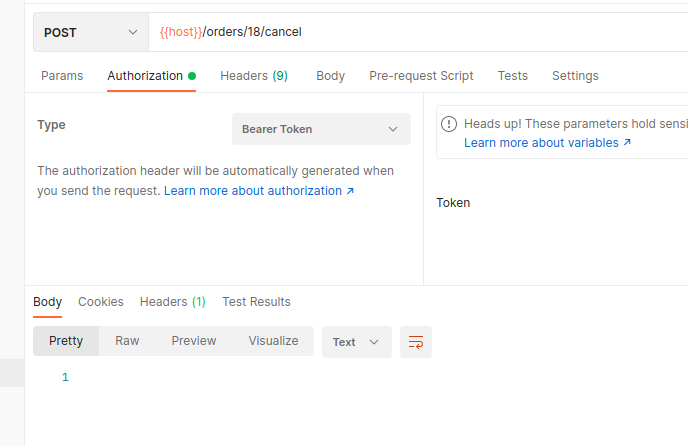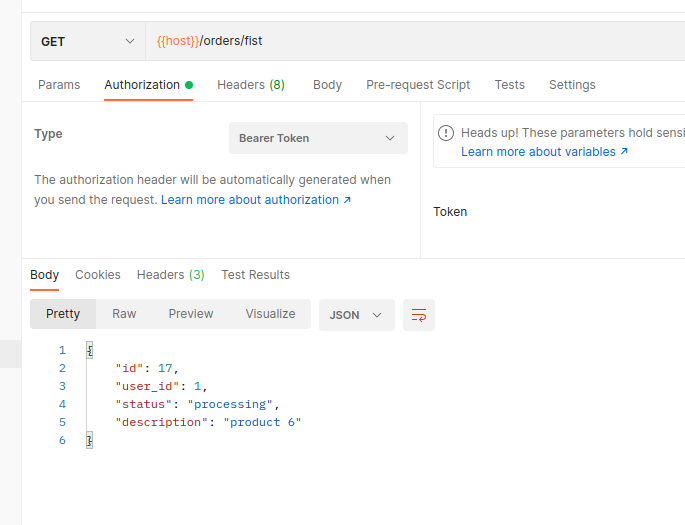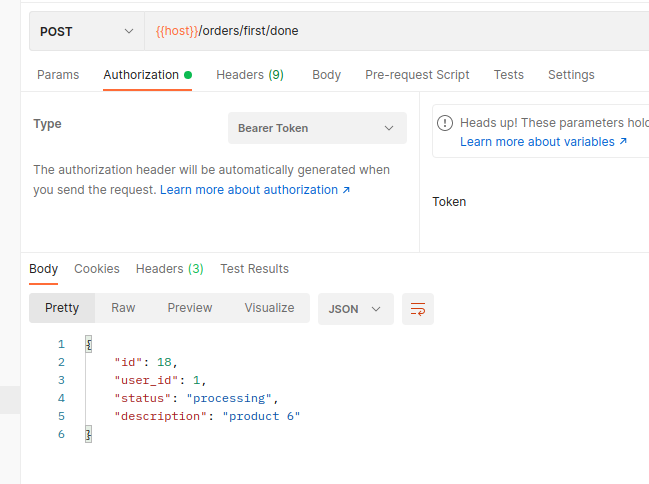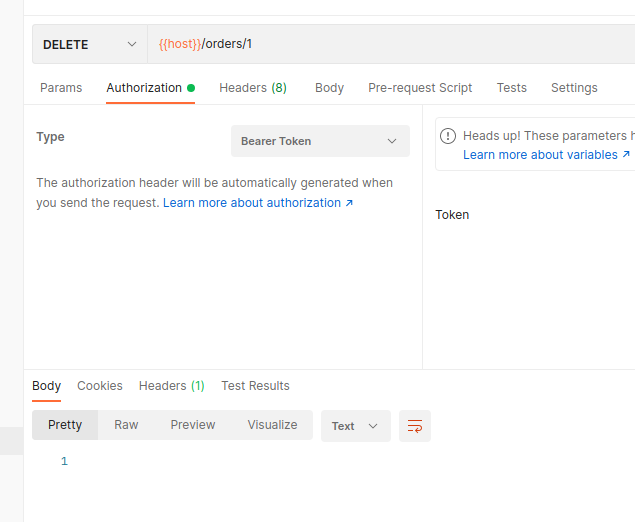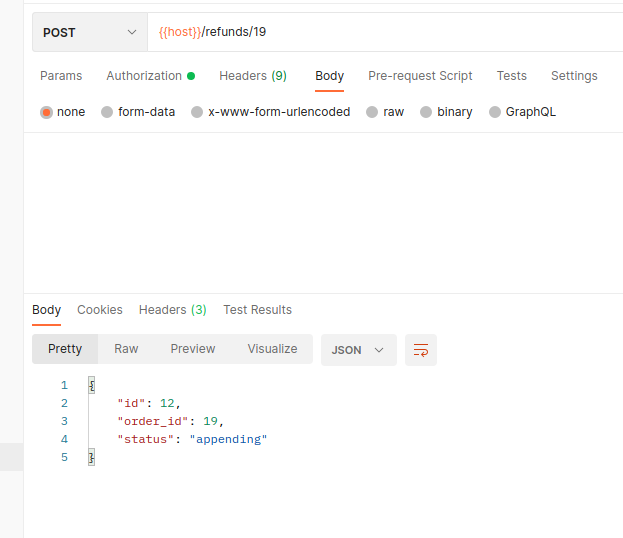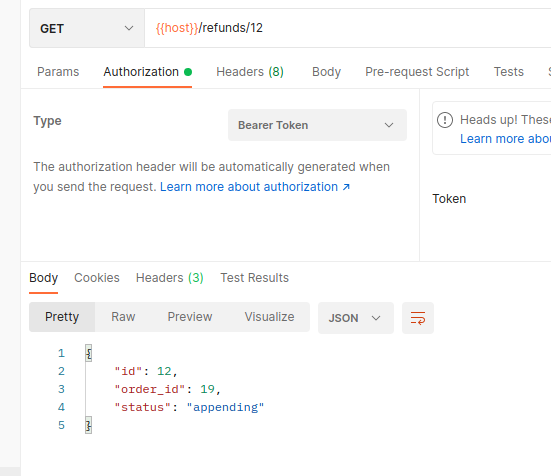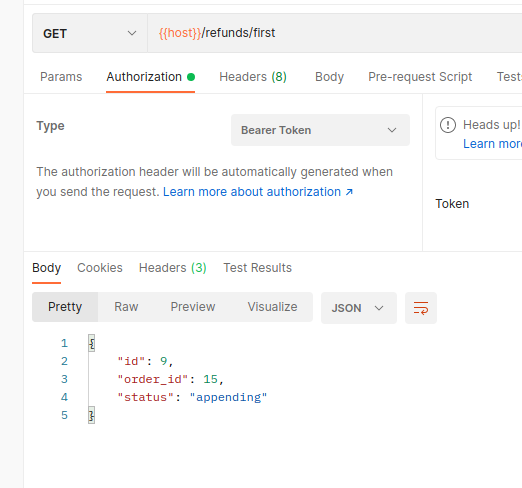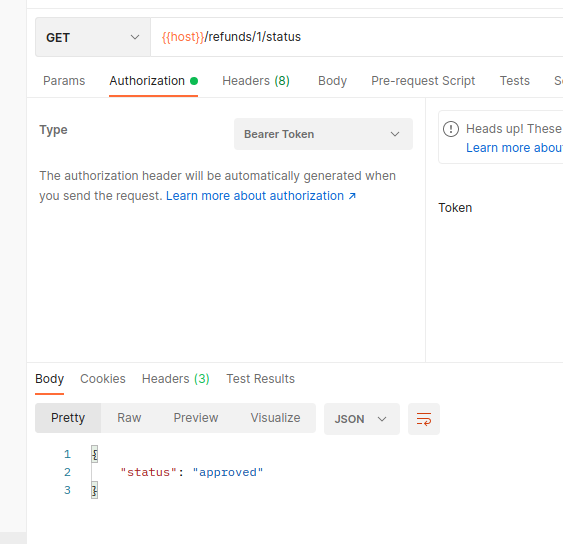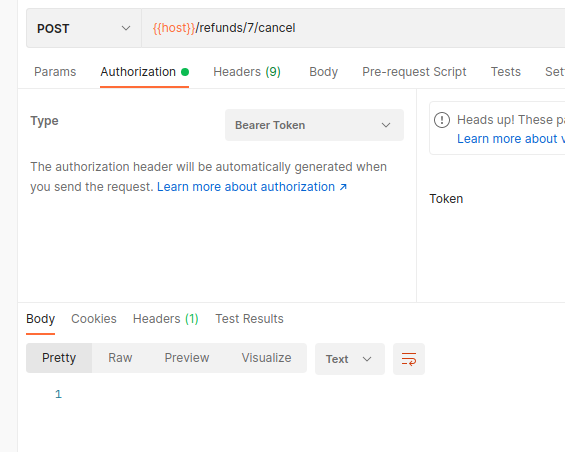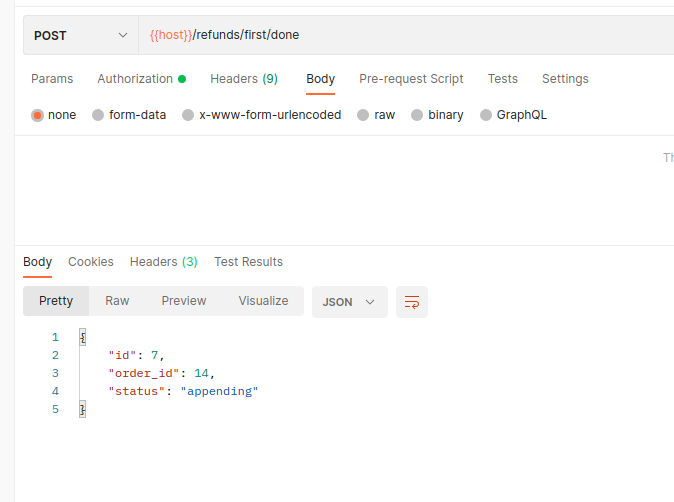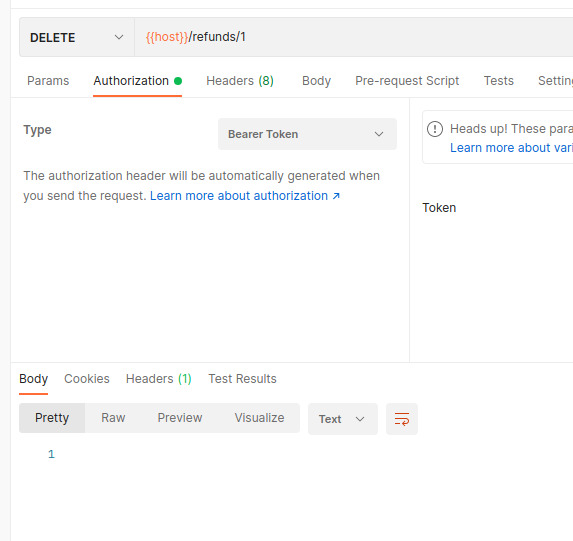This project showcases an order processing system implemented using RabbitMQ as the message broker and the Go programming language. The system consists of a producer that sends orders to a RabbitMQ queue and a consumer that processes those orders and updates their status.
- Order Submission: The producer application sends example orders to the RabbitMQ queue, simulating incoming orders for processing.
- Order Processing: The consumer application listens to the RabbitMQ queue and processes orders as they arrive. It updates the order status and performs necessary actions based on the order content.
- Real-time Communication: RabbitMQ ensures efficient communication and coordination between the producer and consumer, allowing orders to be processed in near real-time.
- Scalability: The RabbitMQ architecture supports scalability, allowing you to add more consumers as needed to handle increased order volumes.
- Asynchronous Processing: Orders are processed asynchronously, reducing the likelihood of delays and bottlenecks in the system.
- Fault Tolerance: RabbitMQ provides features like message acknowledgments and durable queues, ensuring that messages are not lost even in the event of system failures.
- Simple Setup: The project includes a straightforward setup process, enabling you to quickly get started with RabbitMQ and Go.
- Easy Customization: You can easily modify the producer and consumer applications to suit your specific business requirements and integrate them into your existing systems.
- Docker Compose
or
- Go (1.13+ recommended)
- RabbitMQ (running locally or on a reachable server)
- MySQL (runnling locally or on a reachable server)
- Clone the repository:
git clone https://github.com/BaseMax/RabbitMQOrderGo.git
cd RabbitMQOrderGo- download rependencies:
go mod tidy- Copy example config and change it
cp .env.example .env
- Start the project by docker:
docker-compose up -dNOTE: producer and consumer was located on one application. One endpoint will produce and another will consume.
- You can vendor all dependencies before using docker build. This will speed up your build process.
go mod vendor- You can just up MySQL and RabbitMQ server and then change temporary your app configuration for using this servers.
docker-compose down
docker-compose up db rabbit -d
RABBIT_HOSTNAME=localhost MYSQL_HOSTNAME=localhost go run .-
Check
localhost:1567for RabbitMQ manager. -
Use
testutils.sh.
- Source it on your shell
. testutils.sh- Export TOKEN
TOKEN="token"- Use its functions to create mock data on database.
getToken
fakeOrders
completeOrders
calcelOrders
fakeRefundsYou can track RabbitMQ manager during calling functions.
Endpoint: /health
Method: GET
Description: Health check endpoint to verify the server's status.
Admin Only
Endpoint: /register
Method: POST
Description: Register endpoint to save a new user.
Endpoint: /login
Method: POST
Description: Login endpoint to verify user authority and return JWT token.
Endpoint: /refresh
Method: POST
Description: Refresh endpoint for refreshing user token.
Endpoint: /users
Method: GET
Description: Sumbit all users.
Admin Only
Endpoint: /user/:id
Method: PUT
Description: Update content of a user.
Admin Only
Endpoint: /orders
Method: POST
Description: Submit an order for processing.
Endpoint: /orders/:id
Method: GET
Description: Retrieve the status of a specific order.
Endpoint: /orders
Method: GET
Description: Retrieve the status of a specific order.
Endpoint: /orders/:id
Method: PUT
Description: Update the status of a specific order.
Endpoint: /orders/:id/status
Method: GET
Description: Update the status of a specific order.
Endpoint: /orders/:id/cancel
Method: POST
Description: Update the status of a specific order.
Endpoint: /orders/fist
Method: GET
Description: Browse first available order from queue.
Admin Only
Endpoint: /orders/first/done
Method: POST
Description: Complete first available order from queue and dequeue it.
Admin Only
Endpoint: /orders/:id
Method: DELETE
Description: Delete a specific order.
Admin Only
Endpoint: /refunds/:order_id
Method: POST
Description: Request a refund for a specific order.
Endpoint: /refunds/:id
Method: GET
Description: Retrieve a specific refund.
Endpoint: /refunds
Method: GET
Description: Retrieve all refunds.
Endpoint: /refunds/:id/status
Method: GET
Description: Check the status of a refund request for a specific order.
Endpoint: /refunds/:id/cancel
Method: POST
Description: Cancel a refund.
Endpoint: /refunds/first
Method: GET
Description: Browse first available refund from queue.
Admin Only
Endpoint: /refunds/first/done
Method: POST
Description: Process first available refund from queue and dequeue it.
Admin Only
Endpoint: /refunds/:id
Method: DELETE
Description: Delete a specific refund.
Admin Only
type User struct {
ID uint `gorm:"primaryKey" json:"id"`
Password string `gorm:"not null" json:"pass"`
Username string `gorm:"unique;not null" json:"user"`
Email string `gorm:"unique;not null" json:"email"`
}
type Order struct {
ID uint `gorm:"primaryKey" json:"id"`
UserID uint `json:"user_id"`
Status string `gorm:"not null;default:processing" json:"status"`
Description string `gorm:"not null" json:"description"`
User User `json:"-"`
}
type Refund struct {
ID uint `gorm:"primaryKey" json:"id"`
OrderID uint `gorm:"not null;unique" json:"order_id"`
Status string `gorm:"not null;default:appending" json:"status"`
Order Order `json:"-"`
}This project is built using the rabbitmq/amqp091-go Go library for RabbitMQ communication. Special thanks to the library authors and the Go community for their contributions.
Feel free to customize and expand upon this project to meet your specific use case and business requirements. If you have any questions or suggestions, please open an issue or pull request in this repository.
Enjoy processing orders efficiently with RabbitMQ and Go!
Copyright 2023, Max Base