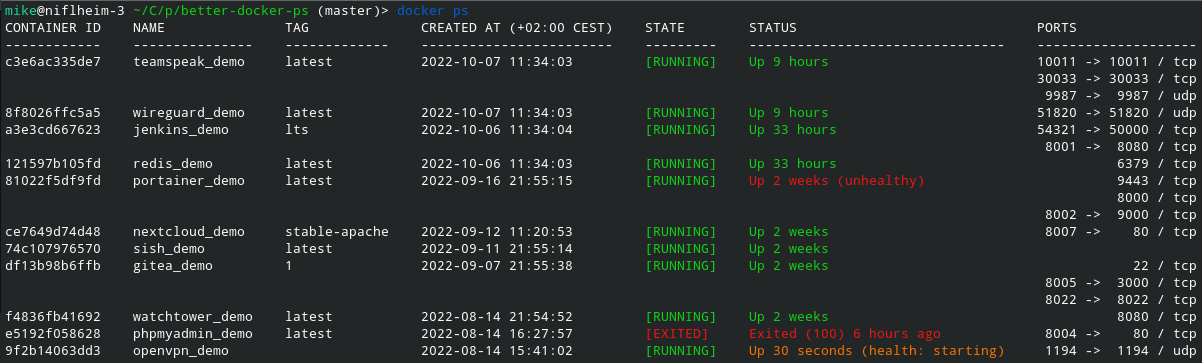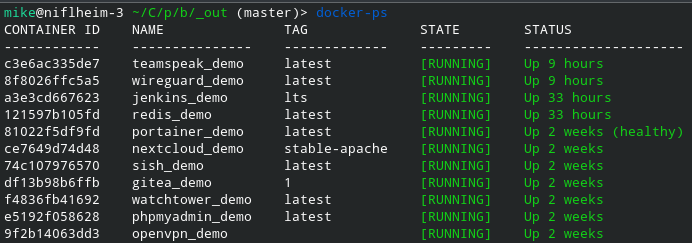A replacement for the default docker-ps that tries really hard to fit into the width of your terminal.
By default, my docker ps output is really wide and every line wraps around into three.
This (obviously) breaks the tabular display and makes everything chaotic.
(This is becomes really extreme if one container has multiple port mappings, and they are all displayed in a single row)
It does not look like we will get a better output in the foreseeable future (see moby#7477), so I decided to make my own drop-in replacement.
- All normal commandline flags/options from docker-ps work (almost) the same.
- Write multi-value data (like multiple port mappings, multiple networks, etc.) into multiple lines instead of concatenating them.
- Add color to the STATE and STATUS column (green / yellow / red).
- Automatically remove columns in the output until it fits in the current terminal width.
- sort the output with the
--sortargument - Enter watch mode with the
--watchargument
More Changes from default docker-ps:
- Show (by default) the container-cmd without arguments.
- Show the ImageName (by default) without the registry prefix, and split ImageName and ImageTag into two columns.
- Added the columns IP and NETWORK to the default column set (if they fit)
- Added support for a few new columns (via --format):
{{.ImageName},{{.ImageTag},{{.Tag},{{.ImageRegistry},{{.Registry},{{.ShortCommand},{{.LabelKeys},{{.IP} - Added options to control the color-output, the used socket, the time-zone and time-format, etc (see
./dops --help)
- Download the latest binary from the releases page and put it into your PATH (eg /usr/local/bin)
- You can also use the following one-liner (afterwards you can use the
dopscommand everywhere):
$> sudo wget "https://github.com/Mikescher/better-docker-ps/releases/latest/download/dops_linux-amd64-static" -O "/usr/local/bin/dops" && sudo chmod +x "/usr/local/bin/dops"
- Alternatively you can use one of the AUR packages (under Arch Linux):
- https://aur.archlinux.org/packages/dops-bin (installs
dopsinto your PATH) - https://aur.archlinux.org/packages/dops-git (installs
dopsinto your PATH)
- https://aur.archlinux.org/packages/dops-bin (installs
- or the homebrew package:
brew tap mikescher/tap && brew install dops
- Alias the docker ps command to
dops(see section below)
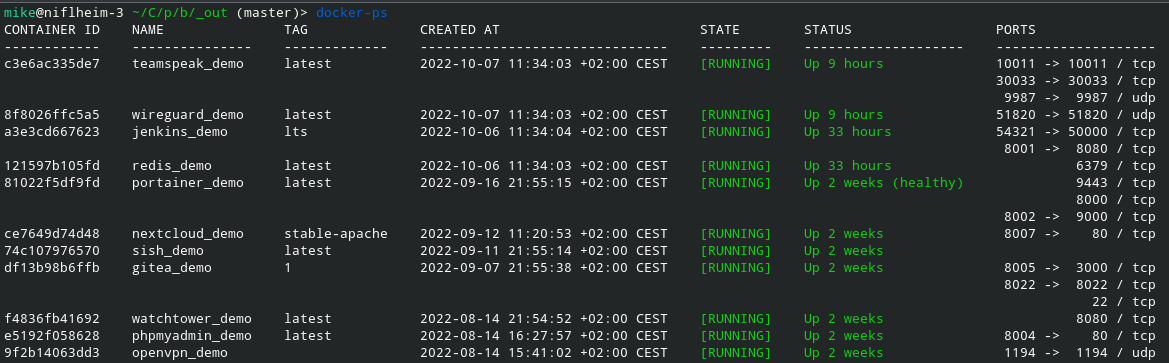
Output on a medium sized terminal
You can fully replace docker ps by creating a shell function in your .bashrc / .zshrc...
docker() {
case $1 in
ps)
shift
command dops "$@"
;;
*)
command docker "$@";;
esac
}This will alias every call to docker ps ... with dops ... (be sure to have the dops binary in your PATH).
If you are using the fish-shell you have to create a (similar) function:
function docker
if test -n "$argv[1]"
switch $argv[1]
case ps
dops $argv[2..-1]
case '*'
command docker $argv[1..-1]
end
end
endBy default dops tries to be "intelligent" and find the best output format for your terminal width. The current output formats (= table columns) are defined in the options.go. The first format that fits in your terminal width is used.
But you can also override it by supplying a --format parameter. If you supply more than one --format parameter the first one that fits your terminal is used (same logic as with the default ones...)
Examples:
$ ./dops --format "table {{.ID}}"
$ ./dops --format "table {{.ID}}\\t{{.Names}}\\t{{.State}}"
$ ./dops --format "idlist"
$ ./dops --format "table {{.ID}}\\t{{.Names}}\\t{{.State}}" --format "table {{.ID}}\\t{{.Names}}" --format "table {{.ID}}"
$ ./dops --format "ID: {{.ID}}; Name: {{.Names}}"
$ ./dops -aq
$ ./dops --sort "IP" --sort-direction "ASC"
Output of ./dops --help:
better-docker-ps
Usage:
dops [OPTIONS] List docker container
Options (default):
-h, --help Show this screen.
--version Show version.
--all , -a Show all containers (default shows just running)
--filter <ftr>, -f <ftr> Filter output based on conditions provided
--format <fmt> Pretty-print containers using a Go template
--last , -n Show n last created containers (includes all states)
--latest , -l Show the latest created container (includes all states)
--no-trunc Don't truncate output (eg ContainerIDs, Sha256 Image references, commandline)
--quiet , -q Only display container IDs
--size , -s Display total file sizes
Options (extra | do not exist in `docker ps`):
--silent Do not print any output
--timezone Specify the timezone for date outputs
--color <true|false> Enable/Disable terminal color output
--no-color Disable terminal color output
--socket <filepath> Specify the docker socket location (Default: /var/run/docker.sock)
--timeformat <go-time-fmt> Specify the datetime output format (golang syntax)
--no-header Do not print the table header
--simple-header Do not print the lines under the header
--format <fmt> You can specify multiple formats and the first one that fits your terminal widt will be used
--sort <col> Sort output by a specific column, use the same identifier as in --format, only useful together with table formats
--sort-direction <ASC|DESC> The sort direction, only useful in combination with --sort
--watch <interval>, -w <interval> Automatically refresh output periodically (interval is optional, default: 2s)
Available --format keys (default):
{{.ID}} Container ID
{{.Image}} Image ID
{{.Command}} Quoted command
{{.CreatedAt}} Time when the container was created.
{{.RunningFor}} Elapsed time since the container was started.
{{.Ports}} Published ports. ([!] differs from docker CLI, these are only the published ports)
{{.State}} Container status
{{.Status}} Container status with details
{{.Size}} Container disk size.
{{.Names}} Container names.
{{.Labels}} All labels assigned to the container.
{{.Label}} [!] Unsupported
{{.Mounts}} Names of the volumes mounted in this container.
{{.Networks}} Names of the networks attached to this container.
Available --format keys (extra | do not exist in `docker ps`):
{{.ImageName}} Image ID (without tag and registry)
{{.ImageTag}}, {{.Tag}} Image Tag
{{.ImageRegistry}}, {{.Registry}} Image Registry
{{.ShortCommand}} Command without arguments
{{.LabelKeys}} All labels assigned to the container (keys only)
{{.ShortPublishedPorts}} Published ports, shorter output than {{.Ports}}
{{.LongPublishedPorts}} Published ports, full output with IP
{{.ExposedPorts}} Exposed ports
{{.PublishedPorts}} Published ports
{{.NotPublishedPorts}} Exposed but not published ports
{{.PublicPorts}} Only the public part of published ports
{{.IP}} Internal IP Address