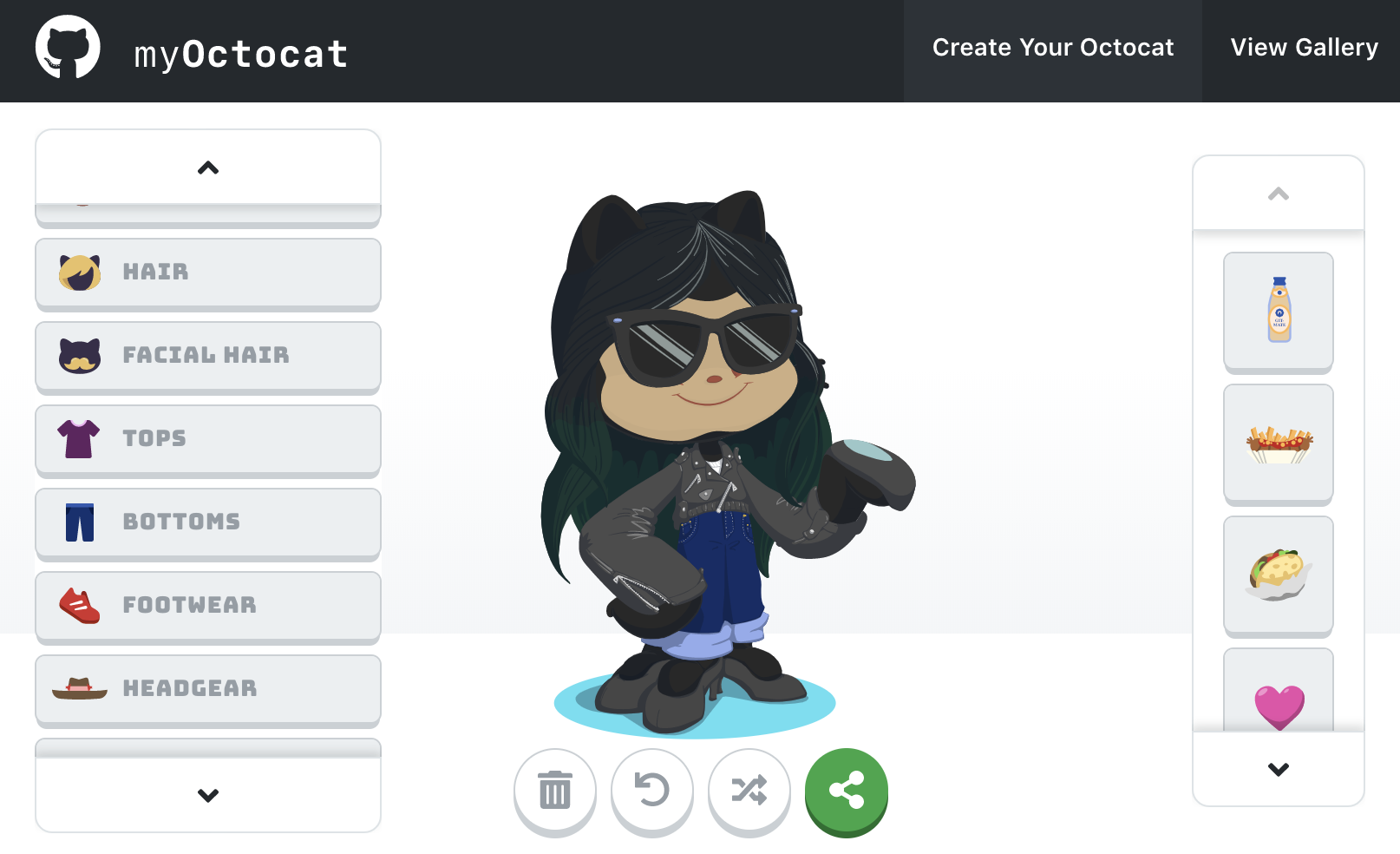Welcome to GitHub—where millions of developers work together on software. Ready to get started? Let’s learn how this all works by building and publishing your first GitHub Pages website!
Right now, we’re in your first GitHub repository. A repository is like a folder or storage space for your project. Your project's repository contains all its files such as code, documentation, images, and more. It also tracks every change that you—or your collaborators—make to each file, so you can always go back to previous versions of your project if you make any mistakes.
This repository contains three important files: The HTML code for your first website on GitHub, the CSS stylesheet that decorates your website with colors and fonts, and the README file. It also contains an image folder, with one image file.
You are currently viewing your project's README file. README files are like cover pages or elevator pitches for your project. They are written in plain text or Markdown language, and usually include a paragraph describing the project, directions on how to use it, who authored it, and more.
Hello World! I’m Alberto Fernandes. This is my hello-world exercise
Once you click Commit changes, your changes will automatically be published on your GitHub Pages website. Refresh the page to see your new changes live in action.
🎉 You just made your first commit! 🎉
Change the placeholder Octocat gif on your GitHub Pages website by creating your own personal Octocat emoji or choose a different Octocat gif from our logo library here. Add that image to line 12 of your index.html file, in place of the <img src= link.
Want to add even more code and fun styles to your GitHub Pages website? Follow these instructions to build a fully-fledged static website.
Getting started is the hardest part. If there’s anything you’d like to know as you get started with GitHub, try searching GitHub Help. Our documentation has tutorials on everything from changing your repository settings to configuring GitHub from your command line.