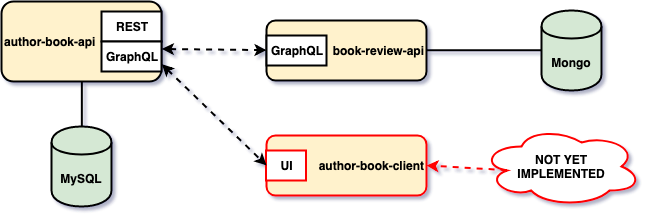springboot-graphql-databases
The goal of this project is to explore GraphQL. In order to do it, we will implement three
microservices: author-book-api, author-book-client and book-review-api.
Microservices
author-book-api
Spring-boot application that handles authors and books. It exposes a GraphQL endpoint and traditional REST API
endpoints. author-book-api uses MySQL as storage and calls book-review-api to get book
reviews. It uses Feign to easily create a client for book-review-api and
Hystrix (latency and fault tolerance library) to handle situations when
book-review-api is down. The book ISBN is what connects books stored in author-book-api with the ones stored in
book-review-api.
book-review-api
Spring-boot application that handles books and their reviews. It only exposes a GraphQL API and uses MongoDB as storage.
author-book-client
Spring-boot application that consumes author-book-api and display the information in an user friendly interface
implemented using Thymeleaf. It is not implemented yet.
Build Docker Images
In a terminal and inside springboot-graphql-databases root folder, run the following ./mvnw commands to build the
microservices docker images
author-book-api
./mvnw clean package dockerfile:build -DskipTests --projects author-book-api
| Environment Variable | Description |
|---|---|
MYSQL_HOST |
Specify host of the MySQL database to use (default localhost). Default port is 3306. |
ZIPKIN_HOST |
Specify host of the Zipkin to use (default localhost). Default port is 9411. |
BOOK_REVIEW_API_HOST |
Specify host of the book-review-api service (default localhost) |
BOOK_REVIEW_API_PORT |
Specify port of the book-review-api service (default 8080) |
book-review-api
./mvnw clean package dockerfile:build -DskipTests --projects book-review-api
| Environment Variable | Description |
|---|---|
MONGODB_URL |
Specify URL of the MongoDB database to use (default localhost). Default port is 27017. |
ZIPKIN_HOST |
Specify URL of the Zipkin to use (default localhost). Default port is 9411. |
author-book-client
./mvnw clean package dockerfile:build -DskipTests --projects author-book-client
| Environment Variable | Description |
|---|---|
| TODO | TODO |
Start Environment
Docker Compose
-
Open one terminal
-
In
springboot-graphql-databasesroot folder run
docker-compose up -d
To stop and remove containers, networks and volumes
docker-compose down -v
- Wait a little bit until all containers are Up (healthy). You can check their status running
docker-compose ps
Microservice Links
| Microservice | API Type | URL |
|---|---|---|
| author-book-api | Swagger | http://localhost:8080/swagger-ui.html |
| author-book-api | GraphiQL | http://localhost:8080/graphiql |
| book-review-api | GraphiQL | http://localhost:8081/graphiql |
| author-book-client | Website | TODO |
Running microservices with Maven
During development, it is better to just run the microservices with Maven instead of always build the docker images and run it. In order to do that
-
Comment the microservice(s) in
docker-compose.ymlfile so that it doesn't start when you put the environment up. -
Run the following Maven commands
author-book-api
export BOOK_REVIEW_API_PORT=8081
./mvnw spring-boot:run --projects author-book-api
book-review-api
./mvnw spring-boot:run --projects book-review-api -Dspring-boot.run.jvmArguments="-Dserver.port=8081"
author-book-client
TODO
How to use GraphiQL
book-review-api
-
create book and return its id
mutation {
createBook(bookInput: {title: "Introdution to GraphQL", isbn: "123"}) {
id
}
}
- add one review for the book created above, suppose the id is
5bd4bd4790e9f641b7388f23
mutation {
addBookReview(bookId: "5bd4bd4790e9f641b7388f23", reviewInput: {reviewer: "Ivan Franchin", comment: "It is a very good book", rating: 8}) {
id
}
}
- get all books stored in book-review-api, including their reviews
{
getAllBooks {
id
title
isbn
reviews {
comment
rating
reviewer
}
}
}
author-book-api
-
create author and return its id
mutation {
createAuthor(authorInput: {firstName: "Ivan", lastName: "Franchin"}) {
id
}
}
- create book and return the book id and author's first and last name
mutation {
createBook(bookInput: {authorId: 1, isbn: "123", title: "Introdution to GraphQL", year: 2018, numPages: 512}) {
id
author {
firstName
lastName
}
}
}
- get author by id and return some information about his/her books including reviews of the book stored in
book-review-api.
Note: as the book stored in
author-book-apiandbook-review-apihas the same ISBN,123, it's possible to retrieve the reviews of the book. Otherwise, an empty list will be returned in casebook-review-apidoes not have a specific ISBN or the service is down.
{
getAuthorById(authorId: 1) {
firstName
lastName
books {
isbn
title
reviews {
rating
comment
}
}
}
}
- update book title and return its id and new title
mutation {
updateBook(bookId: 1, bookInput: {title: "GraphQL in a Nutshel"}) {
id
title
}
}
- delete author and return his/her id
mutation {
deleteAuthor(authorId: 1) {
id
}
}
Useful links & commands
Hystrix Dashboard
-
It can be accessed at http://localhost:8080/hystrix
-
Add
http://localhost:8080/actuator/hystrix.streamto the input field.
MySQL
docker exec -it mysql mysql -uroot -psecret --database=authorbookdb
show tables;
select * from authors;
select * from books;
MongoDB
docker exec -it mongodb mongo
use bookreviewdb;
db.books.find().pretty();
TODO
- replace
HystrixbyResilience4j; - implement
author-book-client; - study how to implement authentication/authorization to
GraphQLendpoint; - implement
graphqlsubscription;