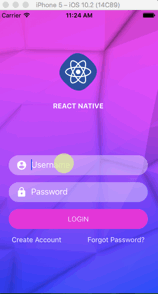react-native-login-screen
Todo
-
Make circle grow on Android more smooth -
Add animation on press back -
Add back button -
Fix circleGrow on Android -
Animated API -
Navigator (react-native-router-flux)
Install at local
Open Terminal, then type command:
git clone https://github.com/dwicao/react-native-login-screen.git
Go to project folder :
cd react-native-login-screen
Type following command :
npm install
You must have ANDROID_HOME environtment variable, to check if you already have, type in your terminal :
echo $ANDROID_HOME
If blank, you can read at HERE
Make sure you have already installed React Native globally by running this command :
sudo npm install -g react-native-cli
At this point, you should be able to run the project. To run your project on your device/emulator at Debug configuration, type :
npm run android-dev
Or if you want to run at iOS simulator, run:
npm run ios-dev
If you have error message like Execution failed for task ':app:dexDebug'. run this on your terminal :
npm run android-clean
To build .apk file just type :
npm run android-release
You must sign .apk with keystore, to do this just type in your terminal :
npm run android-signer
The .apk file is located at react-native-login-screen/android/app/build/outputs/apk/app-release-unsigned.apk
Available Command
| npm run ... | Description |
|---|---|
| adb-reverse | Reset port ADB to tcp:8081 |
| ios-dev | Run iOS project with Simulator set to "iPhone 5" |
| ios-bundle | Bundle with entry file index.ios.js |
| ios-build | Run ios project with “Release” configuration |
| android-clean | Fix building android if preDexDebug error |
| android-build-debug | Build android .apk with “Debug” configuration |
| android-release | Build android .apk with “Release” configuration |
| android-signkey | Generate keystore android |
| android-signer | To sign app-release-unsigned.apk with random keystore |
| android-dev | Run android development-mode on simulator |
| android-bundle | Bundle with entry file index.android.js |
License
MIT