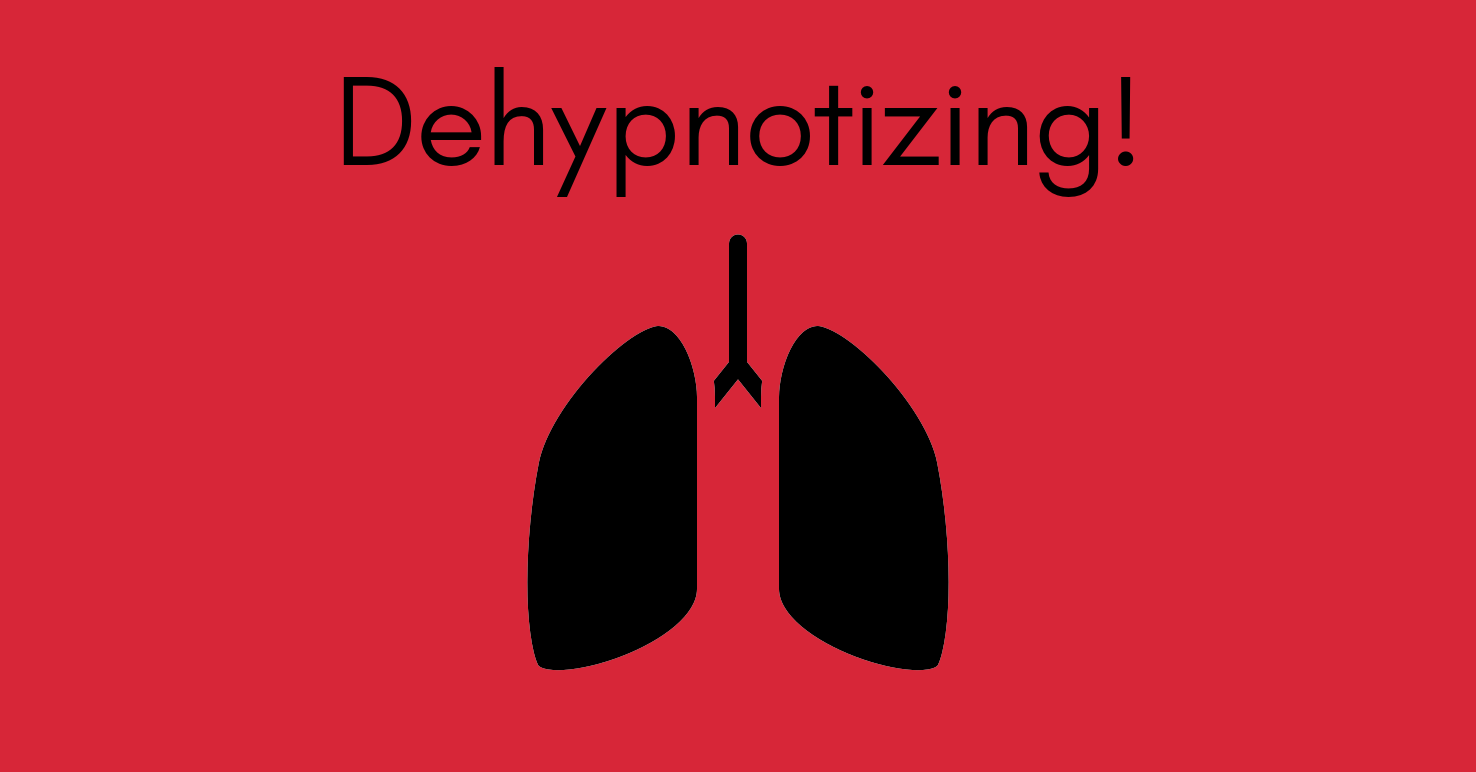This bot creates writing prompts from open source art and a wordlist and tweets them out every day for your enjoyment.
These days, I mostly use this app as an example of how to take a program you've written, and run the program automatically on a recurring basis, using the Heroku scheduler. Here is how to do that:
- Make a Heroku app (there is a free tier at the time of this writing that works perfectly well for most scripting purposes), using whatever language (that Heroku supports) you like. Deploy the app to Heroku.
- Determine the bash command to run your program. WritePromptsBot is a Python script written in the
file main.py, so its run
command is
python3 main.py. - Use these instructions to add the Heroku Scheduler add-on to your app (also free at the time of this writing).
- Go to your Heroku Dashboard. Click Apps, then find your app. Click the "Resources" tab, then click "Heroku Scheduler" to open your scheduler configuration. Click "Add Job" to schedule your event. Heroku will prompt you to enter the timing for when the command should run, and what command it should use to run your code (see #2). When you are done, click "Save Job."
That's it!
Visit the app on Twitter: WritePromptsBot
To generate a writing prompt, clone the repository, and run the application in test mode:
git clone https://github.com/BenQuigley/WritePromptsBot.git
cd WritePromptsBot
pip install -r requirements.txt
python main.py --test
To run the application without test mode, you need the developer keys to a
Twitter bot. I store mine locally in secret.py as variables named
CONSUMER_KEY, CONSUMER_SECRET, KEY, and SECRET. If the bot cannot find
secret.py, it assumes that it's running on Heroku and tries to use those
variable names as keys to obtain the secrets from os.environ instead.
Example: