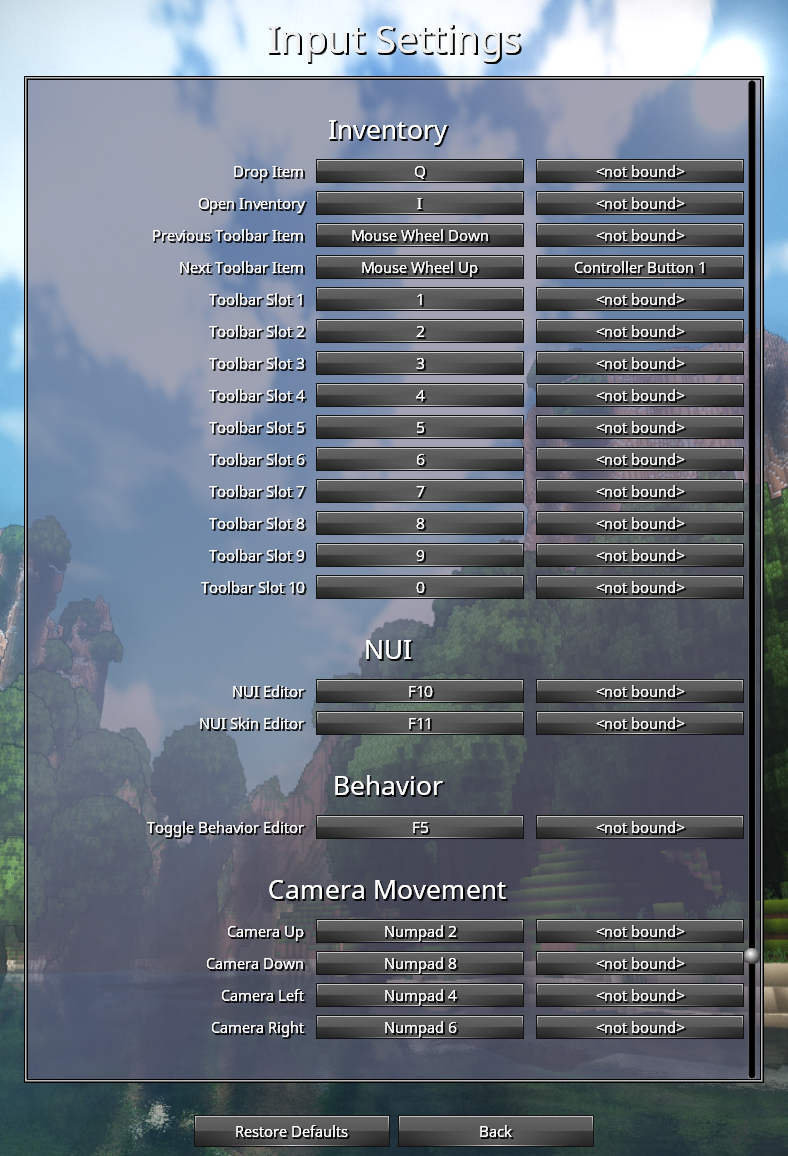This is a small module with a singular purpose: to allow for controlling the player camera using a keyboard as an alternative to a mouse.
To use this module, you should enable it in the Advanced Game Setup screen when creating a new game.
You can change the assigned key bindings from the Settings->Input screen in the game menu.
By-default they use the numpad arrow keys (8 - Up, 2 - down, 4 - left, 6 - right).