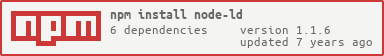NOTE: This does not currently work for the Xbox version of the toypad. It will connect but no responses will be received. If someone manages to get it working, please let me know so I can make this more compatible.
Node.js 4.1 or newer. https://nodejs.org Tested and developed on node.js 4.1+
I also have a repo available for PC and Arm
wget -O - http://repo.ags131.com/install.sh | sudo bash -
sudo apt-get update
sudo apt-get install nodejslibusb-1.0
git clone https://github.com/Berny23/node-ld.git
cd node-ld
npm installInstall node-4.1.2 (Latest version that works with node-usb) 32Bit or 64Bit
Use Zadig to (In tools folder) to install the USB driver
- Connect the ToyPad
- Launch Zadig
- Select Options > List All Devices
- Use the dropdown to select
LEGO READER V2.10 - Click Install Driver
- You may have to unplug and replug the portal for it to take effect.
- At this point, this library should connect to it via the LibUSBTransport
See demo.js and toypadDemo.js in the samples folder for example usage