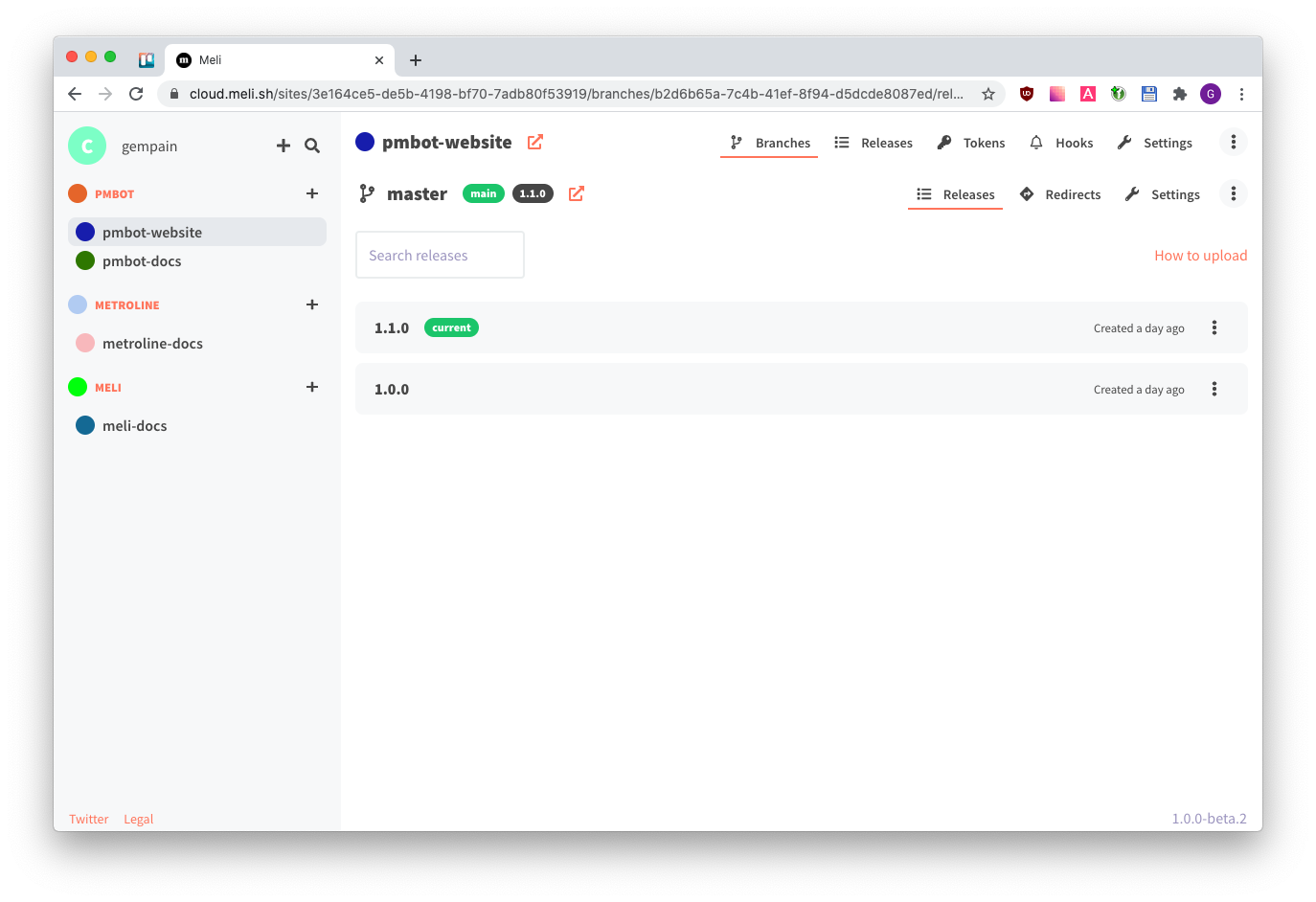Open source platform for deploying static sites and frontend applications.
Docs (proudly hosted on Meli !) - Twitter
Want to change the way you ship front-end, forever ? Let's get started !
- Head to our installation instructions
- After you have installed Meli and have successfully logged in:
- Create a site in your dashboard, say
my-site - Upload a release with the
@getmeli/meliCLI - Setup
my-domain.comto point to your Meli server atmy-site.mymeli.com
- Create a site in your dashboard, say
- Deploy unlimited static sites under a primary domain
- Unlimited organizations, teams, users and sites
- Seamless custom domains redirection
- Many ways to authenticate
- Automatic HTTPs certificate issuing with letsencrypt (or private ACME server)
- Deploy branches
- API with per-endpoint scopes
- Integrations (Webhooks, Slack , Mattermost, Email)
- Easily deploy and upgrade with Docker Compose
- Password protected pages
- Path overrides with in-memory files or reverse proxies
- Single page application mode
- Get deploy URL in pull requests and commit status
- Heavily customizable
- Increase test coverage
- API documentation
- Documentation
- Build an official project website
- Create a community discussion branch
- Deploy a cloud version
- Translations
- Extend integrations
- Accessibility
- Run
docker-compose -f ./docker-compose-dev.yml up -d - Configure
server/.env(copyserver/.env.exampleto start with) - Run
npm i && npm start
You can now browse at http://localhost:8080:
http://localhost:8080/=> UIhttp://localhost:8080/api,http://localhost:8080/auth,http://localhost:8080/systemandhttp://localhost:8080/socket.io=> APIhttp://loopback.sh=> your sites will be served here
You need to configure your machine to allow wildcard domains for development. We've got a few ways to do this.
We've configured loopback.sh to point to 127.0.0.1, so you can develop with it. Update your .env.
MELI_SITES_URL=loopback.sh
Your sites will be served at *.loopback.sh.
Pros: simple, no config required Cons: you need to be connected to the internet
Unfortunately, /etc/hosts doesn't support wildcard domains, so you'll need to edit /etc/hosts for every site added to Meli:
127.0.0.1 my-site.test
127.0.0.1 my-channel.my-site.test
Pros: simple, can develop without internet Cons: have to reconfigure every time you add a site
brew install dnsmasq
# tell dsnmasq to point *.test to 127.0.0.1
echo "address=/test/127.0.0.1" > /usr/local/etc/dnsmasq.conf
# start daemon
brew services start dnsmasq
# make OSX point to dnsmasq
sudo mkdir -p /etc/resolver
# tell os x to point *.test to 127.0.0.1
sudo echo "nameserver 127.0.0.1" > /etc/resolver/test
ping hello.test
Your sites will be served at *.test.
Pros: you don't need to be connected to the internet, no need to reconfigure /etc/hosts Cons: a bit complex, config required
The words "Open Source" in our README refer to the definition given by many well-recognized dictionaries of various languages, which is " used to describe software for which the original source code is made available to anyone".
The words "Open Source" in our license, introduced and written by MariaDB, refer to the definition given by the Open Source Foundation. Though we adopted this license to make it easier for users to recognize it, we disagree with this sentence being part of it and are working on this matter.
The BSL license allows you to modify, share, redistribute and use this software for free with the only condition that you do not run a competing SAAS service based on this project, which would both be unfair and jeopardize the options of making this tool sustainable.
We chose the BSL license because we believe it is fair for both users and maintainers. It allows us to secure a monetization path while providing proper support in the long run. Also, our license converts automatically within 4 years of each release to a license officially recognized by the Open Source Foundation, which secures a way for the community to see the sole restriction removed.
We are aware of the debate around the BSL conflicting with rule number 9 of the definition given by the Open Source Foundation. We do believe that, in specific cases, this rule should be relaxed as it prevents platform maintainers to secure a path to sustaining the development of their tool and support of their community while preventing large players from running unfair competition by leveraging their infrastructure and name. There is sufficient material on this matter available on the internet for users to make up their mind.
As a side note, rule number 9 conflicts similarly with the BSL than with the GPL3.0, which does restrict the creation of other software in its own way, while still being officially recognized by the Open Source Foundation.